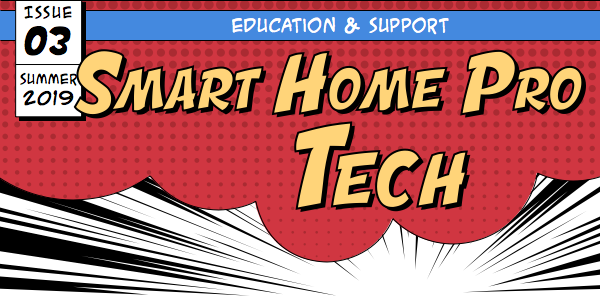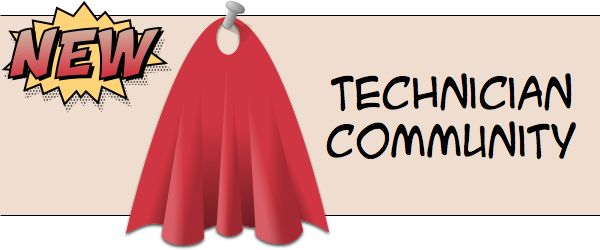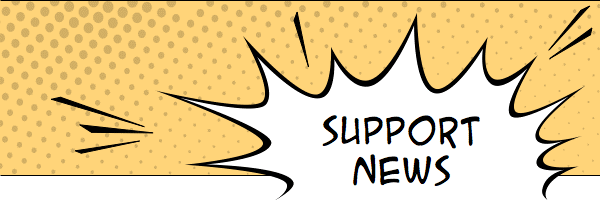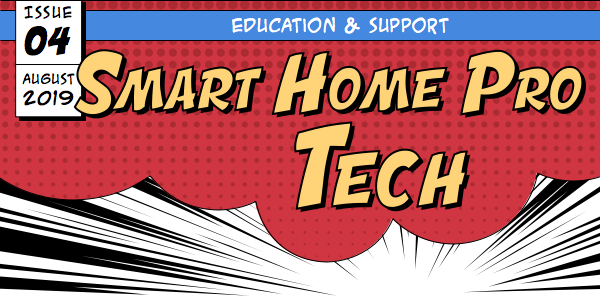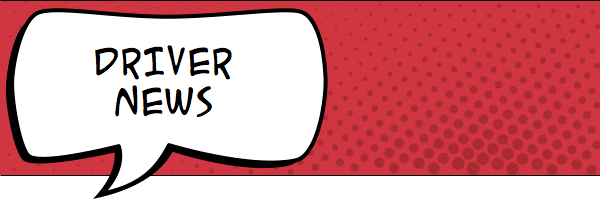| Hey Smart Home Pros: Welcome to the June-and-a-Half July edition. Yes, it’s July…but we waited for some big news to land…especially the main feature: a whole new portal experience for tech support. As usual, there are updates for drivers, education and a monthly tip. Don’t forget to complete the feedback survey.Read on! -Ashley Kimsey Education Operations Specialist Control4 |
| The Tech Community: The New Site for Technical Support You–the Smart Home Pros who specialize in all the sophisticated technologies that make amazing Smart Homes possible–nominated Control4 for CEPro’s coveted platinum Quest for Quality 2019 award. That kind of vote drives us to raise the bar and serve you even better. So today we announce the Tech Community, the new support site in the dealer portal designed to help you get more information and faster answers on the technology that we all love to work with. The Tech Community completely replaces the old Support landing page in the dealer portal. When you go to Support in the left-hand navigation, or go to tech.control4.com, you go straight into the Community. That’s where you’ll find the knowledgebase, chat, and all of the other resources you rely on. Why do we call it a “community?” Instead of a static web page catalog of resources, the Tech Community connects you with the massive base of knowledge and expertise of all the other people who work in creating Smart Home solutions. Foremost is the new Q&A feature, where you can ask a tech-related question and the answer could just as easily come from another technician as it could from one of our support agents at Control4. That gives you access to a type of knowledge-sharing that has so far been limited to a few online venues (like Facebook groups and Reddit pages). With the Tech Community, you can trust that the knowledge you contribute will be viewed by other professionals also interested in the same topic—and they can add to your contribution from their own experience. Here’s the list of everything new or updated in the Tech Community: Knowledgebase – Backed by major improvements to search, the support knowledgebase is now more readable, subscribable and interactive. Questions & Answers – When a knowledgebase article doesn’t exist for what you are looking for, you can ask the community, allowing you to tap into the knowledge of tens of thousands of technicians as well as Control4’s worldwide support team. Best Answers – When you get a great answer to your question, you can flag an answer as “best.” That way, no one has to go mining for nuggets in endless forum threads that sometimes wander far from the original question. Topics – You can browse through grouped areas of interest known as “Topics.” You can even follow Topics to see every Q&A or Knowledgebase Article in real time as they are added. Featured Topics – We feature three topics on the main page to show you what is new and relevant in the community, or even trending. Follow Others – In any community, there are the most valuable players…those who stand out from among their peers. You can follow other users (like a favorite support agent or helpful technician) to see their contributions in real time. Email Notifications – Get email notifications on updates that are worthy of your inbox. Profiles – You can see others’ certifications to help you decide whether their answers are backed by expertise. Helpful Resources – This menu lists the most sought after information, including device resets, restore procedures, as well as the latest software updates and patches. Check it out. |
| Summer is here! And what better way to celebrate summer than discussing the functionality of the Mockupancy driver! The Mockupancy driver simulates a family being home. It records the normal use of lights, shades, and entertainment while the home is occupied by sampling the state of each device every 15 minutes over 7 days. Then, while the family is away, the driver’s playback mode uses that information to turn devices on and off similar to the patterns recorded by the sample. You enable homeowners to use Mockupancy by adding the driver to the project and showing it on the Navigator in at least one room. When Mockupancy is added to a project’s Navigator, touchscreens and the mobile app display these icons. New & Updated Drivers New drivers in the online database include… Yale -Updated driver for OS 3 HEOS – Updated driver for OS 3 Panasonic – Updated driver for OS 3 Sonos adds SDDP in latest software update Integrating Sonos has never been easier. The latest Sonos firmware (v10.3, released July 9, 2019) includes Control4 SDDP. Sonos devices now display in Composer Pro’s Discovered tab, and can be discovered through Composer Express. Read the FAQ on everything Control4 and Sonos. There’s also a step-by-step guide in the driver documentation. |
| Featured Topics in the Support Community The new Featured Topics section of the Tech Community displays three topics. Click one to view the latest questions and knowledge articles for the topic. You can subscribe to any topic by clicking Follow. (Hint: You can also follow articles and even other users.) Support Top Solutions contains all articles that tech support has marked as one of our top solutions in solving everyday calls. This topic is always featured. Current OS highlights the current major OS release. Trending Topic features a topic that is currently in high demand for Control4 Support.  New in KnowledgeRecently added or updated in the Support Knowledgebase: Matrix Switch is incrementing by 4% – How can I adjust this? Where did the custom buttons go in smart Home OS 3 OS 3- How to “favorite” locks and sensors, where no locks and sensors exist in a room C4-LU and Leaf Video Matrix: Balun Compatibility Chart Updated Smart Home OS 3 Version 3.0.0.563304 Bug Fixes To simplify patching already-updated systems and shorten the time you spend on new updates, we have released a new build of Smart Home OS 3. This build (3.0.0.563304-res) adds no features or functionality. It fixes bugs that were found after the initial release (build 3.0.0.562835-res). Update any site experiencing one or more of the issues listed below as soon as possible. The 3.0.0.562835-res build has been removed from our update servers. Composer Pro and Composer Express will indicate “Update Available” for any system that has been updated to a previous build of OS 3. We suggest updating all systems to this build, even if not noticeably affected by the bugs addressed in the build. Fixes AV-4780 – Loading the Announcement agent in Composer Pro takes a long time when connected remotely to a very large project. NAV-8956 – Calling a touchscreen that is in a 480 state causes navigator to restart. NAV-8954 – Calling a touchscreen that is in a 486 state causes navigator to restart. NAV-8949 – No door station image when calling from a DS2 to a multi-dwelling unit (MDU). NAV-8947 – DS2 Intercom Custom Buttons do not show on Touchscreen. NAV-8966 – A touchscreen in a multi-dwelling unit (MDU) that is set to auto-answer will ring but the call cannot be answered. NAV-8922 – Video preview from doorstation is slow to load when calling a large group of T3 Touchscreens. A Tip for Ecobee When pairing an Ecobee Thermostat, remember to add the pin code. See “Ecobee Thermostat Driver Setup” in the Knowledgebase for more details. |
| CEDIA Continuing Education Credits (CEU) If you are looking to fulfill your Continuing Education Requirements (CEU) with CEDIA, Control4 has your back. Each of our major certifications now count toward CEDIA’s certification requirements: New Smart Skills in the Education Portal Customizing the Icon for the Scenario Experience Button Displaying a Camera’s Video Feed on a Touchscreen When a Doorbell is Pressed Adding a Network Attached Storage (NAS) Drive to Your Control4 Project Scanning an External Storage Device to Add Audio Files to a Playlist Adding Preferred Cable/Satellite Stations to the Channels Menu Programming Tips and Tricks Navigation Agent – Camera UI Popup EA and T3 series Navigators (OS 2.10+) Back by popular demand, the camera pop up is now available in OS 2.10+ for EA-Controller and T3 series Touch Panels. We could show you how to do it, but we really want you to check out the Tech Community. So here’s the link: “Navigation Agent – Camera UI Popup EA and T3 series Navigators” OS 3 Mobile Apps Now Supports Wake/Sleep In case you missed the app update, your OS 3 customers now have Wake/Sleep in the mobile app. This was a top requested feature from dealers, technicians and customers, so now it works just as it does on the T3 touch screens. For more information, click HERE! |