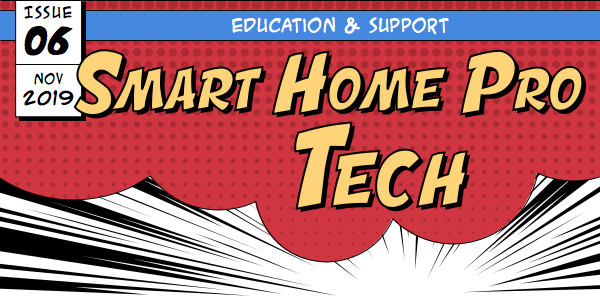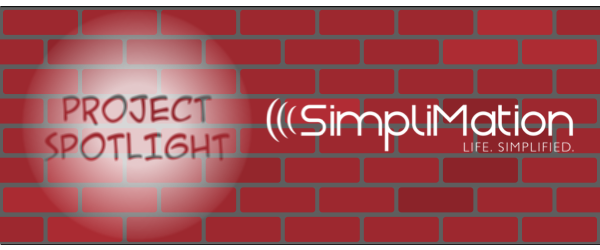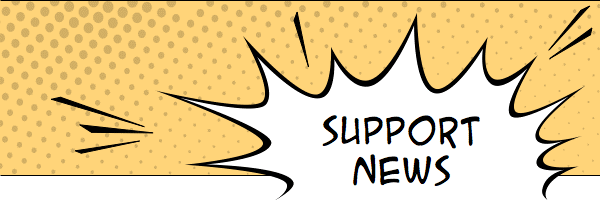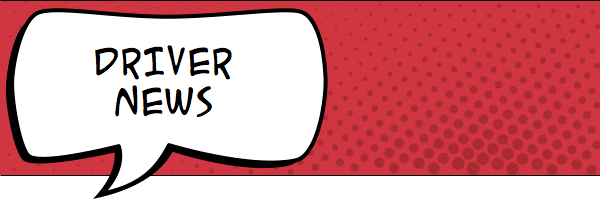I went to the Salt Lake City warehouse a while back and I got to see the keypad engraving process. Very cool. Then I got to see how many buttons get engraved with “Cans.” That ain’t so cool.
Think about it, folks. “Cans” is jargon. It is borrowed from electricians and construction workers (the partners we with whom we work, and from which many of us have come). What client would want their smart home to bear names used on a construction site? It leaves the homeowner with a crummy name. Don’t engrave buttons based on the name of the lighting fixture.
So what is the best practice for buttons that activate a light? My buddy Shayne in Control4 Education stated it perfectly to me: engrave for the space that gets illuminated. Obvious, right? Naming for why the light exists leaves your client with buttons that make sense and reflect the elegance of the home. “Dining Table” or “Accent Lights” ends up making a lot more sense than “Chandelier,” or “LED’s” or…“Cans.” Unless of course the light illuminates a cupboard filled with soup containers. If you’re illuminating cans, then I accept “cans” as an okay button label.
What are the worst button engravings you have seen? What are some of the most perfect names you typically use? Let us know by leaving a comment below.