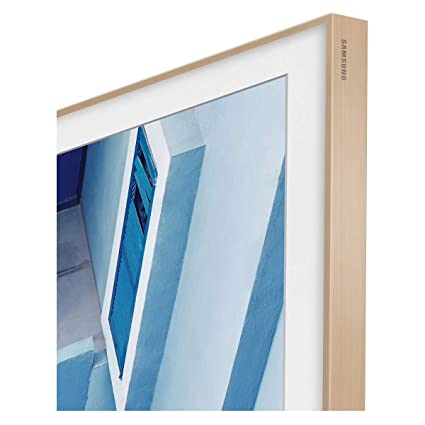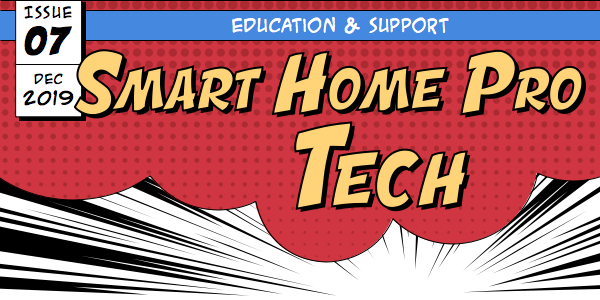For projects with a high design appeal, Samsung’s The Frame television can be a great option. As the name implies, it looks like a picture frame. Better, it has an art mode that displays professional art and photos, allowing it to enhance a room’s decor when not being used as a TV. Better still, it works with Control4 Smart Home OS. Continue reading “Using Samsung’s “The Frame” TV with Control4”
Continue reading “Using Samsung’s “The Frame” TV with Control4”
bookmark_borderUsing Samsung’s “The Frame” TV with Control4