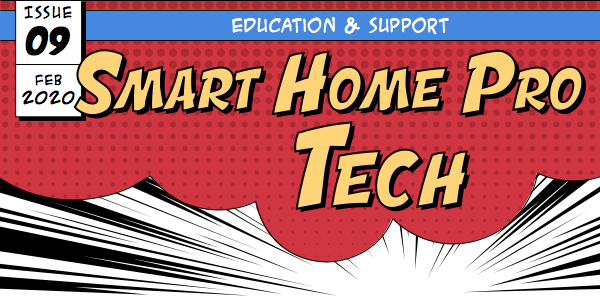 |
| Hey Smart Home Pros! Check out another cool experience driver we have for you at the bottom of the newsletter! I’ll give you a hint: it rhymes with “nomance.” This month it’s all about love OR single awareness… We couldn’t be more in love with what’s going on this month—from updates to new drivers—check it out. XOXO Ashley Kimsey Education Operations Specialist |
 |
USING SAMSUNG’S “THE FRAME” TV WITH CONTROL4 By Ted Haeger For projects with a high design appeal, Samsung’s The Frame television can be a great option. As the name implies, it looks like a picture frame. Better, it has an art mode that displays professional art and photos, allowing it to enhance a room’s décor when not being used as a TV. Better still, it works with your Control4 Smart Home. 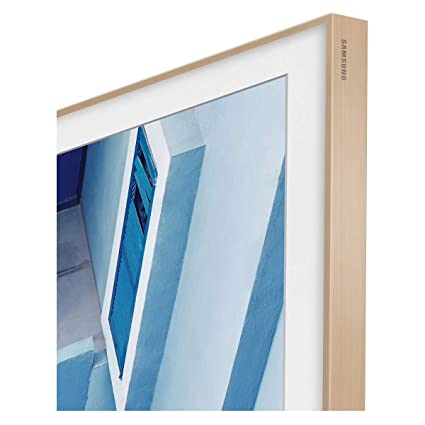 My wife recently had an extra bedroom converted into a walk-in closet and private bath. Her design concept needed something like The Frame, so here’s what I learned from installing one. Integrating The Frame with Control4 You have to enable Simple Device Discovery Protocol (SDDP) on The Frame. The driver name uses an unguessable Samsung model number, like tv_ip_Samsung_QN43LS03RAFXZA.c4z, for the 43” model. So enabling SDDP as soon as you finish setting up the TV saves you the guesswork. Here are the steps: Connect the TV to Ethernet and complete its setup according to the manual. I had to outsmart the device in order to get past the Wi-Fi setup and have it use Ethernet. Good luck in the maze. 1. Update the TV’s firmware. 2. On TV’s remote, press the Menu button. 3. Go to the TV’s Settings menu. 4. Find and enable the setting called Enable IP Remote. 5. In Composer, select the System Design tab and then select the room into which you want to install the driver. 6. Select the Discovered Devices tab, and then double-click the Samsung TV listed there. (It displays only after you have enabled Enable IP Remote.) This gets the driver installed, but there is still one more step before you can control the TV. Controlling The Frame with Control4 After installing the driver for The Frame, you need to pair it with Control4. Have these at ready: -Composer Pro with the TV driver selected in the System Design tab. -The Samsung remote that comes with The Frame. Here are the steps: 1. With the Samsung remote at ready, select the driver’s Actions tab. 2. Click the Pair with TV button.Watch for the pairing notification on The Frame TV, then use the Samsung remote to accept the pairing. 3. At first, The Frame may be slow to respond to Control4 commands. Give it a few minutes. Once it settles out, it should be fast and reliable, just as you would expect from an IP-controlled device. The Frame’s Art Mode mini driver The Frame has a mini driver for Art Mode, similar to the Netflix and Prime mini drivers that you can connect to a Roku. Adding the Art Mode mini driver and connecting it to the TV allows you to program events that activate Art Mode. 1. Search the online driver database for “Art Mode.” A Samsung driver will come up. 2. Install it in the same room as the TV and verify in the Connections tab that you connected it to the TV properly. And don’t forget to Refresh Navigators to have Art Mode show up in the Watch menu. Using with a Control4 4K Video Matrix During the initial setup of the TV, the auto-discover devices step had trouble sorting out the only device connected to an HDMI port on the TV, an HDbaseT receiver for my LU862 matrix switch. I set the matrix switch’s driver in Composer to send a signal to the balun, and the discovery worked fine on the next try. Programming Art Mode Samsung was smart when designing this TV. Before you over-complicate things with Control4 programming, explore the TV’s native settings. The TV can detect motion in the room, and you can configure that to activate Art Mode. You can also configure when to turn off the TV after motion stops, and whether motion should activate Art Mode if the room is dark. With those settings in mind, consider this: you should never see Art Mode activate. You can restore subtlety with a NYCE motion sensor and a little programming. Art Mode should never interrupt an entertainment session, nor would you want it if the room is dark. So you might program something like this:  One thing I wish The Frame had Unfortunately, Samsung’s driver doesn’t expose The Frame’s motion sensor events in their driver. The driver is built on Control4’s TV proxy, and until now televisions haven’t really included motion sensors. Where to get a Samsung The Frame As a pro, you can make better margins by buying from a distributor, so I remind our North American dealers that SnapAV has a growing number of local stores. I picked up my The Frame from one of our Volutone stores in California. |
 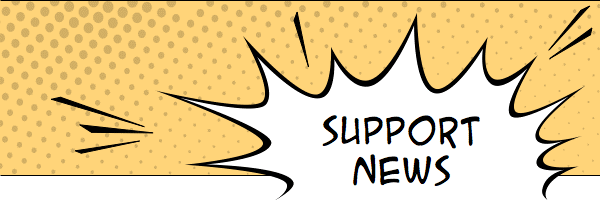 |
WE MADE SOME CHANGES OvrC hub driver to fix Triad AMS application This little update for the OvrC Hub fixes the Triad AMS falling offline. Update now if you have Triad AMS in your customer’s home. GET NEW OvrC UPDATE > Maintenance release for Neeo Remote Improved media player support for Nuvo, Roon, HEOS, and Yamaha Volume Popup only shows when there’s an active session Remote First-Time User Experience (FTUE) improvements: updated screen layout, enhanced on-screen keyboard, do not show outdated information when searching for devices, and UX improvements Improved key handling Stability and reliability improvements NEEO V 1.26.1 UPDATE > NEW AND TRENDING KNOWLEDGEBASE ARTICLES How to download Composer if Chrome Browser mistakenly identifies it as a dangerous file Triad AMS falls offline with OvrC Hub in project Zigbee Pro Resets and Magic Button Presses |
 |
GET SMART Check out these Smart Skills: Adding and Resetting Experience Menu Icons Using Composer Pro Configuring the Ceiling Fan Experience Drive Customizing the Icon for the Scenario Experience Button NEW PRODUCTS Check out these new products Luma 310 Mini PTZ Episode Dynamic Series AmpsB-260-HDMI-CTRL – Binary™ 260 Series 4K HDR In-Line Controller |
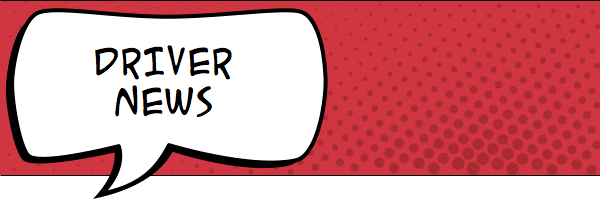 |
ROSES ARE RED, VIOLETS ARE BLUE, HERE’S A ROMANCE EXPERIENCE JUST FOR YOU  Here’s another fun Experience Button for all you lovers out there. Use this Experience Button to get you in the mood by dimming the lights and playing Barry White on Spotify. Or, if you’re single, use it to launch Hulu and watch the latest episode of The Bachelor—and cry. Here’s another fun Experience Button for all you lovers out there. Use this Experience Button to get you in the mood by dimming the lights and playing Barry White on Spotify. Or, if you’re single, use it to launch Hulu and watch the latest episode of The Bachelor—and cry.GET THE ROMANCE EXPERIENCE BUTTON > Do you like our exclusive drivers? Let us know!When you install one of our Experience Buttons, share it on social media. Let us know by using the hashtag #c4technewsletter. NEW AND UPDATED DRIVERS Triad AMS – updated driver v117 Kwikset & Baldwin Zigbee Lock drivers update release Hop on a magic carpet cause The Aladdin Connect driver is here. This driver allows you to connect to your current or new Genie garage door. The two drivers you need to download are found in the Control4 Online Driver Database. The Aladdin Connect Master driver The Aladdin Connect door driver To learn more about the Aladdin Connect, go to their website. ALADDIN CONNECT GENIE WEBSITE > |