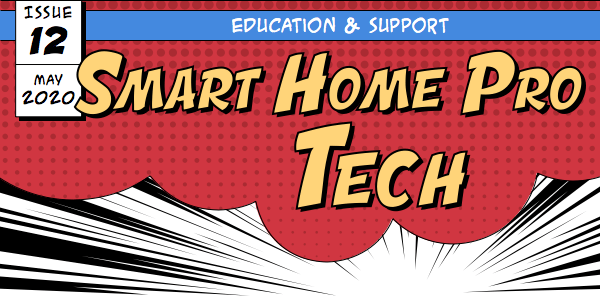 |
| Hey Smart Home Pros! We’ve made it to May! Summer is just around the corner and we couldn’t be more excited to get out and enjoy some good weather. In this newsletter we highlight the newest Neeo update, the new OvrC and new Smart Skills! Thank you, Ashley Kimsey Education Operations Specialist |
 |
| NEW OVRC, WHO DIS? Are you guys ready to experience an all-new OvrC?! Using your feedback, we’ve added hundreds of enhancements to make remote management faster and more reliable than ever before. The new OvrC delivers:A brand new, full-featured mobile app for support on the goA client-facing app that you can brand with your logo and contact informationA streamlined interface for faster navigationVital information that’s easy to find, even for offline devicesA highly responsive platform engineered for performanceSupport for Pakedge products like the SX Series switches and PDUs GET THE iOS APP GET THE GOOGLE PLAY APP Early Access Beta for OvrC on Pakedge Soon Pakedge products that currently enable BakPak will get a firmware update that will allow those same devices to enable OvrC on systems without OvrC Hubs. Head to the Control4 Portal to sign up. SIGN UP FOR BETA |
 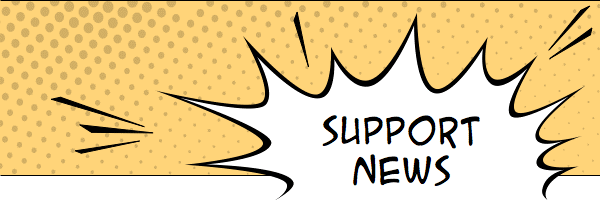 |
| THE NEWEST NEEO UPDATES We’ve had two big Neeo updates in the past month! 1.32.3 (04/08/2020) Full-session UX support.Shades integration for Neeo Remote, similar to the SR-260 integration.Volume pop-up appears only when you have discrete volume control.Volume pop-up can be disabled through Composer.1.38.3 (5/12/2020) Standard Control4 images load faster on first setupEasy programming of Custom 1/2/3 buttons and color buttons to Remote Focused ButtonsOption added to disable beep when remote is dockedSettings and functions to control the brightness of remote screenMemory optimization leading to more stable firmware downloadsSessions icon no longer visible if no session is activeFavorites from other rooms now show the room where favorite was created (and the media service name if the favorite is from a media service)Now Playing queue is enabled FULL RELEASE NOTES HERE NEW AND TRENDING KNOWLEDGEBASE ARTICLES UPDATED MINI DRIVERS |
 |
| VIRTUAL CLASSES ARE NOW IN SESSION With the advent of COVID-19, we knew our Education team was in for some interesting challenges. The Automation Programmer course is an essential for all Control4 technicians who want to learn how to install and program automation systems successfully. The curriculum is based on hands-on experience and configuration; in fact, when we develop curriculum we always ask “Can the technicians touch it, configure it, test it, break it, and fix it?” Dealing with stay-at-home procedures worldwide forced us to deal with several critical questions:How can we provide students with the interaction and experience we’ve provided in the past?How will students remain engaged with four days of lecture in a webinar, since they’ll have no real equipment to configure?If we continue to train and certify students who don’t have hands-on experience, will there be a generation of technicians hereafter known begrudgingly to the Support team as the “C4Coronials” due to the number and severity of their requests for help?And, whatever solution we put together, can we do it in time to make a difference?The Education team racked their brains and crafted a solution that was ready to fly in only two short weeks. In the new Virtual Automation Programmer Certification, technicians master our curriculum as they:Install a remote desktop program that enables them to connect to and program our actual student racks.Add real devices via the Discovered tab in Composer and configure equipment, including a receiver, amplifier, matrix switch, and video streaming device—again, not virtual drivers, but the actual equipment.Observe real-time user interface feedback; each student computer has the Control4 app set up in Bluestacks, so students are experiencing the real look and function of the Control4 app.Bench-test their systems via a Luma camera feed set up to view their station. Through Composer, students trigger button presses and can view lighting scenes, video, and streaming audio on their student stations.New technicians are sent home with a “Practicum” program that guides them through a set of “real” hands-on activities they perform with the equipment from their first order. Eighty-six new technicians have been certified through this virtual training. Here are some comments. “I liked finally getting to see what all the capabilities of Control4 are, and test everything out for myself…I didn’t think I’d be able to do that in a virtual class.” “This virtual experiment was awesome: the amount of customization is a lot more than I previously expected, and the Composer program is extremely straightforward and easy to navigate. I’m glad I got to see it with real equipment.” Please note that the Virtual Automation Programmer classes will not replace our in-person class—there’s nothing like face-to-face teaching and hands-on learning. This is just one way that we are meeting the needs of our technicians during the pandemic. We invite you to share any ideas, suggestions, or feedback. Please email Shayne at slarsen@control4.com. Here’s a fun picture of how we made the training racks visible to participants: ENROLL IN VIRTUAL ONLINE TRAINING NEW WEBINARS Our Technical Education and Product teams have been hard at work developing useful content to help train your teams. All upcoming webinars can be found on the Control4 Portal under Education > Webinars. This month, we have several Control4 automation programming webinars and a series of OvrC webinars planned—one for those who are “Getting Started with OvrC” and another for experienced OvrC users who want to know “What’s New with OvrC?” Make sure to check the page regularly, as we have new content posted every week or so, and all our webinar recordings can be found here. WEBINAR CALENDAR GET SMART Check out these new Smart Skills: Mapping Existing SR-260 Custom Button Programming to Neeo Remote-Focused Buttons What Is This OvrC Thing, Anyway? Create Your Company Account on OvrC Claim Your First OvrC Customer Create the OvrC You Want by Giving Feedback Update Firmware Remotely with OvrC Keep Critical Information Handy Using OvrC Notes |
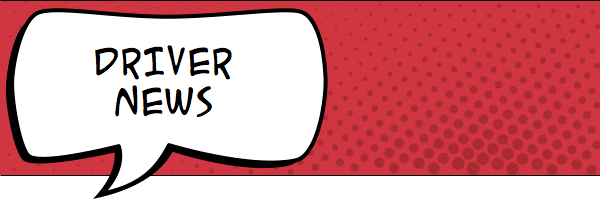 |
DRIVER CERTIFICATION We work closely with the device manufacturer to provide product drivers that interoperate seamlessly with the Control4 platform. Check out these new or updated drivers: B&O BeoSound Pending certification, but posted: Samsung Australia models Honeywell HomeLutron LEAP (dimmer, occupancy sensor, Processor, Roller Shade, Switch, Venetian Blind, Virtual Button, and Fan Controller). B&O BeoVisionLG SEE MORE DRIVERS HERE |