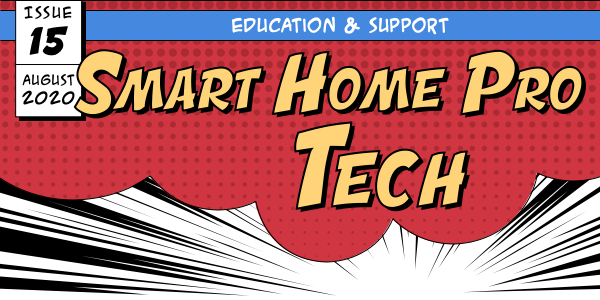 |
| Hey Smart Home Pros! Have you been in the Tech Community recently? Have you tried searching for an answer, asking a question, maybe putting an idea out there, or just seeing what others are talking about? If you haven’t, I urge you to give it a try!. A lot of our employees as well as your fellow technicians, are in the Tech Community answering questions and monitoring what people are saying. Check it out! Thank you, Ashley Kimsey Education Operations Specialist |
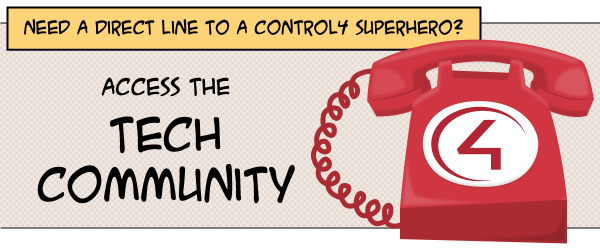 |
| JUMP IN AND JOIN US! You, the technician, are always on our minds. We as a team spend countless hours, meetings, and team chats on how we can better serve you. One of those things is adding faster access to content, quicker responses, and easier ways to navigate the Tech Community. I urge you all to spend a little time getting to know the Tech Community and hitting us up with any questions you might have! TECH COMMUNITY PAGE |
 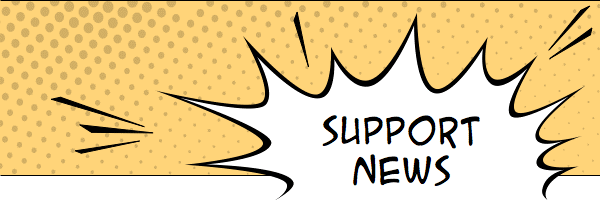 |
| SSO ERROR WHEN LOGGING IN TO TECH COMMUNITY We’re working hard to improve our own systems for tracking your accounts, training, sales, and the Tech Community. One persistent issue that we keep running into (usually when we’re merging accounts or transferring profiles to another account) shows up as an SSO error when trying to log into the Tech Community. If you’ve had that error in the past and gave up trying to log in, please try again. We have worked hard on trying to resolve this issue automatically for most of you. If you do still get the dreaded SSO error, please send an email to webhelp@control4.com EMAILS TO THE RESCUE Have you ever called into Tech Support in regards to a specific issue, for example, how to set up the DS2 Door Station snapshot camera feature? We’re pulling reports and finding out who has called on this issue, and you should be getting an email from me (Ashley, AKA Ashley Kimsey Almighty) with a KB article to help you with future installs! NEW AND TRENDING KNOWLEDGEBASE ARTICLES Artnet DMX Driver Manual Networking Best Practices for Binary Moip (Media over IP) Araknis Wi-Fi Best Practices: Installers Check list |
 |
| CATCH UP ON CERTIFICATIONS AND TRAINING Nothing says “expert” like certifications and training! Bolster customer confidence and happiness by giving your technical skills a boost.Brush up on essential networking skills:Learn networking fundamentals and best practices—no matter which brand of equipment you use—with Pakedge Certified Network Administrator.Dive into our Araknis Networking Certification by signing in to Snap University and searching for “networking.”For those new to home automation, start with:Control4 Associate Installer Certification (for Control4 Dealers)Smart Home Automation Smart Skills Learning Path (for Control4 Dealers)SnapAV Dealers can sign in to their Snap University account and search “connected” to find The Connected World learning path.For experienced Control4 Smart Home Pros:Check out the Centralized Lighting Certification. DID YOU MISS A WEBINAR? HAVE NO FEAR.. Our Technical Education and Product teams work hard to develop useful content to help train your team. You can watch all the webinars here Education > Webinars and on the SnapAV Portal under Training. GET SMART Check out these new Smart Skills: Adding Additional Zigbee Mesh Networks to a Project Adding Snapshots from Luma Cameras to Control4 Push Notifications Identifying Zigbee Devices to a Project with Multiple Zigbee Networks Using An Alternative Camera for Door Station Calls |
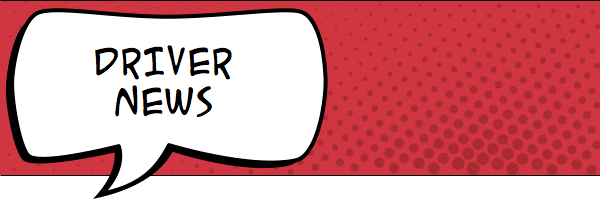 |
| DRIVER CERTIFICATION We work closely with device manufacturers to provide product drivers that interoperate seamlessly with the Control4 platform. New drivers: LG 2020 worldwide drivers Sony 2020 drivers New certified drivers: Samsung US, CA, UK, and AU drivers are certified. The new Samsung Terrace series driver is also certified! SEE MORE DRIVERS HERE |