 |
| Hey Smart Home Professionals! We’re spring cleaning over here and couldn’t be more excited for the next few months. Our Tech Community is going global! That means everyone’s diving in! Hence, why we’re doing our spring cleaning—gotta make room for all of you! Check out a few drivers we’ve added, and don’t forget to update your Pandora driver! Thanks! Ashley Kimsey Education Operations Specialist |
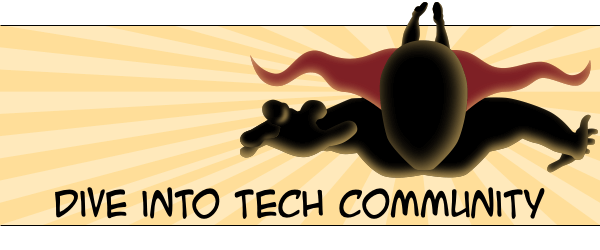 |
| DODGE, DUCK, DIP, AND DIVE INTO TECH COMMUNITY Alright, originally this header was just going to be “DIVE into Tech Community,” But, of course, the Dodgeball quote popped into my brain, so here we are. We’re getting more of our own C4 and Snap employees into Tech Community to support you all! We’re working on not just getting more Tech Support employees involved, but also more people from different departments to answer questions, relay feedback, and so on. Dive on in and we’ll see you in there! DODGE, DUCK, DIP, AND DIVE RIGHT IN |
  |
| THE NEW C4 DRIVER IS HERE! Check out the complete lineup of both Araknis and Pakedge OvrC-enabled managed switches. C4 Drivers now available for Araknis 210 & 310 Series switchesThis means we have a complete line of OvrC-enabled managed switches with advanced Control4 drivers with the Pakedge MS Series, Araknis 310 Series, and Araknis 210 Series switches LEARN MORE HERE UPDATE YOUR PANDORA DRIVER! SERIOUSLY. DO IT. We have recently received numerous reports of issues with the Control4 native Pandora streaming music driver. These issues could range from audio dropping out, to—in some rare cases—causing overall system instability. Recently, we released a new version of the Pandora driver (v818) to make improvements to the Pandora experience. We highly recommend updating to the new version of the driver. Results of testing and usage in the field have yielded positive results. KNOWLEDGEBASE ARTICLES Ruckus APs – Low Throughput / Performance with Pakedge Switches (update) Setting Up Luma Cameras with Control4 (update) Tech Community Updates for 2021-03-29 (new) |
 |
| LOOKING FOR ONE OF OUR AMAZING EXPERIENCE DRIVER BUTTONS? The words out: we sometimes add fun experience buttons for you in our newsletters. If you want to go back and look for them, all you have to do is DIVE into Tech Community and go to Tech Newsletter!  TECH COMMUNITY SMART SKILLS Check out these helpful Smart Skills: Updating Multiple Drivers at Once Using Manage Drivers in Composer Pro Controlling Audio Video from a Keypad Configuring a Control4 4K Audio Video Matrix Switch in Composer Pro Configuring Multiple VLANS on a Managed Switch and Access Point Configuring the Mockupancy Experience Driver for Vacation Mode Configuring the Ceiling Fan Experience Driver Connecting a Lighting Scene to Buttons on Multiple Keypads Configuring Restrictions for When the Security Light Experience Driver Should Automatically Turn On a Light Enabling the Apple TV to Work with Your Control4 System Configuring the Relay Gate Controller Experience Driver as a Gate Sensor or for a Motorized Gate Designing a 2.4 GHz Wireless Network Integrating Generic Relay-controlled Blinds & Shades |
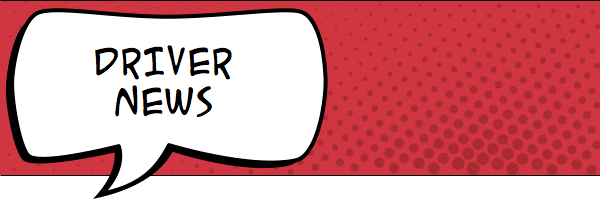 |
| DRIVER CERTIFICATION TEAM We work closely with device manufacturers to provide product drivers that interoperate seamlessly with the Control4 platform. New or updated drivers: DoorBird D Series Door Station 1105 SEE MORE DRIVERS HERE WE WANT TO HEAR FROM YOU! We want to hear more from you! If you have something you’d like to be highlighted in our newsletter, click the link below and share it with us. It can be anything related to tech—from cool new products and drivers to tips and tricks and custom programming ideas! LET US HIGHLIGHT YOUR WORK |