 |
Hey, Smart Home Pros! Smart Skills are in the air—I mean love! Love is in the air! But so are new Smart Skills, so have a look below! Also, we need to have “the talk”… Ruh roh! The talk about making sure your networking skills are on point. We’ve done some research and having a solid network could save you a call to tech support. Not that tech support doesn’t love hearing from you, but we thought the Network Best Practices guide would be a lovely way of saying, “We love you guys!” Happy Valentine’s Day! Ashley Kimsey Education Operations Specialist  The First Authorized Education Center- Delta Smart! 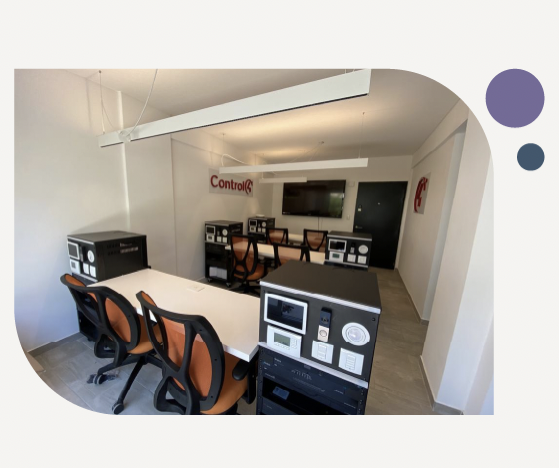 Argentina is on the map with our first distributor to complete the Authorized Education Center. This amazing distributor is now teaching classes with our approved curriculum, instruction methods, one-on-one mentoring with our Education team, and so much more. Congratulations Delta Smart!   Weekly Webinar Series from The One and Only Who knows Gary Usher? If you don’t know him, you will when you register for one of his weekly webinars! Every Wednesday, Gary hosts the “Weekly Webinar Series.” Gary has been running these for two years now. These webinars focus on Snap One products as well as integrations with third-party products. Register Here Knowledgebase Articles New or updated articles: DS2 Critical Driver Update Google Nest Driver v23 Requires Customer Action How to Reset a Luma NVR/DVR Password and Security Questions Control4 Lighting Compatibility and Testing Intercom Issues using Luxul Wi-Fi Luma VMS Software Guides and Downloads Episode Response Amplifiers Articles, Documentation, and Videos How to Configure a Guest Network using OvrC‘s Wi-Fi Management Control4 Chime Video Doorbell Articles, Videos, and Documentation Lighting Load Compatibility Test Procedure The New OS3 Programming Environment – New Features – Tips and Tricks! 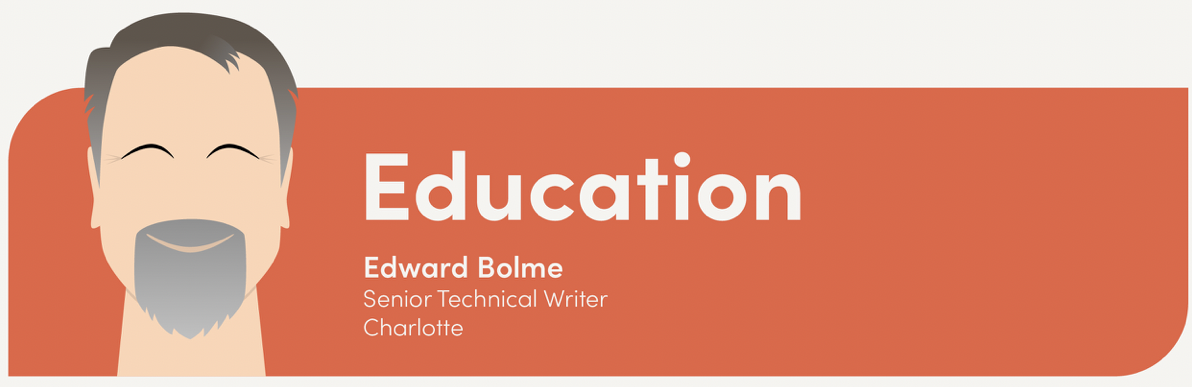  Is Your Name Wi-Fi? Cause I’m Feeling a Connection Is Your Name Wi-Fi? Cause I’m Feeling a ConnectionThe man, the myth, the legend! Oh wait, it’s just Edward from the Technician Success Team. He’s done amazing work on this new Networking Best Practice Guide with links to other great sources of information, including a detailed Network Install Checklist! The checklist has everything you need to check off when installing a network. Read It Here The Network Install Checklist While checking out the Networking Best Practice Guide, hopefully you scrolled to the bottom of the second page under Learn More to download the checklist. Edward spent a lot of time researching and talking to tech support and our network team to make sure you have the best checklist available. Print one for each job and save yourself some calls to Tech Support! Download Me Now HEART Skills Check out these new or updated Smart Skills: Checking a Device’s Wireless Strength Using OvrC Connecting a Keypad Button to Function as a Three Way Light Connecting and Programming Using the Room Control Driver Creating a Custom Button Menu for the Control4 Interface Creating Users and Assigning Composer Licenses Executing Text Announcements on a Touch Screen Programming the Navigation Agent Scheduling WattBox Outlet Maintenance Events Scheduling WattBox Outlet Power Events Setting Up and Monitoring Customer Service Tiers Using OvrC Using OvrC to Access a Device Interface  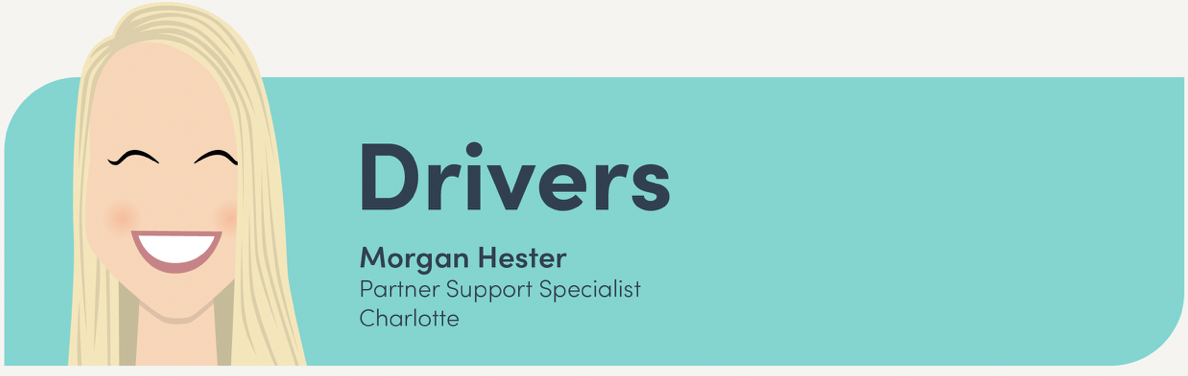 Drivers We work closely with device manufacturers to provide product drivers that interoperate seamlessly with the Control4 platform. New or updated drivers: Black Nova – new driver for Thermostat Logic Tyba Home Turn 2 JVC Projectors Fluidra – Fabtronics connect my pool See More Drivers Here 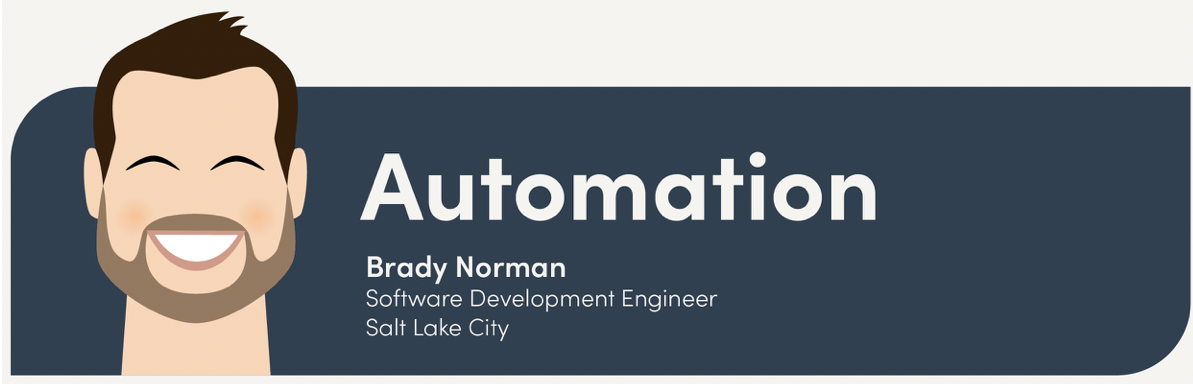  Hey! Watch This! Hey! Watch This!Once upon a time, Brady Norman, one of our Software Development Engineers, decided to tinker with his Apple Watch after work. He ended up making some good headway… and now here we are: favorited rooms, devices, and media are now all accessible on the Watch app! The End! Thanks, Brady, for making this happen! Learn More Here’s a Tip for You from Mitch at Greenfield Solutions Mitch used the Room control Driver and the UI Configuration agent. “The basic premise is when the room enters listen mode, use the UI Configuration agent to change the screensaver. When the room exits listen mode, change the screensaver back. You have to do this for each room’s enter/exit listen, and then you pick the screen you want to customize.” —Mitch Greenfield Download The Step-By-Step Guide Here Time To Spruce Things Up; Send Me Your Tips and Tricks! I can’t believe we’ve run out of Tips and Tricks already! We’d love to keep this section going, so if you have a cool idea, whether it’s easy or advanced, send it our way! We’d love to highlight you and share your ideas with our awesome community of technicians! Sharing Is Caring: Submit Your Tips Here |