
Hey, Smart Home Pros!
Did you know that the official first day of summer in the northern hemisphere (this year) occurs on June 21st? Coined “summer solstice,” this event is marked by the longest day of the year and the shortest night. The sun will be at the highest point in the sky while the moon is at its lowest. At the same time, the southern hemisphere will experience its winter solstice, which marks its shortest day and longest night of the year. Whether you’re sweating or shivering this month, we’re bringing the heat with a wave of new product features, smart skills, KB articles, tips, tricks, and more!
If you saw a heat wave, would you wave back?
Happy Solstice!
Holly Bechtler
Technical Writing Operations Specialist
Release the Kraken… I Mean CORE Controllers & OS 3.3.0!
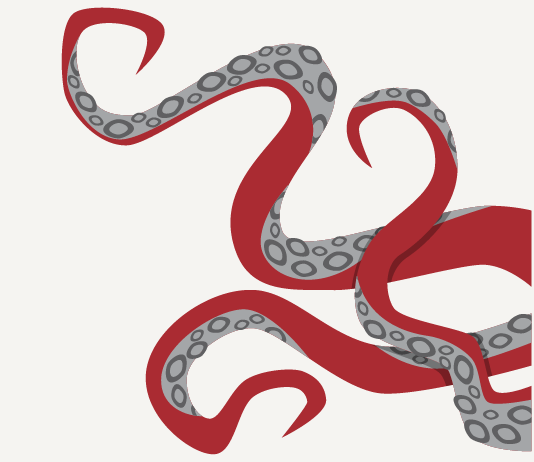
The CORE Controllers are a direct upgrade for the EA series controllers and offer a variety of new and improved capabilities. Some of the enhancements include a new processor, more audio outputs (seven, yep seven, on the CORE 5), HDMI 2.0 output with 4K @ 60Hz, installer-friendly rack- and wall-mounting options, and lots more!  OS 3.3.0 supports the release of the new CORE Series Controllers, adds colorized lighting support for our partners and homeowners, and levels up Composer Pro with new time-saving features. There is now a native color wheel with end-user options for color controls, saving presets, and full-color scenes. The Lighting Defaults tab contains an Apply To option to push colors and styles to multiple devices at once. Remote connection to a job is even easier with the enhanced Remote Connections tab that displays recent accounts you have visited and also saves your favorite ones. New hotkeys for Composer Pro allow you to quickly manage and navigate projects with shortcuts to collapse rooms, collapse devices, and expand all. Learn More in the Tech Community
OS 3.3.0 supports the release of the new CORE Series Controllers, adds colorized lighting support for our partners and homeowners, and levels up Composer Pro with new time-saving features. There is now a native color wheel with end-user options for color controls, saving presets, and full-color scenes. The Lighting Defaults tab contains an Apply To option to push colors and styles to multiple devices at once. Remote connection to a job is even easier with the enhanced Remote Connections tab that displays recent accounts you have visited and also saves your favorite ones. New hotkeys for Composer Pro allow you to quickly manage and navigate projects with shortcuts to collapse rooms, collapse devices, and expand all. Learn More in the Tech Community
Also, read the full OS 3.3.0 Release Notes or download the latest version of Composer Pro.
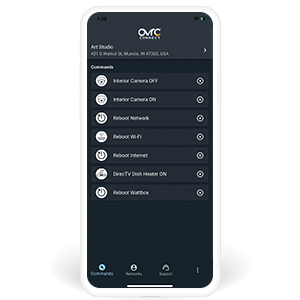
OvrC Connect: The New Customer App for OvrC
The OvrC Home app has received a makeover just in time for summer! Meet OvrC Connect: the all-new app with a refreshed user interface and redesigned architecture. The new app is more user-friendly for customers, giving you the ability to empower your customers and their abilityto solve common problems. It offers additional features like discrete on or off commands for individual WattBox outlets and PoE ports. The existing OvrC Home app will receive an update to provide an easy transition to OvrC Connect. Click here to read more and download the app yourself.
You know who was into the Internet before it was cool? Httpsters.

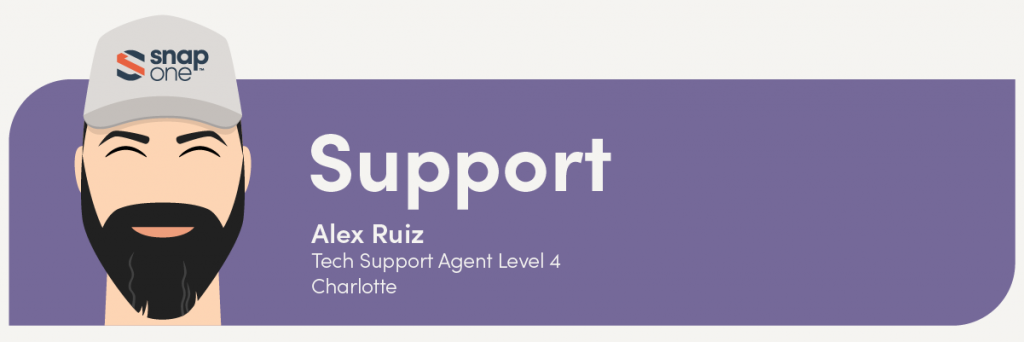
DS2 Good to Be True!
We’re excited to announce that the DS2 driver update v259 is now available! This is the third update in a series aimed at improving the stability, use, and setup experience of the DS2 Door Station. The latest update provides several bug fixes, documentation updates, directory paths for OS 3.3.X support, and the latest DS2 firmware (2.33.5.42.15). More than half of the deployed DS2s in the field have not been updated to the previous version (v258), which significantly increases the risk of a poor customer experience. Update your projects, like now, to the v259 driver update for all Control4 customers on both OS2.x and 3.x. Find out more on the latest and how to update here. Your future self will be happy that you did.
Knock knock. Who’s there and why didn’t you use the DS2 button?
Have You “Meshed” With Eero Yet?
Eero’s unique “TrueMesh” mesh technology system is a network solution that uses multiple devices to harmoniously send your Wi-Fi connection in every direction–especially to rooms that are sometimes out of Wi-Fi’s reach under other networking solutions. Whether you’re an existing or new eero installer, check out these eero tips documents, articles and help resources to make your next install a success!
Reading while you sunbathe makes you well red.
Check Out The New Ecobee Thermo… STAT!
The new ecobee Smart Thermostat Premium and the Smart Thermostat Enhanced offer some pretty “cool” and unique features. Both have everything needed for a quick and easy installation, including screws, drywall plugs, backplate, PEK, wiring diagrams, and a quick start guide. For both models, a power extender kit is included for hardwired installations without a C-wire – that means these models don’t require charging or other power sources! More importantly, they easily integrate with Control4 and many other popular smart home platforms. Easy & breezy where it counts!
The key to a successful relationship – find someone who likes the same thermostat setting you do.
Knowledgebase
New or updated articles:
Control4 Music Services—Minimum OS Versions, Compatible Controllers, and Limitations (updated with new Pandora information)
Josh.ai Articles, Videos, and Documentation (updated to include territory rep contacts)
Compatibility of Luma Cameras with Luma Recorders (updated for clarification)
Setting Up LumaLink & Remote Access for Luma Recorders (updated for clarification)
Supported Z-Wave devices(updated)
OS 3.3.0 Announcement Information (new)
CORE Controllers Information, Documentation, and Videos (new)
Learn about Colorized Lighting Smart Skills (new)
Configuring Colorized Lighting in Composer Pro Smart Skills (new)
eero Documents, Articles, and Help Resources (new)
How to Reset a Luma NVR/DVR Password and Security Questions (updated to include a Pro Tip on creating strong passwords)
Control4 Centralized Lighting Articles, Videos, and Documentation (updated to include Decora Wired Keypad documentation)
Pulse-Eight Documentation, Videos, and Help Resources (new)
How Many Streams Do Service Providers Allow? (new)
3rd Party Color Control Drivers
IP Control for Sony TVs
DS2 Door Station Driver Update
OS 3.3.0 Announcement Information
Color Control Drivers: Available at OS 3.3.0 Launch


Around the World in Education
Recently in London, England, Snap One Technical Training Manager Paul Dunbar and a local Snap One partner held two educational events to show young people the highlights of working in the connected home industry. Fascinating demonstrations, accented with hands-on activities, made the events incredibly successful. Paul intends these experiences and training to be a springboard for youth who want to enter the industry.

Smart Skills
Check out these new or updated Smart Skills that are now in our Tech Community (with subtitles):
Ventilating a Room with the Extract Fan Timer Driver (new)
Setting up the Control4 App to Use Intercom Anywhere on an iPhone (new)
Setting up and Caring for the Sunbrite Veranda 3 Outdoor TV (new)
Connecting the Sunbrite Veranda 3 TV to Wi-Fi with Pro Tips (new)
Enabling Sunbrite Veranda 3 TV IP Control in a C4 System
Pairing the Sunbrite Veranda 3 TV Remote and Other Bluetooth Devices (new)
Setting Up the Sunbrite Veranda 3 TV for Outdoor Viewing (new)
Setting Up the Veranda 3 TV Demo Mode for Showrooms (new)
Changing Lighting Styles on Lighting Devices in a Project (new)
Mastering the Composer Remote-Connection Tabs (new)
Configuring the ZAP Coordinator and ZServer on the Same Controller (new)
Migrating a Project to a New Controller (new)
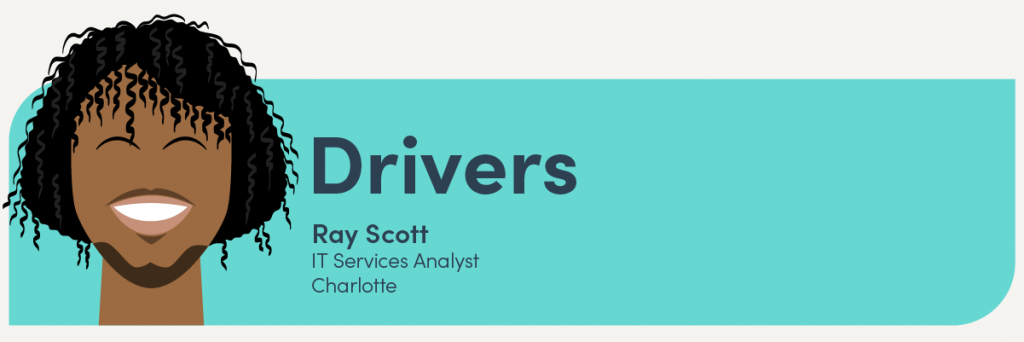
Drivers
We work closely with device manufacturers to provide product drivers that interoperate seamlessly with the Control4 platform.
New or Updated Drivers:
This month we are also highlighting third-party drivers that work with OS 3.3.0 and the new Color Lighting capabilities. Enjoy! Read more about color control drivers here.
Chowmain:
Generic Lighting (update)
LIFX (update)
Shelly (update)
TP-Link (update)
Yeelight (update)
P5:
P5 Drivers
FNIP-RGB/010
FNIP-12xPWM
Hosted by Driver Central:
Prolux DMX (Cindev)
Enhanced Lighting Interface (Janus Technologies)
Converging Systems (Converging Systems)
DMX (Domaudeo)
Released by Control4:
DS2 Doorstation v259 (update)
Luma Navigation v36 (remove unsupported view commands)
Sunbrite Veranda 3 TVs (SB-V3-55-4KHDR-BL, SB-V3-65-4KHDR-BL, SB-V3-75-4KHDR-BL) (new)
Google Assistant v121 – OS 3.3.0 discovery changes
Garage/Door/Gate/Window/Screen/Lift relay drivers v11 (added “didn’t open/close” events)
Lutron LEAP switch v5 (resolve UI compatibility issue)
Lutron Leap Shade v6 (maintenance)
KNX Universal Thermostat v146 (temperature range fix)
Pandora Premium (Minor enhancements)
Chime VDB v67 (fix to export system log)
SiriusXM – driver maintenance update
Dynalite – maintenance release
August Driver Update
Loewe TVs- New and updated drivers
Yale Driver- update
Universal mini driver – Apple Music
Universal mini driver – RTL+
Universal mini driver – OQEE
Universal mini driver – update Crave for Samsung
Universal mini driver (ertflix)
Universal mini driver (EON)
Universal mini driver (update F1 for NVIDIA SHIELD)
Universal mini driver (update Pathe Thuis for LG)
Universal mini driver (add Samsung to Viaplay)
Universal Mini Driver – v23 (including Sunbrite Veranda3)
Universal mini driver – IMDB
Universal mini driver – update ITV Hub and Hotstar for Sony TVs
Universal mini driver – STARZPLAY
Universal mini driver – Samsung Business TV
Universal mini driver – add LG to Cosmote
Universal mini driver – add LG to Peacock
Universal mini driver – Teleboy
Universal mini driver – Swisscom Blue TV
Universal mini driver – LES MILLS+
Universal mini driver – HomeStreamTV
Universal mini driver – Paramount+ (International)
Universal mini driver – update New Zealand apps for Samsung TVs
Universal mini driver – Xiber TV
Universal mini driver – Jellyfin
See More Drivers Here

Tips and Tricks
“A vacation is having nothing to do and all day to do it.” —Robert Orben
We know that days like these are far and few between, so we’ve collected some helpful tips and tricks so you don’t have to spend precious time looking for them!
Composer Pro Tip: When in “System Design”, if you click the “Summary” tab and select a device or room, you can see any programming tied to it without having to navigate to the Detective Suite.Password, Please!We have all fallen victim to a forgotten password. Thankfully, the Luma NVR and DVR systems contain a “Forgot Password” link that presents security questions that were created during the initial installation. Click here to see more on password resets, creation, and how to change passwords and security questions.
Computer: Choose a password.
Me: Hi-hat.
Computer: Password cannot contain symbols.
Giveaway!
“Hi swag, I’m Dad.” Can you find the Dad Joke thread in the Tech Community? If you comment with your best joke, you might just win a Snap One merch surprise! Upvote your favorite jokes in the comment section. The joke with the most votes wins!
When does a joke become a Dad joke? When it becomes apparent.
Time to Share Your Tips and Tricks!
We want to hear more from YOU! (Yes, you.) We’d love to keep this section going, so if you have a cool idea, whether it’s easy or advanced, send it our way! We’d love to highlight you and share your ideas with our awesome community of technicians!
Sharing Is Caring: Submit Your Tip Here