
| Hey, Smart Home Pros! When I think of July in the U.S., I dream of fireworks, grilling, and Independence Day. Did you know that aside from Independence Day, July also marks other historical events and some exciting anniversaries? Zip codes were introduced nationwide in 1963, the Civil Rights Act of 1964 was signed into law by President Lyndon Johnson, and Neil Armstrong landed on the moon in 1969. July is also National Ice Cream Month, National Hot Dog Month, and National Anti-Boredom Month. To honor the spirit of Anti-Boredom … I digress. Treat yourself to an ice cream cone and dive into our new product features, Smart Skills, KB articles, tips, tricks, and more! With the power of knowledge, anything is popsicle. Happy July! Holly Bechtler Technical Writing Operations Specialist |
Have You Seen This Label? If you’ve purchased any of the new CORE Series Controllers, you should have noticed something new! Since time on the job is precious, we’ve included a quick response code to help you locate information swiftly. This QR code now links you to the CORE Controllers Quick Start so you can access quick start guides, mounting instructions, information on OvrC integration, Tech Community resources, and more! Q… R… soooo beautiful… to me. |
| WattBox 800 Series Gets a Facelift! The WattBox 800 product line now has its very own faceplate! The WattBox Rack-Mountable Faceplate Display is more than just a pretty face, however. We know that sometimes you need important information and power… like, yesterday. This faceplate knows and says it all:Displays voltage and current readings (individual and global)Indicates whether it is properly groundedIndicates if your WattBox is connected to the internetContains two USB charging ports and an additional outlet on the front to conveniently charge tools and offer a quick power resourceContains two additional USB charging ports on the backYou can also connect up to three power distribution units to the faceplate and use OvrC to view which PDUs are connected. Check out the Quick Start Guide for more info on features and setup. Important Note: WB-800-FP is only compatible with 800 Series IP WattBox Products, but is not compatible with the WB-800CH1U-IPVM-8. |

| Dropping Knowledge on MoIP Audio Dropouts Are you experiencing audio dropouts on your Binary MoIP system when using Pakedge MS switches? You can avoid this on new installations and fix your existing systems by creating an Access Control List for each MS switch with a connected MoIP device. Read the full article to see how to configure an ACL rule for new and existing MoIP installations. Because we want to arm all of our MoIP installers with the best secret weapon known to the human race (knowledge, am I right?), here is a quick knowledge drop around networking best practices for MoIP. You can access more Binary MoIP Articles, Videos, and Documentation here. Need for Speed Heads up! There is a faster remote connection for the Control4 app. At the end of July, customers will see an End User License Agreement (EULA) pop up on their Control4 app. They must accept the terms in the EULA to keep using the app. Read more about it in the Tech Community. |
Knowledgebase New or updated articles: Activating Luma Cameras Connected to a Luma NVR (new) Cannot Control Sony TVs with Control4 (new) Device Image Updater v2 (OS 2.9.0+) (updated to include CORE controllers) Binary MoIP Articles, Videos, and Documentation (new) How to Configure Motion Detection for Chime Video Doorbells (updated for clarity) Creating OvrC Connect Users (formerly an OvrC Home article) Creating OvrC Connect Commands (formerly an OvrC Home article) Configuring OvrC Connect Network Controls (formerly an OvrC Home article) Setting Up LumaLink & Remote Access for Luma Recorders (revised for OvrC Connect) Veranda 3: Find the Wi-Fi and Wired MAC Addresses (new) Set up Demo Mode on a Veranda 3 Television (new) Find the ST Code on a Veranda 3 (new) Add Business Partners to Your OvrC Account (new) Cannot Use OvrC Webconnect on AT&T’s Cellular Service (new) DS2 Door Station Driver Update (updated for v259) Sonos Grouping Setup Guide (updated) How to Fix Choppy Bluetooth Audio on TVs (new) |
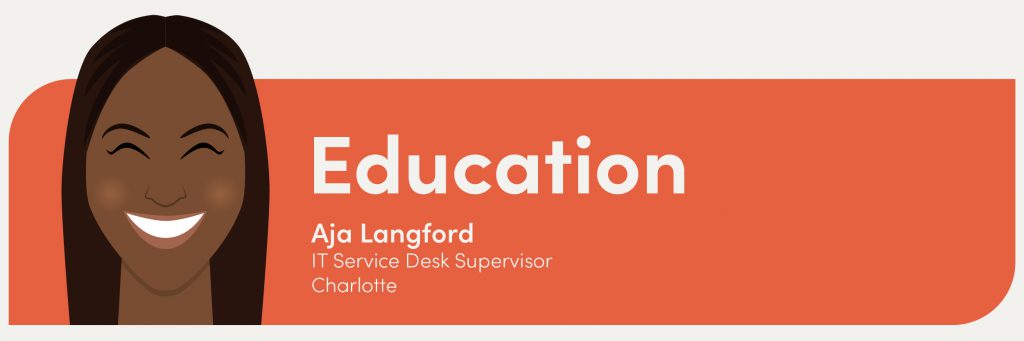
| Connected Home Security: It’s More than just Cameras Between July 25th and the end of August, Snap One Education is offering a three-hour, in-person course at select locations across the United States! The session will model and provide hands-on experience using advanced Control4 Programming to maximize home security. From learning to program house-mode variables to utilizing Clare security panels and other types of contacts and sensors, the course will focus on moving a home security package from passive and reactive to powerful and proactive. Registration links will be available soon! Control4 dealers will also be emailed, but you can contact your local Snap One store for more information. Snap One Webinars We have new webinars coming your way soon! You can access the full training calendar here, but we’ve also conveniently linked a few just for you. (Two sessions available per webinar. Select a time to register.) SunBrite Veranda 3: Our First Full-Shade Smart TV July 13, 2022 9 a.m. ET / 12 p.m. ET Triad PDX: New Architectural Speakers with Push Lock July 20, 2022 9 a.m. ET / 12 p.m. ET |

| We work closely with device manufacturers to provide product drivers that interoperate seamlessly with the Control4 platform. New or Updated Drivers: Roku TV v145 – added power mode variable Lutron Radio RA 3 Voice Scene v112 – updated light discovery for pre-OS 3.3.0 systems KNX Color v11 – fix for driver turning off the light on director restart Pandora – updated API usage per Pandora changes Customer Help – Sample webview driver Customer Help – Partner ‘Contact Dealer’ webview driver Customer Help – Partner ‘Help Page’ webview driver Customer Help – Partner ‘Helpful Videos’ webview driver Customer Help – “Contact Dealer – Scenario” driver Customer Help – “Reset Power – Scenario” driver Customer Help – “Troubleshoot” webview driver Customer Help – “How Do I” webview driver Color Agent – official release Essential plugin outlet dimmer v5500 – long ramp times in ALS ButtonTimer v4 – updated device mapping Apple Bridge v45 – support CORE-x controllers Alexa Voice Scenes v111 – OS 3.3.0 and color/tunable white lighting functionality Lutron LEAP Ketra (with color)Snapshot – update to support color lighting KNX Color v10 – New driver (with color and light temperature support) FX Luminaire – New driver with color and light temperature support Philips Hue – New driver (with color and light temperature support) LG AU810- SDDP correctedGJD updated driver LG 2022 TVs Pulse-Eight – Audio pathing, Source vs. Sync Mode Govee (Chowmain) FutureNow (P5 Automation) Philips Hue Bridge and Philips Hue Light (OS 3.3.0+) FX Luminaire Episode 2.1 Soundbar – IR driver2n_ip_intercom.c4z: driver version 8 (adds variables for last authenticated user) Lutron Leap Switch v6 – update to support RA3 MultiDisplay Manager Agent v311 – resolves the problem with agent creating presets Heatmiser UH1 v804 – allows the default schedule entry to be deleted Samsung 2022 TVs for US Samsung 2022 TVs for AU Samsung 2022 TVs for UK Samsung 2022 TVs for Canada See More Drivers Here |
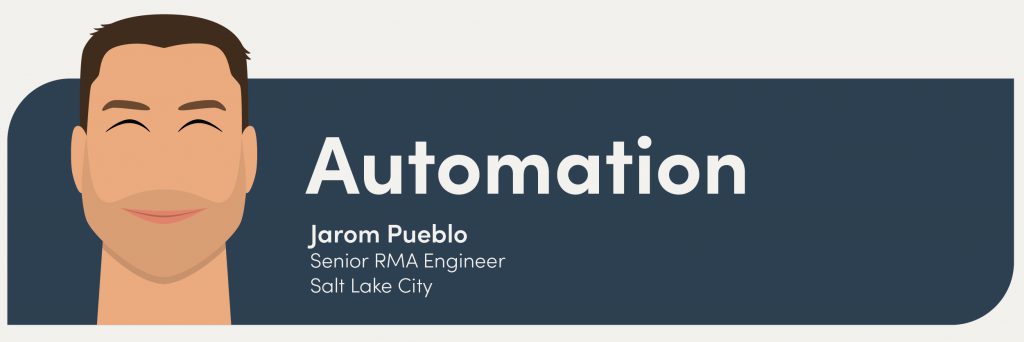
| Tips and Tricks Let Me Chime in with Some Helpful Motion Configuration Tips … Did you know? When configuring motion detection in Chime doorbells, misconfiguration of the item size and global motion sensitivity rules can lead to failed video calls and programming events. Read the entire article for a detailed description of configuring both settings and achieving the best customer experience! Workaround: Directory Not Found for Announcement Agent While we investigate a bug that does not allow you to add an audio file to the Announcement Agent, we recommend using a VPN or local connection as a workaround. Read more here. Here comes the Sun … Brite TV Tips ’Tis the season for the outdoors! We know that also means you’re probably working more with SunBrite TVs. Here are some secret weapons to help you connect the Veranda 3 to Wi-Fi and view which SunBrite accessories are compatible at a quick glance. Time to Share Your Tips and Tricks! We want to hear more from YOU! (Yes, you.) We’d love to keep this section going, so if you have a cool idea, whether it’s easy or advanced, send it our way! We’d love to highlight you and share your ideas with our awesome community of technicians! Sharing Is Caring: Submit Your Tip Here |