
Hey, Smart Home Pros!
For some, Labor Day symbolizes the end of summer or a bank holiday. If you’re like me, it unlocks a core memory of an overplayed Labor Day Sale commercial for some store I’ve never visited, but can still recall the exact slogan and jingle for. Thankfully, it also symbolizes something with much more merit: an annual acknowledgement of workers and their achievements in history. It is safe to say if you are reading this newsletter, you are a worker. On behalf of Snap One Education, I’d like to thank you for your contribution to this industry and beyond! While the history of Labor Day is definitely worth celebrating, so are the workers of today as we write the history of the future. As a famous person once said, “Yesterday is history. Tomorrow is a mystery. Today is a gift. That’s why we call it the present.”
P.S. If you’re now struggling with an earworm of an overplayed Labor Day ad, keep reading! These new product features, smart skills, KB articles, tips, tricks, and more will cleanse your mental palate!
Happy Labor Day!
Holly Bechtler
Technical Writing Operations Specialist

Are YOU Attending CEDIA?
If you plan to attend CEDIA, here is your friendly reminder to register! You don’t want to miss product training, the chance to chat one-on-one with product team members, and more.
Register with code SNAPONE22 for free entry!
Access Networks Is Here to Flex…with BeamFlex+
Access Networks Unleashed Access Points are here! These Wi-Fi 6 access points are equipped with a variety of helpful features to help you tackle the most challenging environments.
- True wireless controller built into each access point: simple setup and easy to manage
- Real-time signal monitoring and tuning from Ruckus’ proprietary BeamFlex technology

How does BeamFlex technology….well, flex? BeamFlex focuses Wi-Fi energy at each specific device when and where it’s needed, rather than broadcasting it in all directions like most APs. This technology also allows Wi-Fi signals to broadcast from the access point on both a horizontal and vertical axis simultaneously. Using different antenna orientations not only ensures the clearest and strongest Wi-Fi signal, but it also reduces interference from other Wi-Fi devices and increases signal strength.
Check out the new and coming soon models here.
See more helpful guides and tips in the Tech Community.
I believe Wi-can-Fi.

The Key 2 a More Versatile Connection: Control4 Wired Keypad Connector V2!

The Wired Keypad Connector V2 has been redesigned to enable two separate wire connections (one on each side of the connector) for increased wiring ease and connection reliability. This means you can wire in from the Bus Ethernet Gateway and wire out to the next Wired Keypad in the daisy chain. The connector itself then snaps into the back of the Wired Keypad. You can use it on the C4 Decora Wired Keypads (C4-KCB-xx) and the 4-Channel Dry Bus Contact Input Module (C4-DCIM4). These connectors will be available as a 20-pack and will eventually ship with the previously mentioned models.
Let Us Shed Some Light on the Subject of Lighting Compatibility
Did you know that you can send in your light fixtures and bulbs for C4 compatibility testing? This is how it works:
- Send an email to lightingcompatibility@control4.com with the make and model of the fixture/bulb that you would like to ship in for testing.
- If accepted, supply a sample for testing.
- A Control4 lighting engineer tests the light fixture or bulb by using an oscilloscope to check for voltage and current spikes that could damage the dimmer and/or the fixture/bulb over time, and a lux meter to check actual brightness levels when dimmed
- This process takes approximately 2–3 weeks. We will arrange to have your test sample shipped back to you from our testing facility.
Existing lighting compatibility reports can be found on the Dealer Portal.
You have a bright future lumen ahead.
Knowledgebase
New or updated articles:
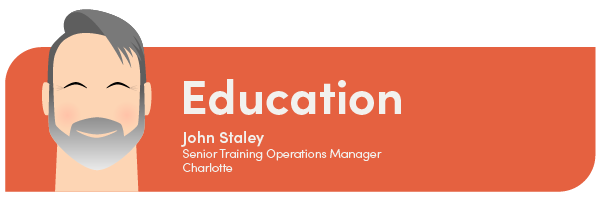
Center of Attention
The new CLT training center has officially hosted its first class! The Snap One Education Team worked diligently to prepare a new, larger Automation Programmer training facility in Charlotte, NC. This facility includes more seats, upgraded gear, and more cool features coming soon. Stay tuned!
I train to get first pace
Snap One Webinars
We have new webinars coming your way soon! You can access the full training calendar here, but we’ve also conveniently linked a few below.
Intro to ClareOne Recurring Webinar Series
Smart Skills
Check out these new or updated Smart Skills that are now in our Tech Community (with subtitles):
- Creating an SR260 Find Remote Solution (new)
- Programming the SR260 Custom Buttons to Listen to Media (new)
- Creating a Technician Account in the Dealer Portal (new)
- Configuring Email Notifications in a Control4 Project (new)
- Configuring the Chime Doorbell to Display Video in the History Agent (new)
- Toggling Smart Lighting Color and Color Temperature Presets (new)

We work closely with device manufacturers to provide product drivers that interoperate seamlessly with the Control4 platform.
New or Updated Drivers:
- Samsung 2020-2021 TVs for Germany, Austria-Swiss, EU Common
- Samsung 2022 TVs for Germany, Austria-Swiss, EU Common
- LG Projector HU710P

Tips and Tricks
Let’s Speak about Triad Speaker Design.
If you’re looking to brush up your skills on the Triad speaker lineup, fundamentals of speaker wiring, audio system design, and more, check out this Triad Resources Index.
These resources contain some sound advice.
Neeo Remote Pop Quiz!
Do you know how to tackle the following scenarios with your Neeo remote?
- Reset to factory defaults
- Reinstall firmware
- Change wireless network settings
- Force a Refresh Navigators to the remote
- Enter debug mode
- Take Neeo remote out of factory test mode (when screen displays a QR code and asks the user to place the remote in a test box)
If you didn’t feel a confident “yes” to each item as you read through the list, we’ve got you covered! Check out this Neeo Remote Troubleshooting Guide for step-by-step instructions on each of these processes. If you want to brush up your skills even further, check out this Smart Skill on Connecting a Neeo Remote to a Different Wireless Network.
The first time I saw a universal remote I thought to myself, “This changes everything.”
Your Discussions Matter!
Every time you engage in the Discussions page in the Tech Community, you improve our search engine. More participation = better answers! Discussions contain helpful tips that are just as searchable as Knowledgebase articles. Every piece of information builds the Tech Community to be the central location for technical information.
Time to Share Your Tips and Tricks!
We want to hear more from you (yes, you!). We’d love to keep this section going, so if you have a cool idea, whether it’s easy or advanced, send it our way! We’d love to highlight you and share your ideas with our awesome community of technicians!

