
| Hey, Smart Home Ghosts! Trick or Treat! Please proceed! Here is something good to read! It’s that time of year again. ‘Tis the season of creepy, kooky, mysterious, and spooky… or pumpkins, spice, and everything nice. You know which type you are. (If you’re like me, you’re both as long as candy is involved.) It’s also time to gain your monthly knowledge BOOst from our freshly brewed new product features, Smart Skills, KB articles, tips, tricks, and more! Grab a treat and carve out a whittle time to squash your goal of being the most well-rounded pumpkin in the patch. P.S. Thanks for bearing with me through that intro. I considered sticking with a simple skeleton joke but didn’t think you all would find it very humerus. Witching You a Gourd Halloween! Holly Bechtler Technical Writing Operations Specialist |
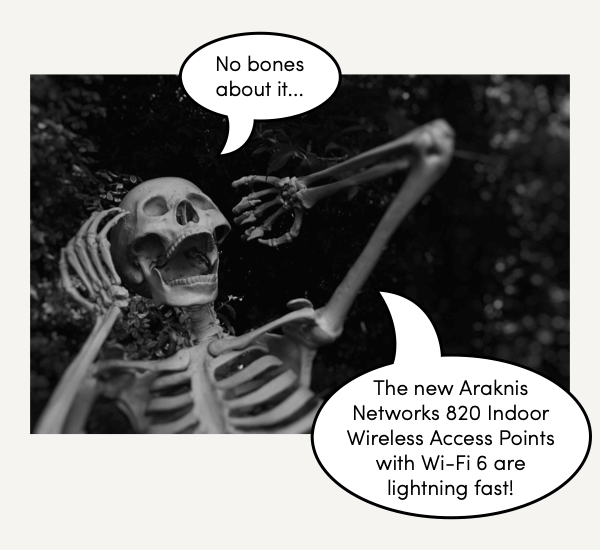
| What Do You Get When You Mix Araknis Networks, Wi-Fi 6, and OvrC? You get a powerful potion for a successful wireless network! The world’s first Wi-Fi 6 access point powered by OvrC has risen from the laboratory! Meet the all-new Araknis Networks Wi-Fi 6 820 Indoor Access Point. | |

| Key features include: 2.5 Gbps LAN port-in: Offers support for multi-gig jobs Enhanced SSID customization: Customize fast roaming and band steering per SSID Complete Wi-Fi Management via OvrC: Simple setup for multiple-AP jobs including guest network configuration 4×4 antenna: More powerful connection for more devices with greater throughput so you don’t have to sacrifice network speed for size DFS (Dynamic Frequency Selection) channel support to increase the number of Wi-Fi channels when available Wi-Fi 6: Supports the new standard for increased speed, coverage and capacityCan extend the battery life of Wi-Fi 6 connected devices Supports OFDMA, MU-MIMO, 1024 QAM, and BSS Coloring to optimize bandwidth efficiency, thus increasing throughput while decreasing power consumption Read More | |
| No Need to Fear, OS 3.3.1 is Here! This updated OS will enchant your system with: Recently Played agent and UI CORE 3 and 5 Z-Wave antennas turned on Z-Wave Common Drivers for Lights, Sensors and Relays Lights page UI redesign Voice Coordinator agent Read the Release Notes here. My wife told me to take the spider out instead of killing him. Went out. Had a few drinks. Real nice guy. He’s a web designer. | |

| These OvrC Improvements Will Come in Candy We’ve sweetened your OvrC experience with the release of OvrC Pro App Version 7.0 and OvrC Cloud App Version 2.37.0! These updates improve the process of adding new locations and enhance third-party product management. OvrC Pro App Version 7.0 Now, when select models of Sony AVRs, sound bars, and line array speakers are paired with an OvrC Pro agent host device (Araknis/Pakedge routers, Control4 controllers, or the OvrC Pro Hub), you will see information for advanced troubleshooting. New capabilities for these Sony products include: Power status and control for all zones Currently selected input status for all zones Volume level status for all zones, plus mute/unmute control Firmware version status and update Improvements made to identifying Sony Bravia TVs that are wirelessly connected to the network so that the existing third-party integration on supported models show up properly in OvrC as Sony devices For more advanced configuration, the local web UI of the device can be accessed remotely using the OvrC WebConnect feature. Read More |
| OvrC Cloud App Version 2.37.0 Now allows automatic transfer of third-party devices to the location where they were most recently scanned by an OvrC Pro agent. Note: OvrC-enabled devices (a WattBox, e.g.) still require a manual transfer from one project to another. If the locations are within the same Partner account, this can be done directly within your OvrC account. If the original and new customer locations are tied to different OvrC accounts, then they must be transferred using the Take Over process. “Add Location” Add a new location for an existing customer by clicking the “traffic light” menu on the right-side of the customer row. From there, you can edit customer information, edit location information, or add another new location. | |
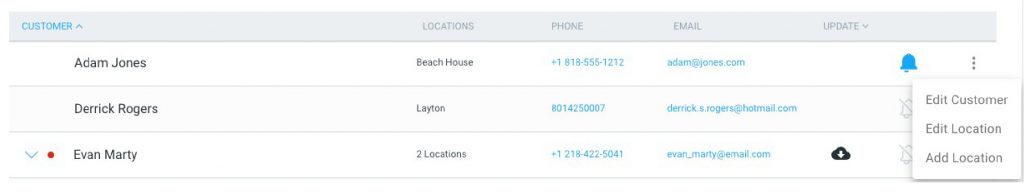
| Address Line 2 has been added as a field (without impacting the Google verified address or how the pin appears on the map in OvrC). When the address is selected, it’s broken out into separate fields for address 1, address 2, city, state or province, and postal code instead of a single line of text containing all fields. | |
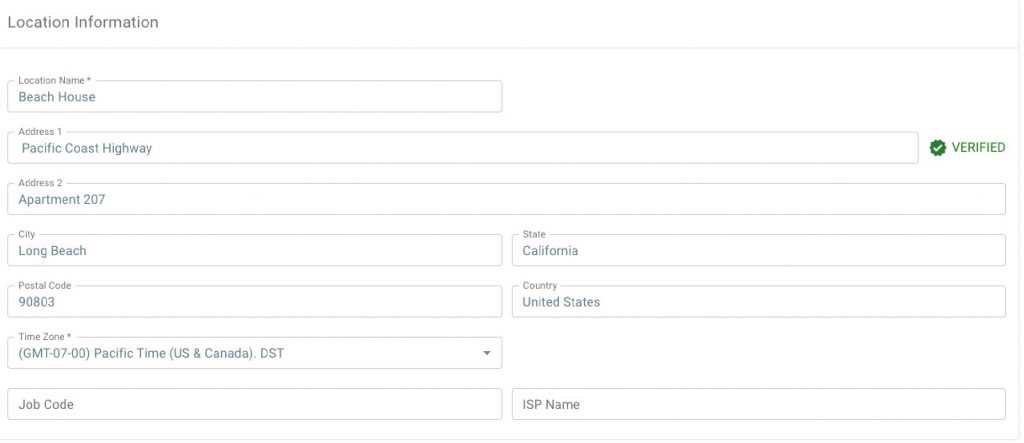
| If the Broom Fits, Fly It Remember to check on your existing clients’ Control4 OS versions! Keeping your systems updated provides the most integration and interoperability options and presents the latest in functionality, integrations, and reliability. While the current OS 3 release version is recommended for systems that support it, systems that cannot update due to legacy, unsupported hardware can still be updated to the final build of its OS generation. Like a witch’s broom during the witching hour, we know time flies when you’re hard at work. Luckily, we have it all spelled out for you in the Recommended and Supported Versions of Control4 OS and Composer Pro. What’s the problem with twin witches? You never know which witch is which. |
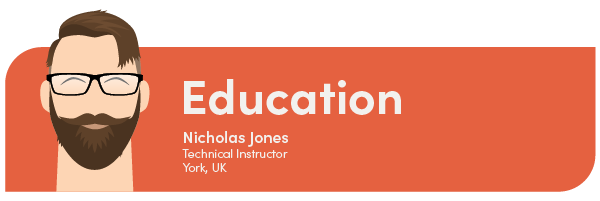
| Center of Attention Happy Birthday to our Control4 Authorized Education Center in Buenos Aires, Argentina! Delta Smart has been operating for just over one year. | |

| Snap One Webinars We have new webinars coming your way! See the full training calendar here, or check out the links below. | |

| FX Luminaire Webinar: New SRP PBGW Lighting and LinkingWednesday, Oct. 12: 6 a.m. PST | 9 a.m. PST Intro to ClareOne (Recurring Webinar Series) Clare FusionPro (Recurring Webinar Series) ClareVision (Recurring Webinar Series) | |

| We work closely with device manufacturers to provide product drivers that interoperate seamlessly with the Control4 platform. New or Updated Drivers: Samsung 2022 TV New Zealand Models Sony 2022 TV additional models (Aug) Coretronic Optoma Projector Sony Projector See More Drivers Here |
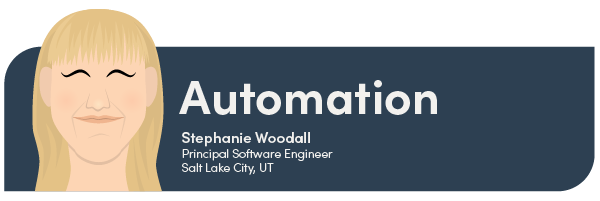
| Tips and Tricks Creepin’ It Real: Reported Network Issues with Third Party Devices This list was compiled by Tech Support based on findings while diagnosing network issues with Snap One or other related products and services. Please note that this is not a “Do Not Use” list, but a reference as you design projects or encounter issues in the field. Conjuring Camera UI Popup Here is a refresher on how to use the Navigation agent to enable the Camera UI Popup on EA Controllers and T3 Series Touch Panels. How do you pay a necromancer for their services? Crypt-o-currency. Your Discussions Matter! Every time you engage in the Discussions page in the Tech Community, you improve our search engine. More participation = better answers! Discussions contain helpful tips that are just as searchable as Knowledgebase articles. Every piece of information builds the Tech Community to be the central location for technical information. Time to Share Your Tips and Tricks! We want to hear more from YOU! (Yes, you.) We’d love to keep this section going, so if you have a cool idea, whether it’s easy or advanced, send it our way! We’d love to highlight you and share your ideas with our awesome community of technicians! Sharing Is Scaring: Submit Your Tip Here |