
| Hey, Smart Home Pros! December… what a Claus for celebration! On December 21st, we will experience the final Solstice of the year. Those in the Northern Hemisphere experience the Winter Solstice, while the Southern Hemisphere experiences the Summer Solstice. Around the world, we celebrate Hanukkah, Kwanzaa, and Christmas, followed by New Year’s Eve and Omisoka. Before we wrap our presents and shift our focus to end-of-year traditions, let’s take a moment to be present. You snow the drill–let’s get this gingerbread and digest a round of new product features, Smart Skills, KB articles, tips, tricks, and more! P.S.: I may not be as well-versed as a professional wrapper, but I gave it my best elf-fort. Happy Holidays! Holly Bechtler Technical Writing Operations Specialist |

| I’m a Sap Fir a Vibrant Glow Up We are delighted about the transformational Vibrant Linear Lighting line. Vibrant pairs color, temperature, and brightness with LED tape, aluminum extrusions, and easy Control4 system integration. And no electricians or subcontractors are required for this low-voltage lighting option. We know the excitement of any new product carries the need for additional resources and education. Along with cut sheets, Quick Start Guides, and Install Guides, we’ve created several other resources to guide your success. Oh, and if you didn’t get the memo, all Vibrant Linear Lighting products can be ordered worldwide! It’s lit. | |
| This OvrC Pro 7.1.0 Update Is Sprucing Things Up The new OvrC Pro update has branched out to add third-party support for select Sony projectors and select Denon and Marantz receivers! Key support features for each brand include: Sony: Device information: Model, serial number, temperature, and filter status Firmware version and update Power status and control for all zones Currently selected input status Advanced diagnostics like errors, warnings, and timers For more advanced configuration, access the local web UI of the device remotely using OvrC WebConnect. Read More Denon: Restart the network connection Power all zones on Set all zones to standby Power zones on or off discretely Power sub-units on or off discretely Read More Marantz: Restart the network connection Power all zones on Set all zones to standby Power zones on or off discretely Power sub-units on or off discretely Read More Why are Christmas trees so bad at sewing? They always drop their needles.. | |

Meet Your Technical Support Agent! You may have spoken to Jonathan Rakes if you’ve contacted Control4 Technical Support. Jonathan is a Level-1 Tech Support agent based in Mt. Holly, NC. He supports our North American, European, and Australian Control4 Partners. Jonathan frequently receives feedback from Partners stating that he demonstrates  patience and excellence. His teammates characterize him by his genuine passion for helping others and his passion for learning. When he isn’t supporting our Partners, he enjoys live music, working on his car, and spending time outdoors with his family and friends |
| Sleigh Araknis DNS Resolution Issues If you’ve experienced DNS resolution issues with the Araknis 310 Router, update to the latest firmware v1.2.16. If the issue persists after the firmware update, check out these additional troubleshooting steps. | |
| Yule Be Able to Migrate That Z-Wave Mesh in Snow Time Here is a quick overview on how to migrate an existing Z-Wave Mesh to a new CORE Controller, AND add and identify legacy Z-Wave drivers: Step 1: Disconnect the devices from the project and old Z-Wave mesh. Step 2: Disable the old Z-Wave network and enable the new Z-Wave network. Step 3: Re-identify the Z-Wave devices to the new Z-Wave Network. Check out this Smart Skill to view a demonstration! I think Santa is stocking me. I can feel his presents everywhere. |
| Knowledgebase New or updated articles: OvrC Pro v7.1.0 adds support for select Denon receivers (new) OvrC Pro v7.1.0 adds support for select Marantz receivers (new) Control4 Music Services—Minimum OS Versions, Compatible Controllers, and Limitations (updated) Overcurrent Protection Mode (OCP) on WattBox (updated) OvrC Pro support for select Sony devices (updated with more supported devices) |
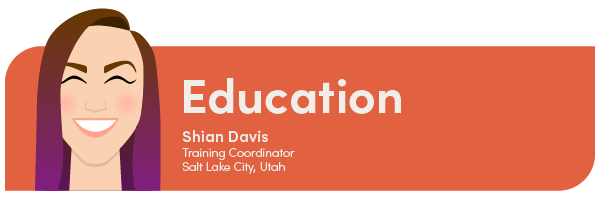
Ready, Set, Glow!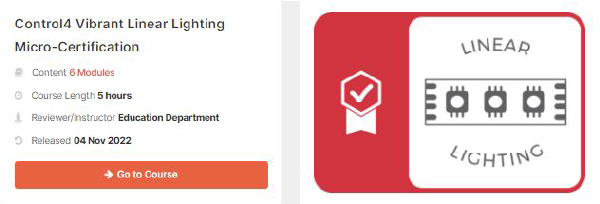 If you missed last month’s newsletter, we highlighted the release of the Control4 Vibrant Linear Lighting Micro-Certification. Now that Vibrant can be ordered worldwide, there is no thyme like the present to tree-t yo’elf to the gift of education! 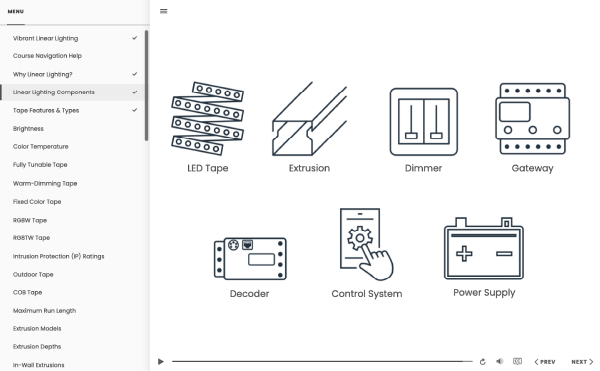 If you’ve already sleighed this one, check out these Colorized Lighting Smart Skills to add some extra stuffing to the knowledge stocking. But Wait, There’s Myrrh! Our PCNA course got a facelift just in time for holiday networking! PCNA 3.1 updates include: Added Course Navigation Help at the top of each course menu to remind you how to use the player navigation controls 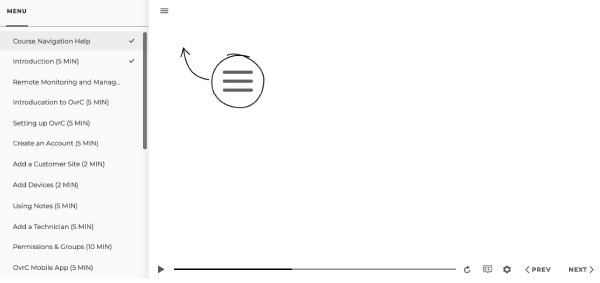 Updated to replace OvrC Home with OvrC Connect The Pakedge P2E power distribution unit has been replaced by the international WattBox 250 for international PCNA 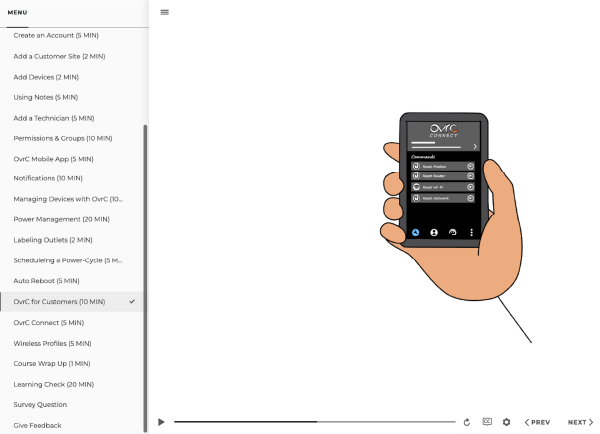 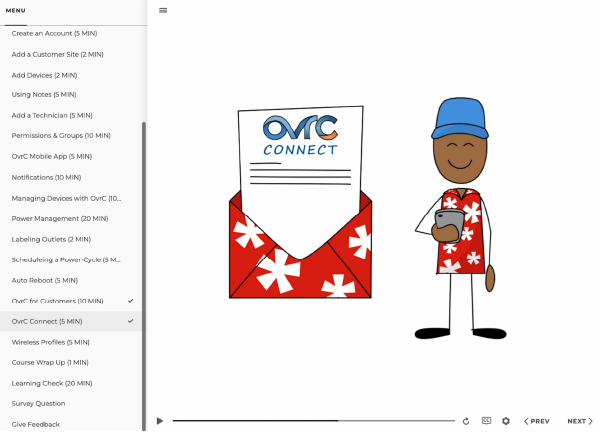 Haven’t taken PCNA yet? Enroll here if you’re international, here if you’re domestic. If athletes get tennis elbow and soldiers get trenchfoot, what do astronauts get? Missile toe! | |
| Snap One Webinars We have new webinars coming your way! See the full training calendar here, or check out the links below. Intro to ClareOne (Recurring Webinar Series) Clare FusionPro (Recurring Webinar Series) ClareVision (Recurring Webinar Series) What’s the difference between the Christmas alphabet and the ordinary alphabet? The Christmas alphabet has Noel. | |
| Smart Skills Check out these new or updated Smart Skills that are now in our Tech Community (with subtitles): Using Device Status as a Troubleshooting Tool in OvrC (new) Adding and Configuring the Fireplace Experience Driver (new) Setting Lighting Device LEDs or Backlights Quickly Using the LED Wizard Driver (new) Leveraging OvrC Groups and Permission to Ensure Customer Privacy (new) Configuring your WattBox Outlets With OvrC (new) Setting the Navigator Wallpaper for your Customer in Composer (new) Documenting Location and Device Notes Using OvrC (new) Creating Notifications When Motion is Not Sensed Using the Timer Agent |

A Gift With Your Name On It Back by Popular Demand… the Christmas Tree Experience Button Driver! Once again we are sending each of you a holiday gift from us—the Christmas Tree Experience Button driver. Use this driver freely to add a little holiday fun for your clients. The Christmas Tree Experience Button driver makes it possible to control Christmas tree lights, or other holiday lights, from the Navigator on a TV and/or touchscreen. This driver is only available to Smart Home Pro Tech Newsletter readers (it’s not available in the Composer Pro driver database). We’ve recently updated it to take advantage of the new features that have been added to the experience button driver template, e.g., setting LED colors for keypad buttons connected to the driver, etc. Download the driver here. Adding the Christmas Tree Experience Button to a Client’s Project 1. Download the driver to your computer. 2. Open a client’s project in Composer Pro. 3. In the Driver menu, click Add or Update Driver or Agent. 4. Navigate to the christmas_tree.c4z file on your computer and select it. 5. Click Open. 6. In System Design, select the room in the project tree where you want to add the driver. 7. Click the Search tab in the Items pane, verify that the Local check box is selected. 8. Type Christmas Tree in the search box, and press Enter. 9. Double-click Christmas Tree in the driver list to add it to the room. 10. Click the driver, labeled Scenario, in the project tree. 11. Click the Documentation tab in the Properties pane and follow the instructions to program the experience button driver behavior. After you download the driver and add it in Composer Pro the first time, it is available for you to add to any client’s project. You can search for it in the Search tab as long as the Local checkbox is selected. If you have used previous versions of the Christmas Tree Experience Button driver, following the above instructions updates the driver for controllers with a previous version of the driver installed. NOTE: This driver requires one of the following Zigbee devices to control Christmas lights:Control4® Wireless Plug-In Outlet Switch Control4® Outdoor Plug-In Outlet Switch Control4® Receptacle Outlet Switch We’d love to see how you integrate this driver in your clients’ projects! If you take pictures or video of an implementation of the driver, please share them with us by emailing education@snapone.com. Happy Holidays! We work closely with device manufacturers to provide product drivers that interoperate seamlessly with the Control4 platform. New or Updated Drivers: Samsung Rotating Mount Accessory Samsung New Model 98QN100BFXZA Sony Sound BarsHT-A9 HT-A7000 HT-A5000 Marantz: CINEMA 70S CINEMA 60 CINEMA 60 DAB CINEMA 5 See More Drivers Here |
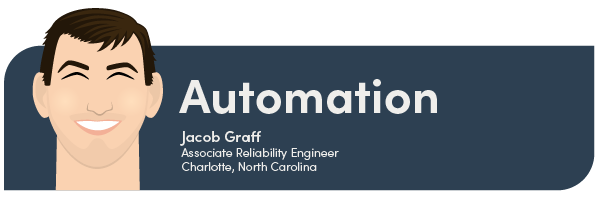
| Stocking Up on Tips and Tricks It’s a Simple Case of Claus and Effect The most meaningful impact you can have on jobsite organization can occur in the planning that happens offsite or before the install begins. Thankfully, OvrC makes it easy to visualize the install in any phase. Check out these OvrC Best Practices to ensure you and your team get the most from this robust tool! S’mitten by the Quality of High Resolution Music One of the best parts of the holidays is listening to festive music! To get the most from your sources this season, check out this article on Understanding the Bitrate for High Resolution Music. If you’re struggling to think of what to get someone for Christmas: get them a fridge and watch their face light up when they open it. We Carol Lot About Your Discussions! Every time you engage in the Discussions page in the Tech Community, you improve our search engine. More participation = better answers! Discussions contain helpful tips that are just as searchable as Knowledgebase articles. Every piece of information builds the Tech Community to be the central location for technical information. Icy what you did there. That’s a Wrap! Time to Share Your Tips and Tricks! We want to hear more from YOU! (Yes, you.) We’d love to keep this section going, so if you have a cool idea, whether it’s easy or advanced, send it our way! We’d love to highlight you and share your ideas with our awesome community of technicians! Sharing Is Caring: Submit Your Tip Here |