
| Hey, Smart Home Pros! We’ve all heard the popular expression, “April showers bring May flowers.” The symbolism behind this statement suggests that even the drag and dreary moments we tolerate in life will play a vital role in the abundance of our future. While I fully support this sentiment, I think April unfairly gets a bad rap. Personally, I love the rain. April also hosts holidays like Passover, Easter, Earth Day, and my personal favorite: April Fools’ day. More importantly, this April brings another tech newsletter full of exciting content! So grab your rain boots, and make a splash into these exciting new product features, KB articles, tips, tricks, and more! P.S. Cue “Singin’ In the Rain” sung by Gene Kelly. Happy April! Holly Bechtler Technical Writing Operations Specialist | |
April Just Got a Lot More Radiance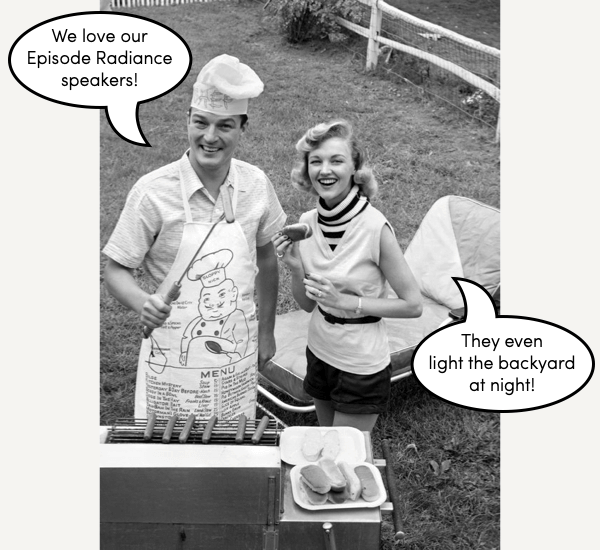 It’s that time of year when clients want to improve their outdoor living spaces for the spring and summer, and you’re tasked with finding the most efficient way to make their dreams come true. Lucky for you, the Episode Radiance line has your back! This all-in-one solution not only combines audio and lighting into one system, it only requires a single, two-conductor wire, thanks to the MB-1 audio+lighting processor. The Episode Radiance line consists of 17 SKUs, including the patent-pending audio+lighting processor (MB-1), black or white bollard style speakers and subwoofer, speaker blanks, light modules, and a variety of mounts. The system is modular so you can build the perfect system for a variety of job sites! Key features include: Speakers and Lighting: | |
- “Twist-to-lock” technology allows you to mix and match lighting modules to speaker bollards, blanks, or mounting accessories to create a custom outdoor ambience—all without additional screws, wires or tools.
- Lighting patterns are adjustable. Choose between uplight, downlight or both with the flip of a switch. Note: Radiance lights cannot be dimmed and do not support color modifications.
- Radiance speakers radiate sound in a 360° pattern for even dispertion. The speakers are 70V with tap settings ranging from 2W–16W. The Radiance subwoofers are 8Ω, with power handling up to 500W.
- IP66 certified and UV protected for durability.
| MB-1: | |
- The MB-1 is a passive audio and light processor that combines the signal from a lighting transformer and amplifier along a single, two-conductor wire to carry both signals to Radiance speakers and lights.
- Maximum audio load rating of 500W. Plan for 400W to allow 20% headroom.
- Maximum lighting load rating of 300W. Plan for 240W to allow 20% headroom.
- The MB-1 is only compatible with Radiance lights and speakers.


| Tip: This system pairs well with the Episode Hybrid Amplifiers due to built-in presets that allow for EQ optimization specific to the Radiance speaker line. Check out the Radiance Quick Start Guide for a great visual overview of the installation of each component. Radiance products are available for purchase in the US and Canada today, and will be available in all other regions in June! It started raining coins outside today. I guess it’s just climate change. | |
| This Daylight Agent Is Like Clockwork One of my favorite characteristics of spring is more daylight! If you’re working with Correlated Color Temperature (CCT)-capable lights, you will definitely want to check out the Daylight Agent! This feature supports circadian health as it warms and cools white LED temperatures to mimic the rising and setting of the sun. How it works for you: In Composer Pro, you can create, modify and review (test execute) Daylight programs that ramp the color temperature and brightness for a group of lights. You can base this on the customer’s location by using actual sunrise and sunset times. You can also add custom points across the 24-hour timeline to more closely align color temperatures with customer routines and schedules. How it works for customers: The Navigator on T3/T4 touchscreens or the Control4 App for Android and iOS is the primary interface for controlling the behavior of the Daylight agent. The Lighting interface has a new tab for Daylight and a new icon on the Lights tab to indicate if any lights are currently following a daylight program. The user interface allows customers to create their own daylight programs or edit existing ones. The new Daylight tab allows customers to switch between existing programs and start or stop each program. Requirements: | |
- CCT-capable lights.
- Drivers with CCT control and implement the brightness_on_mode_preset and color_on_mode_preset functionality.
- Smart Home OS 3.3.2 or later.
- T3 or T4 touchscreen, Control4 App for Android or iOS version 323.03 or later.
| See more details in the Tech Community. What’s the worst part about April fools? Jokes without punchlines. | |

Meet Your Technical Support Agent! You may have spoken to Donovan Matthews if you’ve contacted Technical Support for Networking or Control4 assistance. Donovan is a Level 1 Networking Tech Support agent based in Charlotte, NC. Donovan recently won the TRUE GRIT award for Snap One Technical Support, which recognizes tech support agents for offering top-notch support to our partners! His teammates characterize him by his tenacity and willingness to step in and help others. Because he seeks to understand the “why” in every scenario, he is well versed when assisting partners and fellow teammates. He even helps train new agents. When he isn’t helping his teammates and our partners, Donovan enjoys hiking with his wife and three dogs, writing and composing music, building custom guitars, and analyzing film scores. He is even composing music for a video game! | |
| I Can See Luma X20 Cameras Clearly Now, the Rain Is Gone The rain may not technically be gone yet, but the workarounds required to add Luma X20 cameras to OvrC are! Last month, we highlighted some workarounds needed to claim Luma X20 cameras connected to an NVR on OvrC. We are happy to inform you that a recent OvrC update has resolved this issue! You can now install your entire Luma X20 system (even with the cameras connected directly to the NVR) and OvrC will claim the cameras automatically. Thank you for your patience! It wasn’t until recently that I understood the weather bureau is more of an umbrella organization. | |
| Say Halo to the 1.2.3 Update! On March 23rd, Halo Remotes automatically downloaded the 1.2.3 firmware update. This update focused on network reliability and stability improvements, as well as a number of other experience improvements. Key features and bug fixes included: | |
- Added a Room Off confirmation toggle
- Improved stability of Wi-Fi connections to address persistent “Network Errors” in most configurations
- Resolved scenarios where the Halo screen stays on (doesn’t go to sleep) or is blank (doesn’t wake up properly)
- Fixed ‘Add Rooms’ and ‘View Queue’ on the Now Playing page when Sonos is the source
| Read more in the official firmware release notes here. Find more Halo remote documentation here. What’s Mr. T’s favorite month? April, fools. | |
| Knowledgebase New or updated articles: | |
- Advanced Routing Concepts (new)
- Create a Z-Wave Mesh Using Z-Wave USB Dongle (updated)
- OS3 – Mobile Device App Error Codes and Messages (updated)
- Halo Remote Does Not Connect to Wi-Fi After a Channel Change After Deep Sleep (new)
- Halo Remote Does Not Reconnect to 2.4GHz After a Deep Sleep (new)

| Spring Cleaning and New Growth! You may have had the pleasure of taking automation courses at the Control4 headquarters in Draper, Utah, over the years. This facility hosted many classes since 2004 and provided countless opportunities for our partners to become Control4 certified. As the saying goes, “All good things must come to an end.” However, the best part about endings is new beginnings! Snap One recently relocated our Utah office to Lehi, Utah. This move has given our Education team a great opportunity to build a new Control4 training facility from the ground up! Our teams have worked diligently to create an upgraded space just for you. And in case one new classroom isn’t exciting enough, stay tuned… a second classroom is in progress! | |



| Snap One Training Opportunities We have new opportunities to upgrade your knowledge and skills coming your way! See the full training calendar here, or check out the links below. | |

- Technical Wi-Fi 6 Training
- Intro to ClareOne (Recurring Webinar Series)
- Clare FusionPro (Recurring Webinar Series)
- ClareVision (Recurring Webinar Series)
| I once tried to catch fog, but I mist. | |

| New or Updated Drivers: | |
- Bowers and Wilkins:
- CDA-2HD
- CDA-4D

| Tips and Tricks Using Luma X10 with X20 Do you have a client with a Luma X10 NVR who has upgraded to Luma X20 cameras? Or maybe you have a client who has upgraded to an X20 NVR but still has X10 cameras. We’ve outlined the configuration steps you need to take for both scenarios here. What comes up while the rain comes down? An umbrella. | |
| Time to Share Your Tips and Tricks! We want to hear more from you (yes, you!). We’d love to keep this section going, so if you have a cool idea, whether it’s easy or advanced, send it our way! We’d love to highlight you and share your ideas with our awesome community of technicians! Sharing is Caring: Submit Your Tip Here! | |