
| Hey, Smart Home Pros! Q: What has four candles, can’t actually be eaten, but can still be any flavor you imagine? A: The imaginary birthday cake I just handed to you! The Smart Home Pro Tech Newsletter turns FOUR YEARS OLD today! As we reflect on the past year and those before it, we are grateful for all the support and feedback we have received from you. Your enthusiasm has been a driving force in helping us grow and improve our newsletter. We are working hard to bring you even more insightful articles in the Tech Community, exciting news, and the latest trends and developments in the industry. We strive to be your favorite source of practical tips for personal and professional growth. As we blow out the four candles on our birthday cake, we look forward to another year of growth, learning, and bringing you the best content possible. Stay tuned for the (real) sweet treat: exciting new product features, KB articles, tips, tricks, and more! P.S. Sorry I lied about the cake. If it had been real, it would have been Black Forest. Happy May! Holly Bechtler Technical Writing Operations Specialist | |
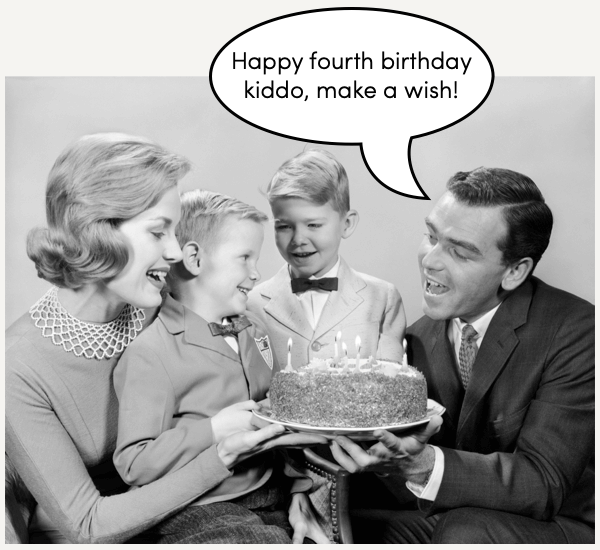
| The A-May-zing New MoIP Firmware 4.0 | |

| If you have an existing Binary MoIP system in the field or plan to install one, this announcement is for you! Firmware version 4.0 is packed with fantastic new features and improvements. To reap the benefits of this update, some action may be required on your part to verify your network and control system are configured properly. This update may not be compatible with every project scenario. Here’s the cool stuff: Ryff to MoIP The Ryff to MoIP feature is the first step in creating a unified A/V over IP distribution platform at Snap One! This new functionality, available in Control4 Smart Home OS 3.3.2, enables Ryff audio streams (formerly Control4 Digital Audio, recently branded as Ryff) to be sent over the network and output through any Binary MoIP receiver—without adding any physical audio cabling. In detail, Ryff to MoIP: | |
- Enables sending audio from a Ryff-enabled device over the IP network to a MoIP receiver (MoIP Video RX or MoIP Audio RX) or SWAT amp.
- Eliminates the need for analog audio cabling to bridge our wireless audio distribution solution with our video distribution platform.
- Enables a Control4 controller’s audio to be output either from its physical audio output (analog, digital, HDMI) or via MoIP.
- Makes installation easier and faster, and enables decentralization, all by enabling a more cohesive multi-room A/V system
| Read more about this feature in the Tech Community. OvrC | |
- Moves the MoIP configuration from the local interface to OvrC’s MoIP System Management, found under the MoIP controller’s Configure tab. All configuration options are now only available in OvrC.
- Provides MoIP endpoint status: MoIP transmitters and receivers now appear as individual devices within the OvrC device list, providing real-time status and notification support.
- Simplifies making changes to the MoIP system, since all configurations are now available in OvrC. MoIP is now much easier and more convenient.
- This transition to a new technical architecture in OvrC means it is now possible for Snap One to add additional features in the future that would not have been possible otherwise, such as increased network visibility, health status, and more.
| Network Configuration In order to work properly each managed switch in the network must have the following settings: | |
- IGMP snooping must be enabled and set to v2.
- Unregistered multicast behavior set to drop.
- MRouter / Router Auto-learn enabled.
- Fast Leave disabled.
| The core MoIP switch must have: | |
- Querier state enabled and set to v2.
| Edge switches must have the following settings: | |
- Querier state disabled.
| Read more about MoIP network configuration requirements here and in the Tech Community. Important Notes: | |
- A new MoIP driver, the latest Control4 Smart Home OS, and updated MoIP controller firmware are all required.
- The MoIP Client Control App is no longer available in MoIP 4.0. If your client requires this feature, do not upgrade to MoIP 4.0
- The total number of streams is limited to the number of physical streams a Control4 controller is capable of.
- The jobsite must be OvrC compatible. If you cannot use OvrC at the location, do not upgrade to firmware v4.0.
- There are currently two known issues with Araknis x10 switches and Pakedge MS switches: (Firmware updates are in development to resolve these issues.)
- With Araknis x10 switch firmware v1.3.10 and earlier, IGMP Querier auto-election is currently unavailable. Set all edge switches to Querier Disabled to avoid issues.
- With Pakedge MS switch Firmware v1.03.0 and earlier, in a multi-switch MoIP topology, MoIP traffic between switches may not traverse as expected when using an MS switch as the core switch.
- The MoIP controller local interface now only displays the general status of each endpoint, as well as the ability to change sources on receivers.
| How do pickles celebrate their birthdays? With relish. | |

Meet Your Technical Support Agent! You may have spoken to Nathan Aarhus if you’ve contacted Technical Support. Nathan is a Level 2 Tech Support agent based in Waukesha, WI. Nathan supports our Partners through multiple queues, including Control4 and Tier 2. Nathan recently won the TRUE GRIT award for Snap One Technical Support, which recognizes tech support agents for offering top-notch support to our partners! It’s no surprise that his teammates had plenty of great things to say about him. “Nathan Aarhus is an amazing agent. His calls often are riddled with jokes–he is always able to get a laugh from the partner. He is no doubt someone who loves to master his craft. He often seeks advice to improve his support techniques, and is always nitpicking his own work. He actively makes changes to squeeze out every drop of excellence.” When Nathan isn’t busy being a total rock star, he enjoys tinkering, kayaking, and hiking. | |
| May-jor OS 3.3.3 Update! OS 3.3.3 is taking the cake with resolved bugs, updated UI on the Control4 user interface, and improvements to Intercom Anywhere. Read more about the update here. You make life so funfetti. | |
| May the Options Be Ever in Your Favor If you do not have access to an Episode Hybrid Amplifier but still want to install a landscape audio system, you can use an ESA-70V2CH series amp with an EA-AMP-SUB-1D-500R/300R. For Radiance installations, you may use any 70V/8Ω amplifier as long as you use the Radiance DSP settings. Read more in the Tech Community. Statistics show that those who have the most birthdays live the longest. | |
| Knowledgebase New or updated articles: | |
- Recommended Amplifiers for Landscape Audio (new)
- Using the Daylight Agent with CCT-Capable Lights (new)
- SunBrite URC IP drivers (new)
- Networking Best Practices for Binary MoIP (Media Over IP) (updated)
- Binary MoIP Articles, Videos, and Documentation (updated)
- Using Luma x10 with x20 Guide (updated)
- Obtaining App IDs for creating Universal Mini-Drivers (updated)
- Zigbee Devices Will Not Identify (Verify Zigbee Server & Zap Coordinator Are Online) (updated)

| No Need to Fear, The Archive Is Here! We know that you love product education. We also understand that making time to attend scheduled webinars is tough. That’s why we archive webinars in case you miss them! Last month, the Episode Radiance webinar covered great system design and install tips—check it out! | |
| Snap One Training Opportunities We have new opportunities to upgrade your knowledge and skills coming your way! See the full training calendar here, or check out the links below.  | |
- Technical Wi-Fi 6 Training
- Webinars
- Best Practice Wi-Fi Design and Optimal Access Point Selection
- Intro to ClareOne (Recurring Webinar Series)
- Clare FusionPro (Recurring Webinar Series)
- ClareVision (Recurring Webinar Series)
| People always tell me to act my age… but I’ve never been this old before! | |
| Boldy Go Where No Smart Home Has Gone Before What do you do with a few leftover Gen 1 lighting devices, a couple of mini TVs, a pair of bookshelf speakers, an old digital picture frame, and a spare Control4 EA controller? If you ask Chris Alldredge, an Instructional Designer on the Snap One Education team, the answer is: you build a spaceship simulator console for your grandchildren!  Chris explains, “I had all of this old gear lying around that I didn’t know what to do with. One day, I had the thought that it would be fun to turn the otherwise useless space under the stairs in my basement into a spaceship that my grandchildren could play in when they visit.” | |
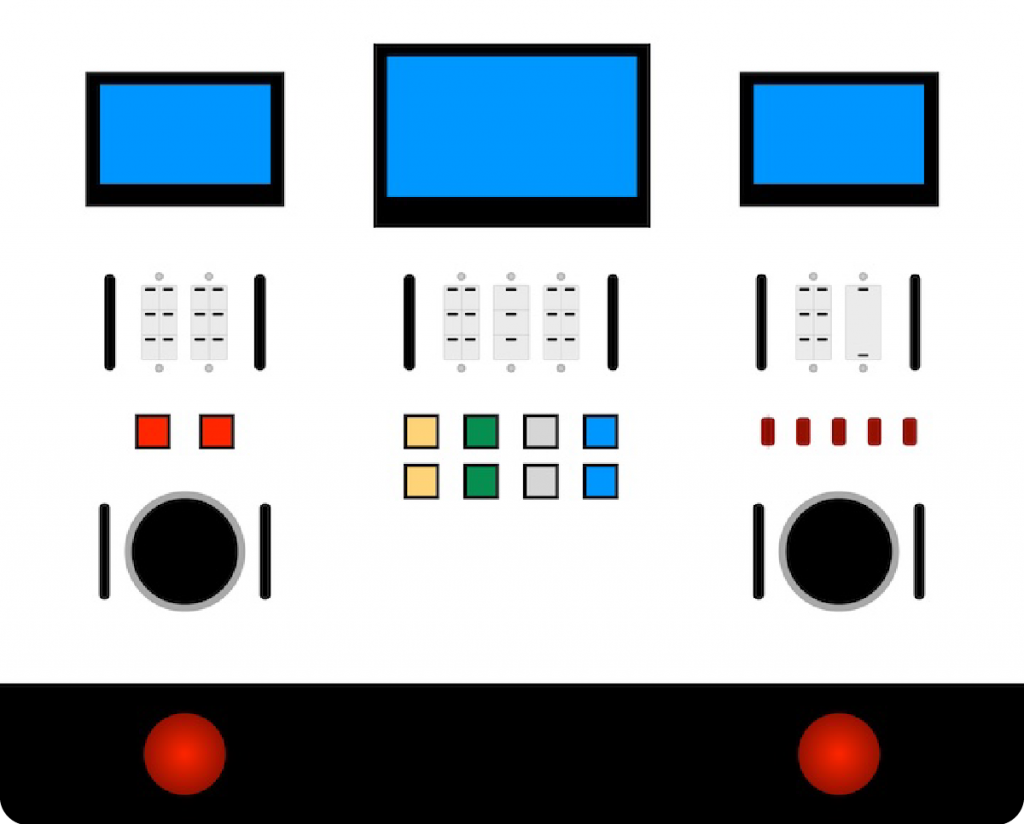

| After laying out the spare devices and creating a design for the console, Chris also found some additional buttons and toggle switches online to add to the fun. “Some of the buttons and toggle switches are actually connected to the contacts and relays on the controller to add cool functionality—like firing the torpedoes and phasers. ”Two HDMI media players provide the video and spaceship background audio ambience to complete the immersive experience. “I found a strip of cheap LED lights that my youngest daughter left in her room after she moved out,” Chris says, “So I decided to add that to the design.” Chris had to create custom IR drivers to control the LED tape lights and toggle the digital picture frame on and off. | |

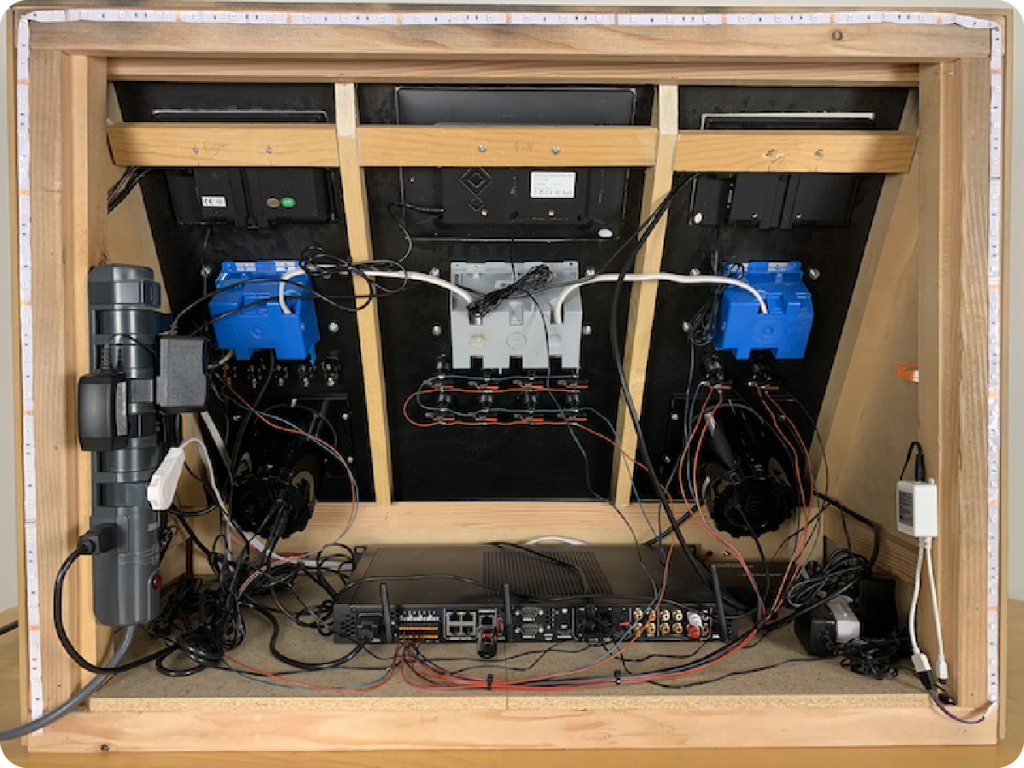
| With a little imagination, Chris designed, built, and programmed the spaceship console using all of the skills that technicians in our industry use to create wonderful, custom smart home experiences for their clients everyday. “My grandkids have gone on many adventures in the spaceship. It’s fun to see something that I built inspire them to use their imaginations,” Chris says. You can watch a short video of the spaceship console in action. | |

| It’s Movie Time! To celebrate the Tech Newsletter’s fourth birthday, we are giving you another experience button driver that you can use to delight your clients. Add the Movie Time Experience Button driver to the Navigator in a client’s media room or home theater and give them a “movie theater-like” experience. You can program the experience button to close the shades, dim the lights, and select the client’s favorite video source. 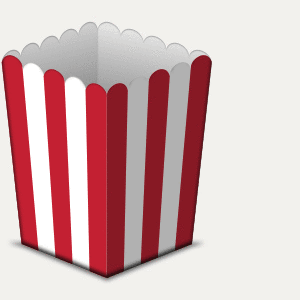 Download the driver here. Adding the Movie Time Experience Button to a Client’s Project: 1. Download the driver to your computer. 2. Open a client’s project in Composer Pro. 3. On the Driver menu, click Add or Update Driver or Agent. 4. Navigate to the movie_time.c4z file on your computer and select it. 5. Click Open. 6. In System Design, select the room in the project tree where you want to add the driver. 7. Click the Search tab in the Items pane, verify that the Local checkbox is selected. 8. Type Movie Time in the search box, and press Enter. 9. Double-click Movie Time in the driver list to add it to the room. 10. Click the driver, labeled Scenario, in the project tree. 11. Click the Documentation tab in the Properties pane and follow the instructions to program the experience button driver behavior. This driver is only available to Smart Home Pro Tech Newsletter readers (it’s not available in the Composer Pro driver database). After you download the driver and add it in Composer Pro the first time, it is available for you to add to any client’s project. | |
| New or updated drivers: New Drivers: | |
- Onkyo: TX-RZ70
- Integra: DRX-8.4
- Pioneer: VSX-LX805/ VSA-LX805
| Updated Drivers: | |
- Onkyo: TX-NR5100/TX-NR6100/TX-NR6050/TX-NR7100/TX-RZ50
- Integra: DRX-2.4/DRX-3.4/DRX-5.4
- Pioneer: VSX-935/VSX-LX105/VSX-LX305/VSX-LX505
- Pulse-Eight: ProAudio1632/ ProAudio64/ ProAudio48/ ProAudio32/ ProAudio16/ ProAudio8
- Steinway Lyngdorf: TDAI-3400
- Tyba: Tyba Turn

| Tips and Tricks Security Incident and Best Practices for AN-300-RT-4L2W Router Tips and Tricks Security Incident and Best Practices for AN-300-RT-4L2W Router Around April 6th, 2023, an external botnet targeted and attacked a vulnerability in the remote support features present on some legacy Araknis AN-300-RT routers. While modern best practices encourage disabling open ports and changing default passwords (required through laws like the California IoT Act of 2020), there are still many systems in the field that do not follow these more secure methods. In this specific incident, a broad brute force attack was able to compromise some legacy Araknis AN-300-RT routers that had open Local UI ports. This setting was disabled with the ports closed by default when the AN-300-RT shipped and would have been manually enabled by the installer to open the port for remote access. Araknis AN-300-RT routers that do not have this setting enabled to remotely open the Local UI are not impacted by this specific incident. Read more about the incident, symptoms, and best practices you can follow to defeat bad actors. Note: We have no evidence of any further compromise to Partner or End-Customer networks and have no evidence that any customer data was accessed or breached. Moreover, we have no evidence that this attack targeted other devices on customers’ networks. | |
| Time to Share Your Tips and Tricks! We want to hear more from you (yes, you!). We’d love to keep this section going, so if you have a cool idea, whether it’s easy or advanced, send it our way! We’d love to highlight you and share your ideas with our awesome community of technicians! Sharing is Caring: Submit Your Tip Here! You know what goes up and never comes down? Your age. | |