
Hey, Integrator Pros!
| Business is blooming and it’s your time to shine. As the world awakens from its winter slumber, integrator pros (like you) are already a step ahead. Maybe you’re cultivating your product knowledge through a Snap One certification, or growing your system design and troubleshooting skills through research and discussions in the Tech Community. You may be taking advantage of OvrC’s remote management features to update your customers’ systems before their new pool or patio opens for the summer. If the early bird gets the worm, consider this edition breakfast on the house. Stay tuned for the latest new product features, tips, tricks, and more. Happy Spring! Holly Bechtler Technical Writing Operations Specialist |
PCNA Gains Araknis 220 Series Switches
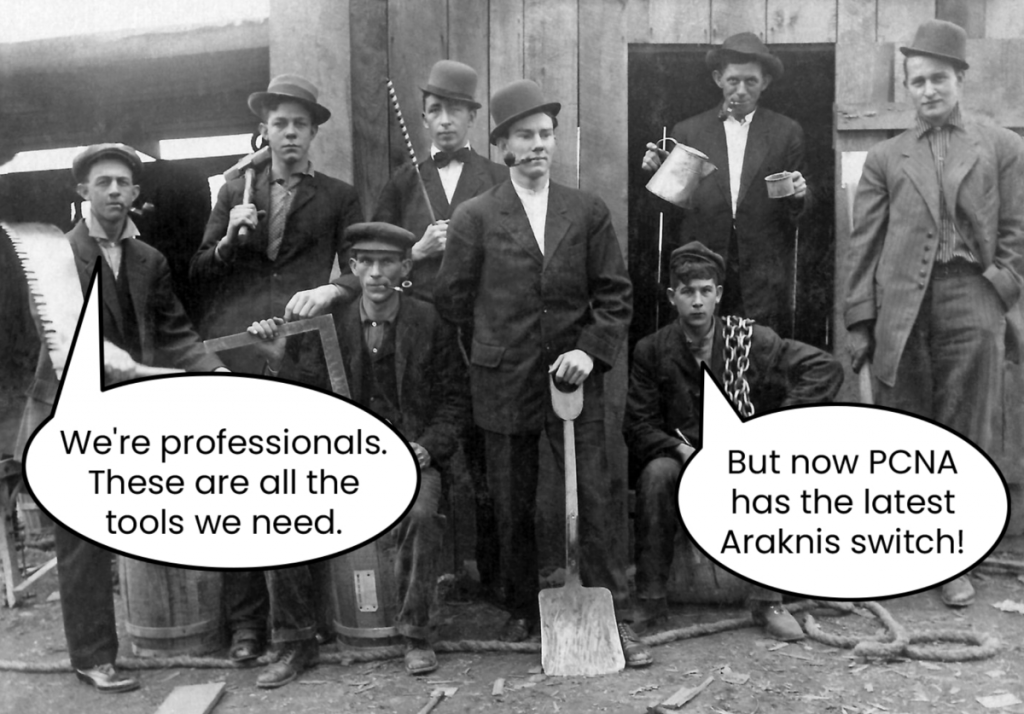
| We’re buzzing with excitement for the latest update to our Professional Certified Network Administrator (PCNA) certification! This update includes the latest Araknis 220 managed network switch, and the updated content highlights best practices when setting up Spanning Tree Protocol (STP) and Internet Group Management Protocol (IGMP). PCNA focuses on empowering integrators to design, set up, and configure networks as the backbone of a smart-living system. Understanding and applying the networking best practices outlined in PCNA helps you optimize network performance, minimize downtime, and ensure efficient multicast traffic management. Note: If you’ve registered for PCNA and have not yet received your PCNA kit, the updated PCNA kit will be shipped automatically. If you’ve already received your PCNA kit containing the Araknis 210 Series managed switch, complete the certification with your existing kit. Register for PCNA through your respective web portal: Snap One Portal Users>> Control4® Portal Users>> Control4 EMEA Portal Users>> |
| I stepped on a Slinky. It put a spring in my step. |

A Fresh New OvrC Web Connect + Cloud-Based Ping
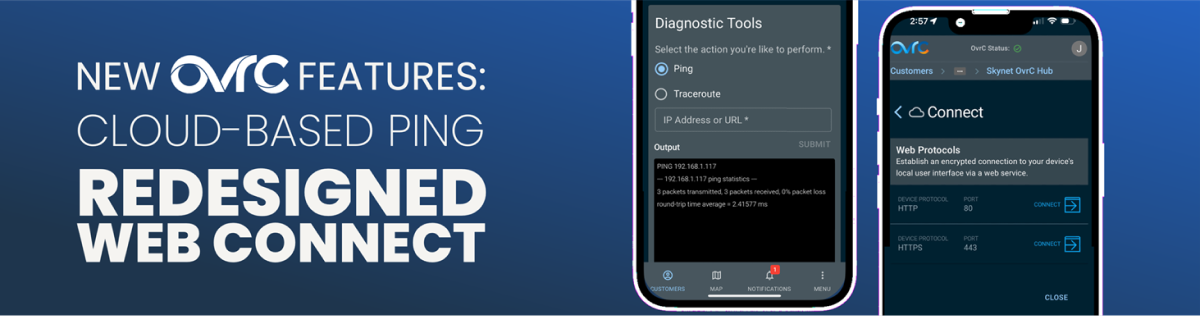
| Web Connect: The OvrC Web Connect feature is one of the most powerful tools for remote management. Snap One is aware that the performance of this feature has been greatly impacted by how ISPs manage web connections, the customer’s local IT policies, bugs, and many other factors. We’re excited to say that the Web Connect feature has been completely redesigned! The new design leverages the existing communication pathway between the customer’s OvrC Pro Agent and the OvrC servers. Along with several bug fixes, the redesigned Web Connect yields higher connectivity success rates and faster, more reliable connections. All of these fixes were done to the backend, so no updates or configurations are required to take advantage of this feature. Read more on the functionality of Web Connect in different scenarios Cloud-Based Ping: A cloud-based network ping function has been added to all OvrC Pro agents. OvrC’s secured remote connection to your customer’s local network allows you to: |
- Ping a website to verify internet connectivity
- Ping a server to check response time for latency or lag
- Ping a local network device to verify it is online
- Ping a local network device to check response time in complex multi-switch deployments
- Ping a local network device to validate that VLAN traffic routes correctly
| The ping function can be accessed from the Pro Tools tab of the OvrC Pro device for the customer’s site, or through Site Settings > Additional Pro Settings > Manage. |
| We aren’t pollen your leg. |
Meet Your Technical Support Agent

| Technical Support Agent Sam Miller is this month’s TRUE G.R.I.T. Award winner! The TRUE G.R.I.T. Award recognizes Snap One technical support agents who provide top-notch support to our Partners. Sam is based in Fremont, Ohio, and supports our Control4 Partners. His teammates had plenty of great things to say about him. “Sam continues to blow us away with his intelligence, professionalism, and dedication to making our Partners’ lives easier.” “His genuine compassion makes him such a great person to work with and a great tech.” When Sam isn’t busy being the bee’s knees, he enjoys playing music, backpacking, skateboarding, collecting Pokemon cards, and gaming with his wife. Their most played game is Genshin Impact. |
| Why did the farmer bury his money? To enrich his soil. |
Knowledgebase
| New or updated articles: |
- Configure Your Luma x20 PTZ for Smart Tracking (new)
- Luma X20 Functional Differences With and Without Web Plugins (new)
- Factory Reset and SD Card Installation in a LUM-420-IP-PTZ-25W (new)
- MoIP configuration for Araknis 220/320 Series Switches (new)
- How to Unregister a Controller in OvrC (new)
- Spanning Tree Protocol (STP) Configuration for Araknis 220/320 Series Switches (new)
- MoIP configuration for AN-620 Series Switches (new to the Tech Community)
- MoIP configuration for AN-920 Switches (new to the Tech Community)
- Fix for SunBrite IP Controlled Veranda 2 not reconnecting after power loss (new)
- Signature 2 and Pro 2 in EDID 1.4 mode not reporting 4K @30 as an available resolution (new)
- Planning a network for Binary MOIP (Media Over IP) (updated)
- Required Ports for Enhanced Remote Connections (updated)
| New and updated product documentation: |
- Araknis 220/320 Switch Installation & User Guide (new)
- Control4 OS 3.4.1 Release Notes (new)
- Composer Home Edition 3.4.1 User Guide (new)
- Composer Pro 3.4.1 User Guide (new)
Smart Skills
| New or updated Smart Skills: |
- Creating a Find Halo Remote Solution (new)
- Integrating a Sony Smart TV into a Control4 Project (new)
- Accessing, Downloading, and Sharing NVR Recordings in the Luma View App (new)
- Managing Notifications in the Luma View App (new)
| How do you identify a dogwood tree? By its bark. |

Luma Micro-Certification Coming Soon!
| If you couldn’t make it to the recent Luma Skilled Series Webinars, we’ve got you covered! Snap One Education is launching a brand new Luma Micro-Certification in the coming months. This course covers Luma X20 system design, installation, customization, control system integration, and more. It contains the recorded webinar sessions, incorporates key aspects from the Q&A sessions, and even includes questions that were not formally addressed in the presentation. Stay tuned! |
Snap One Training Opportunities
| See the full training calendar here, or check out the links below. Events: |

| ISC West: April 9–12 at the Venetian Expo in Las Vegas Meet us at booth #10053 to explore new solutions and product innovations from Clare, Luma, OvrC, Control4, and more. Learn how the Snap One ecosystem works together to grow your business and increase your recurring revenue. Register with this link for a free expo-only pass! |

| Snap One Partner Store Grand Opening: April 11 from 9–3 in New Berlin, WI Meet our new team, get in-store specials, enjoy a catered lunch, drinks, giveaways, music, and more! Click here to register. |

| Fiesta de Mayo: May 2 from 11–3 at all Snap One Partner Stores Join us for a fiesta! Explore outdoor product, enjoy delicious food, and participate in specials! Click here to register. |

| InfoComm: June 12–14 at the Las Vegas Convention Center Save the date! Visit us at booth #C9477 to see the latest in commercial solutions from Snap One. |
| How do bees celebrate as new homeowners? They throw a house-swarming party. |

Drivers
| New Drivers AVPro Global |
- AC-AXION-4
- AC-AXION-8
- AC-AXION-X
- AC-MX-42
- AC-MX-42X
- AC-MX-44
- AC-MX-44HDBT
- AC-MX-82
- AC-MX-88
- AC-MX-88HDBT
| Hunter Douglas |
- PowerView Gen 3
| Indy Audio Labs |
- ACT 4
- MUSE
| See more drivers through your respective web portal: Snap One Portal Users>> Control4® Portal Users>> Control4 EMEA Portal Users>> |
| What falls but never gets hurt? The rain. |

Shining Light on Sunbrite TV’s Not Reporting 4k@30 as an Available Resolution
| Some Signature 2 or Pro 2 units will not report 4k@30 as an available resolution when in EDID 1.4 mode. This may be caused by an incomplete firmware install, using OTA or USB update. The latest firmware (OvrC v1.0.4.2) resolves this issue. It may be loaded via local USB. To acquire firmware, please contact Technical Support. Note: This issue only affects the Signature 2 and Pro 2 series and is not an issue on the Veranda 2 or Veranda 3 series. Read more on the affected models in the Tech Community. |
| If spring is dedicated to cleaning, which season is dedicated to making a mess? |
Best Practices for OvrC Location Setup
| 1. Set up OvrC as you begin the project. 2. Create naming standards within your company. 3. Use the Job Code field to identify customers. 4. Verify the location with the customer. 5. Create Rooms for the location. 6. Claim your devices. 7. Register controllers for Control4 projects. (See Pro Tip & Note below) 8. Hand off the project to the customer. Pro Tip: The Rooms feature has a one-way sync from OvrC to Composer. Create all the project rooms in OvrC to avoid duplicate rooms in Composer. Note: Only one primary controller can be registered to a single location. Read more details on these best practices in the Tech Community. |
| Last, bud not least. |
Time to Share Your Tips and Tricks!
| We want to hear more from you. (Yes, you! ) We’d love to keep this section going, so if you have a cool idea, whether it’s easy or advanced, send it our way! We’d love to shine a spotlight on you and share your ideas with our awesome community of technicians! Sharing is Caring: Submit Your Tip Here! |