
Hey, Integrator Pros!
| Today, we’re blowing out the candles on our FIFTH imaginary birthday cake! Like good software, we work hard to make this newsletter better with each update. Another trip around the Sun means more data in your life’s hard drive, and more wisdom in your cache. As we embark on another year of growth, education, and content development, we want to thank you for teaching us. Your feedback and participation in the Tech Community are invaluable. We couldn’t do it without you because we do it for you. Here’s to another year of tips, tricks, product features, and more! Happy May! Holly Bechtler Technical Writing Operations Specialist |

Tech Community Feedback
| In celebration of our fifth birthday, we want to hear from you! We aim to make the Tech Community your main resource for product help, troubleshooting, documentation, discussions, and more. We want to know how the Tech Community has made your life easier, and what features you would like to see in the future. Let us know by completing this short survey. |
| I’m not worried about wrinkles. They’re just extra lines of code in my life’s program. |

Control4 Connect Is Required for Every New Control4 System
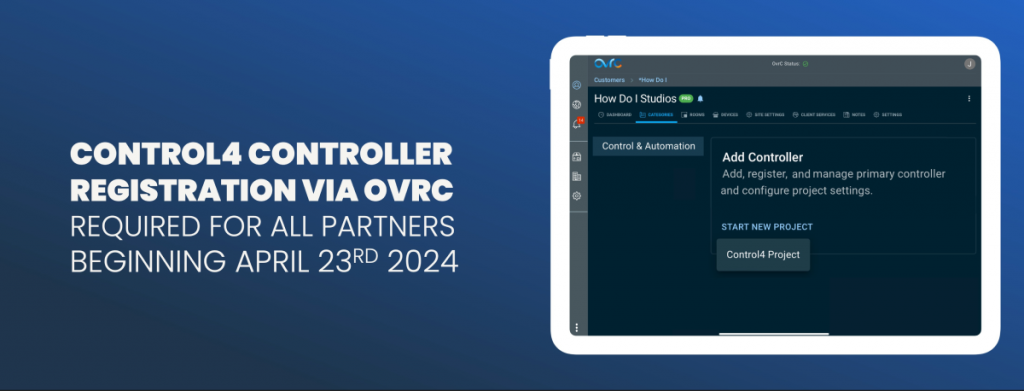
| As of April 23, 2024, all Control4® Partners around the globe are required to use the new, streamlined controller registration process through OvrC®. Customer account creation will no longer be available on our web portals. Controller registration will no longer be available through Composer Pro or Composer Express. Check out this tutorial on how to link your Control4 account to your OvrC account, and how to set up a Control4 project in OvrC from account creation to activation. Use this page to learn more about Control4 Connect and Assist. |
| I heard a great joke about getting old, but I forgot what it was. |
Meet Your Technical Support Agent

| Technical Support Agent Tracey Crowe is this month’s TRUE G.R.I.T. Award winner! The TRUE G.R.I.T. Award recognizes Snap One technical support agents who provide top-notch support to our Partners. Tracey is based in Charlotte, NC, and specializes in networking support. His teammates had plenty of great things to say about him. “Tracey’s tenure in Snap One’s Technical Support department since 2020 has established him as a well-recognized and valued member of the team. Known personally by some Partners, Tracey is commended for providing exceptional support and demonstrating extensive knowledge, patience, and expertise.” “The gratitude expressed for having Tracey on the team reflects the positive impact and high esteem in which he is held by colleagues and Partners alike.” When Tracey isn’t busy offering top-notch support, he enjoys music, gaming, cooking, spending time with family, and the outdoors. His favorite music artist is Jelly Roll, and his top three favorite games are Destiny 2, Forza Horizon 5, and Skyrim. |
| You’re history in the baking. |
Knowledgebase
| New or updated articles: |
- How to transfer ownership of an OvrC account (new)
- How to Enroll in Associate Installer (new)
- How to Enroll in Automation Programmer (new)
- How WattBox Auto-Reboot Behaves After a Power Outage (new)
- AN-310-RT-4L2W and AN-520-RT IPSec (Gateway to Gateway) VPN Setup Example (new)
- Wireless considerations for project design (new to the Tech Community)
- How to perform a Site Survey (new to the Tech Community) Wi-Fi channel optimization (new)
- Best practices for setting an AP’s power level (new to the Tech Community)
- Understanding real-world Wi-Fi throughput (new to the Tech Community)
- VLAN basics (new to the Tech Community) Planning VLANs (new to the Tech Community)
- Troubleshooting VLANs (new to the Tech Community)
- Cannot export Luma 500/501 NVR footage with Internet Explorer plug-in in MS Edge browsers (new)
- How to Self-Enroll in a Course as a Snap One Portal User (updated)
- Wi-Fi Tips & Troubleshooting for Halo Remotes (updated)
- Recovering an Araknis x10 Series Router from Failsafe Mode (updated)
| New and updated known issues: |
| New and updated product reset and restore procedures: |
- Resetting the Halo Remote to the First-Time User Experience (updated for clarity)
Smart Skills
| New or updated Smart Skills: |
- Setting Up a Control4 Project in OvrC (Regions Without Connect/Assist)
- Adding an LG TV into a Control4 System
- Importing a DALI Project into Control4
- Setting up a Luma X20 Camera When Plugged Into a Switch Instead of NVR in a Control4 System
- Using 3D Zoom in the Luma View App and Luma VMS
- Controlling a Circadian Lighting Schedule Using a Keypad Button
- Configuring the DS2 Door Station
| What is a balloon’s least favorite music? Pop music. |
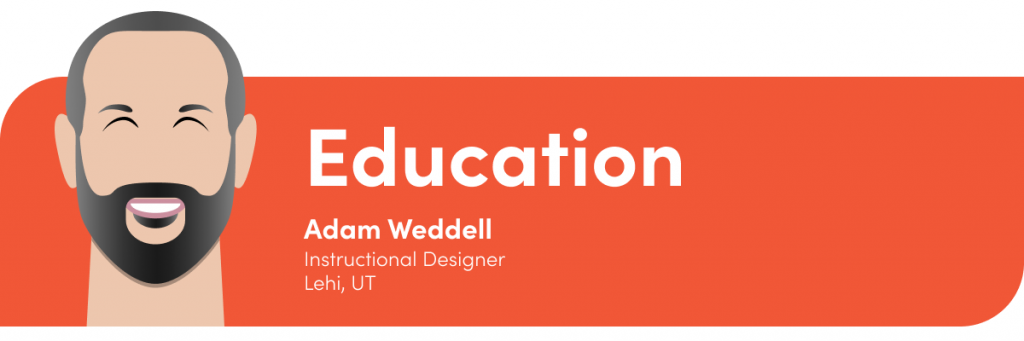
Snap One Training Opportunities
| See the full training calendar here, or check out the links below. View archived webinars here. Events: |

| InfoComm: June 12–14 at the Las Vegas Convention Center Save the date! Visit us at booth #C9477 to see the latest in commercial solutions from Snap One. Register with promo code SNA102 for a FREE exhibition badge! |
| I always get emotional on my birthday. Even my cake is in tiers. |
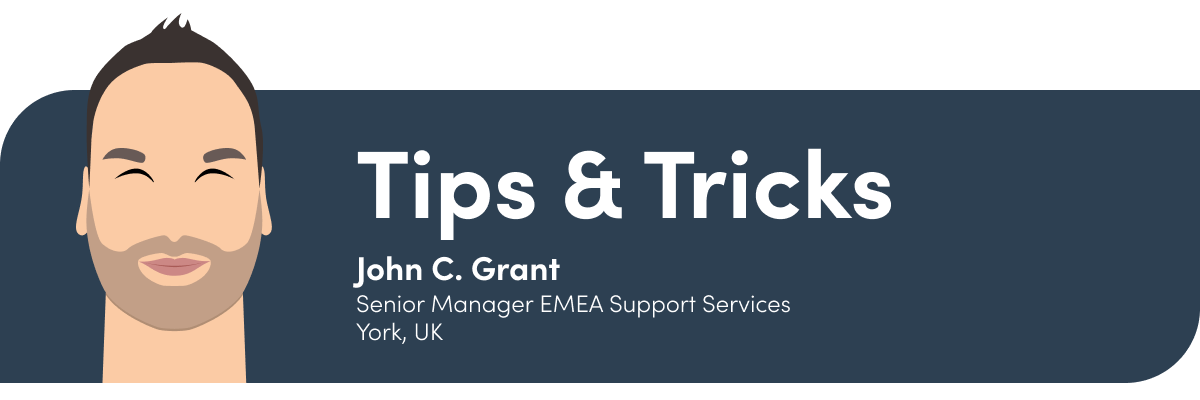
Migrating Customer OvrC Accounts with the OvrC Pro Hub
| We recommend using the OvrC Pro Hub when migrating a customer from a previous dealer-of-record’s OvrC account to your own. Unlike all other network-connected devices, the OvrC Pro Hub can only be claimed to an account manually. Once installed onsite, the hub scans and claims all the devices on the customer’s network without it being scanned and claimed by the customer’s existing OvrC Pro device. Read more in the Tech Community. Visit the OvrC Pro Hub product page through your respective web portal: Snap One Portal Users>> Control4 Portal Users>> Control4 EMEA Portal Users>> |
| Why don’t candles go to the gym? They burn out too quickly. |
New OvrC Methods for Claiming Devices
| Claiming devices on your OvrC account just got easier! Previously, the only way to claim a device was by manually entering its MAC address and Service Tag number. You can now claim a device by scanning the QR code found on the bottom of the device or on its packaging. If using a Control4 Controller, enter the MAC address, and then press the controller’s ID button. |
| I hope all your wishes crumb true. |

Drivers
| New Drivers McIntosh |
- MHT300
| Planar |
- VM55LX-U2
- VM55MX-M2
- VM55LX-M2
- VM55LX-X2
- VM55MX-X2
| See more drivers through your respective web portal: Snap One Portal Users>> Control4 Portal Users>> Control4 EMEA Portal Users>> |
| Marble cake will break your teeth. It’s as hard as a rock. |
Time to Share Your Tips and Tricks!
| We want to hear more from you. (Yes, you! ) We’d love to keep this section going, so if you have a cool idea, whether it’s easy or advanced, send it our way! We’d love to shine a spotlight on you and share your ideas with our awesome community of technicians! Sharing is Caring: Submit Your Tip Here! |

