
Ahoy, Integrator Pros!
| ‘Tis the sea-son for sun and fun! For an Integrator Pro, we know that means your customers are dusting off their SunBrite® TVs, upgrading their landscape systems, or requesting new solutions that give them more control of their smart features. Whether you’re a seasoned sailor or a new recruit, hoist the anchor and enjoy a quick dive. We’ve navigated the depths of the latest news to bring you this month’s treasure trove of new product features, tips, tricks, and more! Consider this edition your personal message in a bottle. Surf’s Up, Happy June! Holly Bechtler Technical Writing Operations Specialist |
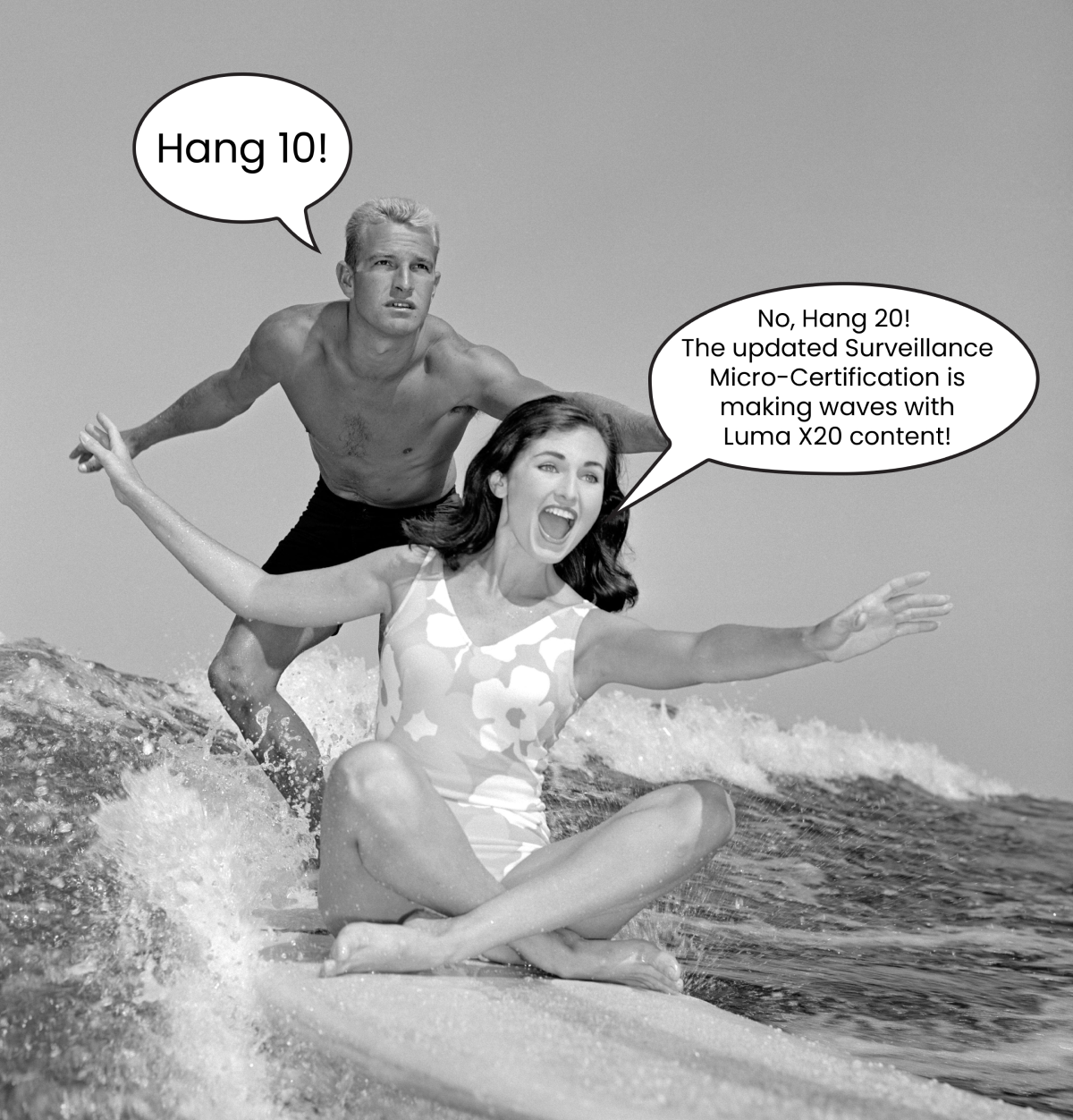
The Updated Luma® Surveillance Micro-Certification Is Making Waves
| Luma Surveillance Micro-Certification has been o-fish-ally updated with the latest information and best practices around the installation and integration of Luma X20 series cameras and NVRs. Why It Matters Staying up to date with the latest devices and best practices can be difficult, but we’ve got you covered. The updated course includes: |
- Luma X20 NVR and Camera Configuration
- Luma View App Management
- Luma VMS Client Setup and Management
- Luma Integration with Control4®
| The Takeaway Technicians who previously completed the old course or are already in progress are now automatically enrolled into the updated course. No digital badge is awarded, but completion is tracked on individual accounts. Learn How to Self-Enroll: Snap One Portal Users>> Control4 Dealer Portal Users>> |
| Seas the day. |
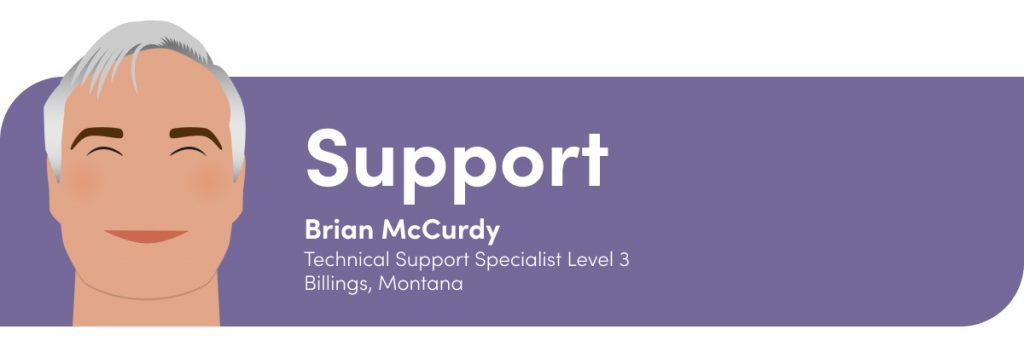
The Fin-tastic New Episode® MoIP Audio Amplifier Is Here!
| We are as happy as clams about the first audio-over-IP amplifier solution from Episode. Episode MoIP Audio Amplifiers are built with full MoIP interoperability. By leveraging the network, they send 4K HDR and hi-res audio content from any number of sources to any number of displays or audio zones, creating a completely scalable solution. OvrC® makes the system easy to set up, control, and manage remotely. Check out the installation manual, and learn more on speaker wiring, power options, and troubleshooting in the Tech Community. Determine which model is the right solution for you: |
| Note: Episode MoIP Amplifiers require a MoIP Controller in the system. |
| It’s shrimp-ly amazing. |
Meet Your Technical Support Agent

| Technical Support Agent Brian McCurdy is this month’s TRUE G.R.I.T. Award winner! The TRUE G.R.I.T. Award recognizes Snap One technical support agents who provide top-notch support to our Partners. Brian is based in Billings, MT, and specializes in Control4 support. His teammates have plenty of great things to say about him. “Brian has been a cornerstone of our team for over three years. His swift ascent to a Level 3 agent reflects his zeal and commitment.” “Our Partners are well acquainted with Brian’s proficiency; they trust that any issues will be efficiently resolved under his guidance. His courteous manner and deep-seated knowledge make him an indispensable asset to our team.” |
| You are simply sand-sational. |
Knowledgebase
| New or updated articles: |
- How to Self-Enroll in a Course As a Snap One Portal User (updated)
- How to Self-Enroll in a Course as a Control4 Dealer Portal User (new)
- Control4 Connect Customer Education (new)
- Episode MoIP amplifier documentation and articles (new)
- Episode MoIP Amp Speaker Wiring (new)
- Troubleshooting Episode MoIP amplifiers (new)
- Power options for Episode MoIP Amplifiers (new)
- Roku Driver: When to Always Add New (new)
- How to Register and Unregister a Controller in Composer Pro (new)
- Configuring an Araknis 520 Series Router for MDU Installations (new)
- Driver Settings Page Does Not Load in Composer (new)
- How to Enable or Disable the Recently Played Listening Experience (new)
- Configuring 2N Access Commander with Control4 (new)
- Configuring 2N Indoor Talk for with Control4 (new)
- Directions to Enable 802.3at in Rukus Unleashed (new – requires Access Networks login to view)
- Control4 Connect and Assist: System Insights (updated to include report examples)
- No Remote Access or Updates on Older Systems – Control4 Web Services Security Update – TLS1.2 (updated)
- How to register a C4 Controller in OvrC (updated minimum controller OS to 3.3.1)
- Guidelines when using Transformers, MLVs, ELVs with Control4 Lighting (updated)
| New and updated known issues: |
- Cannot Remove Registration from Controller with Composer Pro — Resolved (new)
- Legacy firmware vulnerability on Araknis X10 routers (updated — Update your firmware)
| New and updated product reset and restore procedures: |
- Episode MoIP Amplifier (new)
| New & updated product documentation: |
- Episode MoIP Amplifier Installation Guide (new)
- OS 3.4.2 Release Notes (new)
- Triad SA1 Installation Guide (new)
- B-260-SWTCH-4×1 User Manual (new)
Smart Sails
| New or updated Smart Skills: |
- Configuring Spanning Tree Protocol on an Araknis 220/320 Switch
- Configuring a Control4 Vibrant DMX System
- Configuring IGMP Snooping on an Araknis 220/320 Switch
| I stayed up all night to sea where the sun went. Then it dawned on me. |

Automation Programmer Is Shore to Sharpen Your Control4 Skills
| Are your Control4 skills a bit rusty? Are you new to Control4? Then it’s time to take (or re-take) the Automation Programmer course. Why It Matters The Automation Programmer curriculum constantly evolves as our products and solutions grow. Our instructors often hear from seasoned Control4 technicians that they continue to gain valuable tools, insights, and skills from the class. |

| Hands-On Learning In class, all students begin with a rack full of equipment to provide a hands-on learning experience. You’ll learn to program a wide variety of Control4 devices, including audio, video, intercom, security, surveillance, and comfort solutions. |

| The Takeaway Whether it’s been a while since you’ve taken Automation Programmer or you want to become Control4 certified, this class will bring you up to date with the latest and greatest Control4 has to offer your customers. Learn How to Enroll>> |
| Yes, we peli-can. |
Snap One Training Opportunities
| See the full training calendar here, or check out the links below. View archived webinars here. Events: |

| Networking Trends & Planning Join us at your Snap One Partner Store for a morning full of networking knowledge as we discuss the following topics together, followed by a Q&A session and lunch: |
- Wi-Fi 7 Understanding & Roadmap
- Snap One Networking Solutions
- Access Point Technology & Deployment
- Network Strategies Now & In the Future
| We’re giving away an Access Networks Wi-Fi 6 Access Point, so make sure you attend and don’t miss your opportunity to win! Boise, ID | June 18, 9–12 |

| InfoComm: June 12–14 at the Las Vegas Convention Center |
| Save the date! Visit us at booth #C9477 to see the latest in commercial solutions from Snap One. Register with promo code SNA102 for a FREE exhibition badge! |

Shedding Light on Real-World Wi-Fi Throughput
| It’s no secret that internet service providers have increased their speed offering to consumers. As a result, consumer expectations have increased dramatically when it comes to their Wi-Fi experience. Check out this article to understand more on how to calculate throughput and set a realistic expectation of what your site can achieve. |
Power Shore-tcut

| If you need an extra power outlet right now and don’t have access to a licensed electrician, clever alternative solutions are available. Add a WP-FLEXNOSE-1-WH for a finished look. |
| You’re kraken me up. |

Drivers
| New Drivers B&O |
- Beoconnect Core
| Integra |
- DTM-7.4
| Sony |
- HT-A9M2
- HTA-8000
- HTA-9000
| See more drivers through your respective web portal: Snap One Portal Users>> Control4 Portal Users>> Control4 EMEA Portal Users>> |
| Sun’s out, puns out. |
Time to Share Your Tips and Tricks!
| We want to hear more from you. (Yes, you! ) We’d love to keep this section going, so if you have a cool idea, whether it’s easy or advanced, send it our way! We’d love to shine a spotlight on you and share your ideas with our awesome community of technicians! Sharing is Caring: Submit Your Tip Here! |

