
Hey, Integrator Pros!
| While it’s time for those in the northern and southern hemispheres to transition respectively into autumn and spring routines, many will celebrate some version Oktoberfest across the globe. In honor of German heritage, community, and festivities, we’re tapping into this month’s festive spirit. Don your digital lederhosen, take a bite of that virtual pretzel, and let’s toast another month of your success! But first, weisn up and check out the latest product features, tips, tricks, and more. Wishing you a pitcher-perfect September! Cheers! Holly Bechtler Technical Writing Operations Specialist |

Driver Documentation is Now Available in the Tech Community!
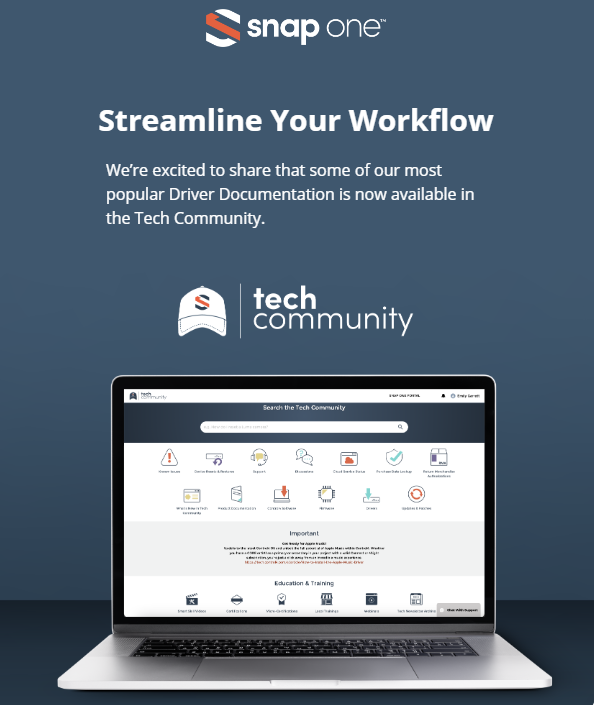
| We know that having key information at your fingertips saves time during project planning, integration, and troubleshooting of a Control4® system. We’re excited to announce you can now access essential product and driver compatibility information without needing to open Composer or create a project! Important notes: |
- Learn how to find driver documentation in the Tech Community here.
- While hundreds of driver docs are now available in the Tech Community, the effort is ongoing. Submit your driver documentation requests here.
- The Driver search tool is still available in your respective web portal:
| I can barley contain my excitement. |
Access Networks® Wi-Fi 6 Access Points are now OvrC enabled!

| Access Networks Wi-Fi 6 Access Points now include the benefits of OvrC Wi-Fi Management! Benefits include: |
- Cloud configuration for projects with multiple access points for faster setup and troubleshooting.
- Remote monitoring of network health, automatic notifications, settings management, and firmware updates for troubleshooting capabilities without a truck roll.
| Read more about OvrC Wi-Fi Management features and Access Networks Wi-Fi 6 Access points in the Tech Community>> Read the full OvrC User Guide here>> Note: Access Networks devices must have firmware version 200.15 or higher. For more details on upgrading firmware, refer to the Access Networks Unleashed Configuration Guide. |
| What do you call a garden full of wheat, barley and hops? A Biergarten. |

Recovering Araknis® x10 Routers From Failsafe Mode
| If an Araknis x10 series router fails to incorporate a firmware update, it may go into failsafe mode. To recover from failsafe, connect to the router’s default IP address and upload a copy of the firmware. How to verify your router is in failsafe mode: |
- If an Araknis router seems to be taking a long time to update its firmware, check the OvrC Activities tab to see if there’s a failed update notice.
- If the router isn’t starting up properly and is handing out 192.168.99.X IP addresses with a gateway address of 192.168.99.9.
| If you see either of these symptoms, follow the steps in this article to recover from failsafe mode. |
| What ingredient is beloved in beer brewing, but frowned on in your network? Hops. |
Meet Your Technical Support Agent

| Technical Support agent Bryce Short is this month’s TRUE G.R.I.T. Award winner! The G.R.I.T. Award recognizes Snap One technical support agents who provide top-notch support to our Partners. Bryce is based in Tulsa, Oklahoma, and specializes in Networking support. His teammates characterize him by his extensive knowledge, patience, and thoroughness. “Bryce’s dedication and expertise have left a lasting impression on our Partners.” “He understands what it means to be a Partner and how to help them succeed. He consistently goes above and beyond.” When Bryce isn’t busy offering top-notch support, he enjoys the great outdoors, traveling, spending time with his wife and dog, and playing video games. |
| Pretzels always rise to the occasion. |
Knowledgebase
| New & updated Knowledgebase articles: |
- How to Enable or Disable (Enabled by Default) the “Recently Played” Listening Experience (new)
- No Relay is Required for 0-10V Vibrant Lighting Control (new)
- Maximum wattage per channel for C4-DIN-8APD and C4-APD (new)
- DS2 Driver Version 266+ Not Working In 2.10.6 Systems (new)
- Spanning Tree Protocol (STP) Configuration for Araknis 920 Series Switches (new)
- How to Configure Jumbo Frames on AN-x20 Routers (new)
- How to Resolve an “Error Creating Log File” Message in Composer (new)
- How to Look Up Product Purchase Date in Tech Community (new)
- Control4 Music Services—Minimum OS Versions, Compatible Controllers, and Limitations (updated)
- Control4 Supported Streaming Services Availability by Country (updated)
- Device Image Updater v2 (OS 2.9.0+) (updated)
- How to use the Control4 Email Notification Agent to Send a Text Message (updated)
- Pulling Composer Logs with Windows (updated)
- Getting Started with OvrC (updated with QR code option)
- How to register a C4 Controller in OvrC (updated with QR code option)
- Getting to know OvrC Wi-Fi Management (updated for Access Networks Unleashed and UI updates)
| New & updated known issues: |
- Triad AMS V2 Version 7 Driver Install Trouble for Systems running 3.2.0 – 3.3.X (new)
- Signature 2 and Pro 3 CEC Control – Powering on after power off (new)
| New & updated product documentation: |
- WB-820-IPVM-12 Installation Guide (new)
- WB-820CH1U-IPVM-8 Installation Guide (new)
- WB-820-IPVM-2 Installation Guide (new)
- 420 Switch User Manual and Quick Start Guide (new)
- Halo Firmware v 1.10.3 Release Notes — Security features now available (new)
| I wanted to tell another joke, brat it was the wurst. |

Become a Zigbee® Zen Master with Automation Programmer
| Unlock the secrets to mastering ZigBee networks with our Automation Programmer class! We know that latency and communication issues are frustrating, and we’re here to help. In this class, you’ll learn: |
- How to design effective Zigbee solutions through hands-on practice scenarios
- Best practices for Control4 ZigBee Pro networks
- Essential rules for success Thorough troubleshooting skills
| Enroll now through your web portal: Snap One Portal Users>> Control4 Portal Users>> Control4 EMEA Portal Users>> Note: Your company must be authorized to sell Control4. Contact your Sales Representative if your company has not begun the authorization process. |
| You’d give Albert Ein-Stein a run for his money. |
Snap One Training Opportunities
| See the full training calendar here, or check out the links below. View archived webinars here. Events: |

| CEDIA Tech Summits Come visit us at this year’s CEDIA Tech Summits to learn more about Snap One and our Partner stores! Fort Lauderdale, FL: October 8 Tampa, FL: October 10 |
- Wi-Fi 7 Understanding & Roadmap
- Snap One Networking Solutions Access Point Technology & Deployment
- Network Strategies Now & In the Future
| We know you’ll have a brew-tiful time! |

How to Recover Your SunBrite® Veranda 3 TV From Safe Mode (Known Issue)
| “SAFE MODE’’ may be displayed on the Home Screen of Veranda 3 TVs if there is an unexpected power failure or application crash. To exit Safe mode: |
- Go to Settings
- Select Device Preferences
- Select About
- Select Restart
- Press OK
| Read more in the Tech Community>> |
| I’ve had an interesting case of deja-brew. |
Clarification on WattBox® Auto-Reboot Behavior After a Power Outage
| It’s no secret that power outages usually result in loss of network connectivity. The WattBox PDU auto-reboot feature seeks to restore lost internet connectivity by rebooting your router and switch. However, the PDU’s behavior depends on the model and auto-reboot configuration. The latest WattBox PDUs (WB-150, WB-250, and WB-800 models) can perform an auto-reboot. Older PDUs (WB-300, WB-700, and all legacy units) will not automatically perform an auto-reboot after a power outage until after it connects to the internet. Read more details in the Tech Community>> |
| I’m on cloud stein. |

Drivers
| New Drivers |
- Schumacher Electric
- EV Charger
- LG
- 2024 TVs (North America)
- Sony
- 2024 BRAVIA TVs
| Updated Drivers |
- Linn (bug fixes)
- DS Series
- Kustom DSM 4×8
- Kustom DSM 2×4
- My Music
- TuneIn
- Spotify
- Servers
- Tidal
- Radio
- Roon Songcast Network (32 Players)
- airable Radio
- My Playlists
- CalmRadio
- My Pins
- Qobuz
| See more drivers through your respective web portal: Snap One Portal Users>> Control4 Portal Users>> Control4 EMEA Portal Users>> |
| Ale’s well that ends well. |
Time to Share Your Tips and Tricks!
| We want to hear more from you. (Yes, you!) We’d love to keep this section going, so if you have a cool idea, whether it’s easy or advanced, send it our way! We’d love to shine a spotlight on you and share your ideas with our awesome community of technicians! Sharing Is Caring: Submit Your Tip Here |