
Hey, Integrator Hexperts!
| We encourage you to celebrate all things spooky this Halloween season because we’re here to creep the real scary stuff at bay. Those creepy crawlers and ghosts can’t haunt your system when you’re a step ahead of the carve. Add these new product features, tips, tricks, and more to your spell book, and give em’ pumpkin to talk about! Happy Autumn! Holly Bechtler Technical Writing Operations Specialist |

Fang-tastic New Support in Luma x20 Documentation
| Proactivity is key to project planning and troubleshooting success. That’s why we added best practices and troubleshooting guides to the Luma x20 documentation. Consult the Best practices for surveillance guide before you purchase and deploy your next surveillance system. Reference the Troubleshooting made easy guide to solve common issues in an existing system. |
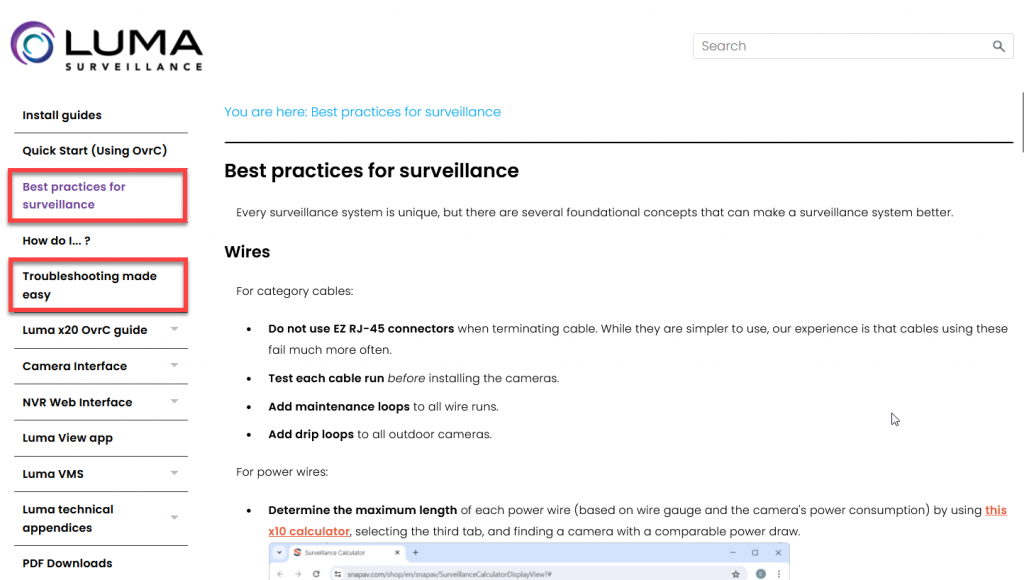
| I once won an award for the scariest Halloween costume. I was the blue screen of death. |

This Workaround May Come in Candy
| Snap One identified an issue in OS 3.4.2 where the Button Finish setting in the APD120 and SW120 driver in the keypad engraving settings reverts to the previous settings. This will be fixed in an upcoming OS release. Follow these steps in the meantime: |
- Change the Button Finish using the Lighting Defaults.
- Apply the settings to the APD120 and SW120 drivers.
| Read more details in the Tech Community. |
| I need to exorcise after eating all this candy. |
Troubleshooting MOIP Vamplifiers
| Most problems that occur with Episode MOIP amplifiers are simple issues that can be resolved with precise troubleshooting. Save time in the field with this Troubleshooting Guide if you encounter any of the following symptoms: |
- No audio output from any channel
- No audio output from one or more channels
- No audio from only one channel or one zone
- Hearing a hum or buzzing sound
- Amplifier won’t turn on
- Amplifier won’t appear in OvrC
| See the full MOIP Amplifier Installation Guide here. |
| If I have tibia honest, vampire puns suck. But skeleton jokes are humerus. |
Meet Your Technical Support Braaaiiinns…

| Technical Support agent Carlos Godinez is this month’s TRUE G.R.I.T. Award winner! The G.R.I.T. Award recognizes Snap One technical support agents who provide top-notch support to our Partners. Carlos is based in Gastonia, NC, and specializes in Infrastructure support. His teammates characterize him by his ingenuity, hunger for knowledge, and drive to improve support for our Partners. “Carlos stands out both internally and to our Partners due to his exceptional work ethic, dedication, and proactive approach.” “He has deep understanding of our policies and takes the initiative to improve outdated Tech Support procedures. His commitment to improvement and drive to excel in all aspects of his work sets a high standard within the team.” “Carlos’s commitment to providing the best tech support experience is evident to our Partners. He turns challenges into opportunities for improvement, so our Partners receive top-notch service. His dedication to excellence and his proactive problem-solving skills really makes him stand out.” When Carlos isn’t busy offering top-notch support, he enjoys karaoke and hiking. |
| Now that’s dead-ication. |
Knowledge-bats
| New & updated Knowledgebase articles: |
- Configuring VLANs for wireless networks using Araknis/Pakedge routers and switches with Luxul access points or controllers (new)
- How to Enable or Disable (By Default It’s Enabled) the “Recently Played” Listening Experience (new)
- MoIP configuration for AN-920 Switches (updated images for the Easy MoIP button)
- Connecting an x20 camera to an x10 NVR including Control4 integration (updated)
| New & updated known issues: |
| New & updated product documentation: |
- Luma x20 Documentation (added pages “Troubleshooting made easy” and “Best practices for surveillance“)
| Even ghosts have RAM. Random-Apparition Memory, that is. |
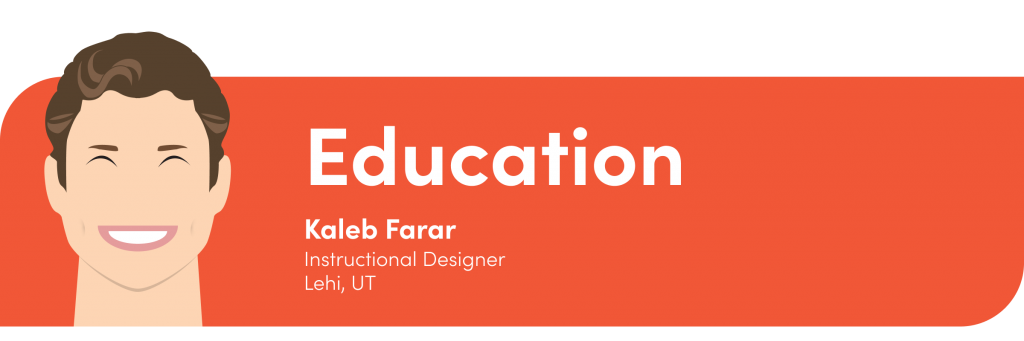
Hexcellent Snap One Training Opportunities
| See the full training calendar here, or check out the links below. View archived webinars here. Events: |

| Prost! Our national Oktoberfest event is back, bigger and better than ever! Visit your local Snap One Partner Store on October 17th from 1pm–5pm and |
- chow down on mouth-watering food,
- wash it down with complimentary beer,
- check out the latest and greatest indoor products,
- cash in with in-store specials,
- and walk away with some awesome event freebies!
| RSVP now — We look forward to seeing you there. |

| ADI Expos |
- Network with leading suppliers, as well as members of the ADI / Snap One team.
- Learn about the latest trends and earn CEUs with exclusive training seminars led by industry experts.
- Save with exclusive, one-day discounts from top brands!
| There is no cost. Doors open at 7:30 with a continental breakfast. Lunch provided. St. Louis – Tuesday, October 15 Renaissance St. Louis Airport Hotel, 9801 Natural Bridge Road, St. Louis Atlanta – Thursday, October 17 Gas South Convention Ctr., 6400 Sugarloaf Parkway, Duluth San Jose – Tuesday, October 29 Double Tree Hotel San Jose, 2050 Gateway Place, San Jose |
| Ghosts love to ride the elevator. It really lifts their spirits. |
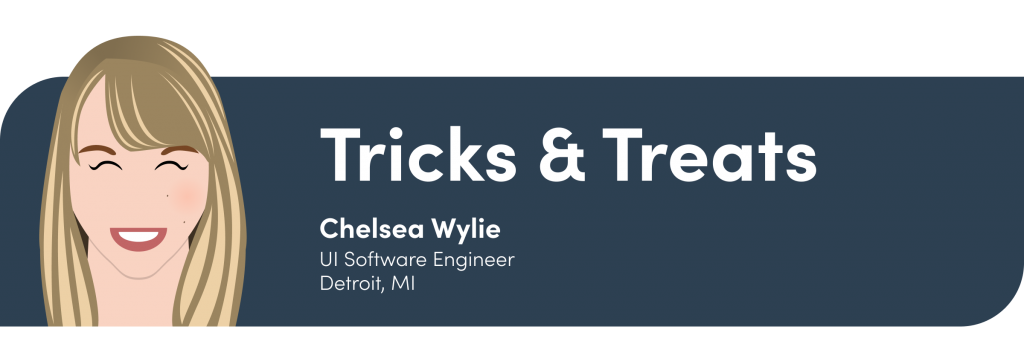
Eerie-sistible Tech Community User Profile Enhancements
| The latest Tech Community updates were crafted just for you. You can now view and print those hard-earned certifications and update your company name and job title. |
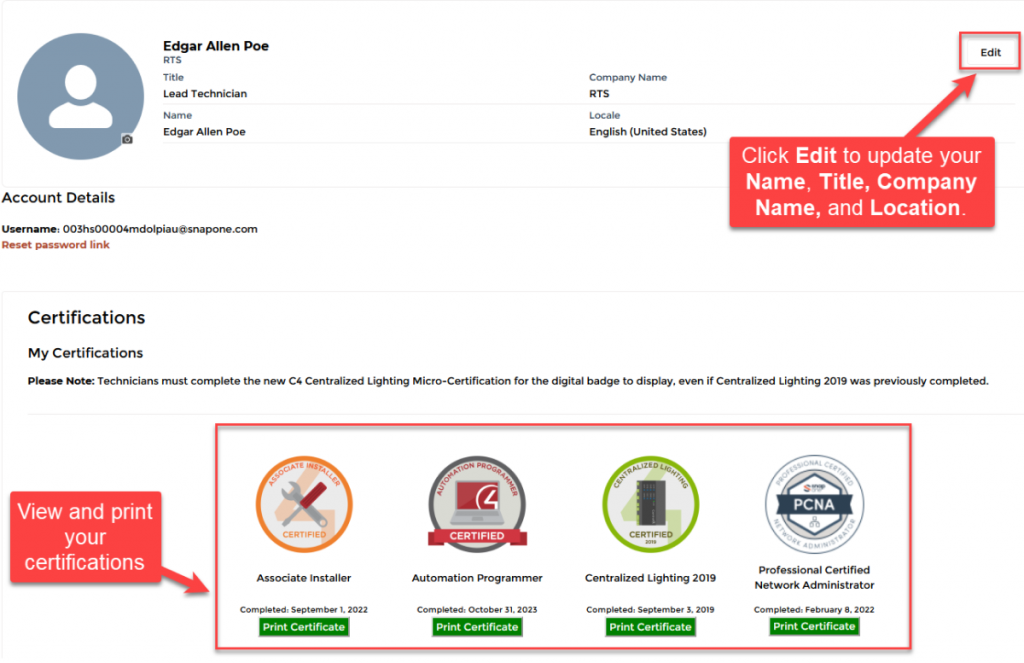
| You can’t skele-run from my skele-puns. |
Bobbing for Apple Music Troubleshooting Resources
| Check out How to Install the Apple Music Driver for help with Apple Music installation. If you experience no audio from Apple Music, check out this troubleshooting guide. Most reports of no audio are resolved by waiting 10–15 minutes for the initial installation to complete. You can now reference the official Apple Music Driver documentation (without opening Composer) here. Join the discussion and view more Apple Music resources in the Tech Community. |
| Why doesn’t Frankenstein dance? He’s got two left feet. |

Drivers
| New Drivers |
- Linkplay
- WiiM Amp
- WiiM Pro Plus
- LG Electronics
- 2024 EU Region TVs
- LEA Professional
- LEA-CONNECT-84
- LEA-CONNECT 84D
- LEA-CONNECT-88
- LEA-CONNECT-88D
- LEA-CONNECT-164
- LEA-CONNECT-164D
- LEA-CONNECT-168
- LEA-CONNECT-168D
- LEA-CONNECT-352
- LEA-CONNECT-352D
- LEA-CONNECT-354
- LEA-CONNECT-354D
- LEA-CONNECT-702
- LEA-CONNECT-702D
- LEA-CONNECT-704
- LEA-CONNECT-704D
- LEA-CONNECT-1504
- LEA-CONNECT-1504D
- LEA-CONNECT-34
- LEA-CONNECT-34D
- LEA-CONNECT-64
- LEA-CONNECT-64D
- LEA-CONNECT-124
- LEA-CONNECT-124D
- Marantz
- MODEL 60n
- BenQ
- W5800
- Onkyo
- TX-RZ30
- Lutron
- Palladiom Thermostat
| Updated Drivers |
- Tyba
- Turn 2
- Linkplay
- WiiM Pro
| See more drivers through your respective web portal: Snap One Portal Users>> Control4 Portal Users>> Control4 EMEA Portal Users>> |
| Bat’s all, folks! |
Time to Share Your Tips and Tricks!
| We want to hear more from you. (Yes, you!) We’d love to keep this section going, so if you have a cool idea, whether it’s easy or advanced, send it our way! We’d love to shine a spotlight on you and share your ideas with our awesome community of technicians! Sharing Is Caring: Submit Your Tip Here |