
Hey, Integrator Pros!
| As Thanksgiving approaches in the United States, we’re reminded of the importance of reflection and gratitude—even in a fast-paced technical industry. Technology aims to make our lives easier. From safety and security to smarter devices that enhance family gatherings, this industry thrives because of Integrator Pros like YOU! This month’s stash of insider resources is a small token of appreciation for all that you do. Stay tuned for the latest product news, tips, tricks, and more! Happy Thanksgiving! Holly Bechtler Technical Writing Operations Specialist |
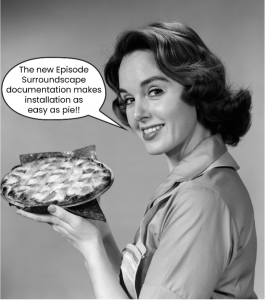
Episode Surroundscape Installation Made Easy
| If you’ve purchased the new Episode Surroundscape speakers or subwoofers, you should have noticed something new! Since time on the job is precious, we’ve included a quick response code to help you locate information swiftly. Scan this QR code to access all Episode Surroundscape product documentation! Follow step-by-step installation guides, and review system planning, speaker placement, troubleshooting tips, and more! Episode Surroundscape product documentation can also be found under the Support tab of any Surroundscape product. Review system planning and speaker placement before new installs. |

| How do you treat an addiction to Thanksgiving leftovers? I can’t quit cold turkey. |

Roku Control4 Driver Stops Working After Roku Update to OS 14.1
| After upgrading to OS 14.1 on a Roku player or Roku TV, the Control4 driver stops functioning. Note: This Roku update impacts all control systems, not just Control4. To remedy this, you must manually authorize network access in the Roku menu, thus allowing Control4 to issue external commands. |
- Go to Settings.
- Select System.
- Navigate to Advanced System Settings.
- Choose Control by Mobile Apps. Click on Network Access.
- After the update, the setting is set to Limited by default.
- Change the setting back to Enabled and accept a security warning.
| Read more in the Tech Community. |
| I’m ready to season the day. |
Luma View App Update for Android Users
| On October 29th, the Luma View app auto-updated for all Android users to version 8266 (1.10.39) and brought the following improvements: |
- Added white light control settings to support Color at Night.
- Can now quickly share video when viewing the notifications window.
- Can now export video footage from an IP camera’s SD card.
- Updated the Luma View app icon to better reflect Luma branding.
- Launching Luma View no longer stops music from playing in the background.
- Resolved an issue that could cause the app to crash on Google Pixel 5 devices.
- Resolved an issue that could cause the app to crash on Samsung Galaxy devices.
| View all Luma View App release notes here. |
| I almost baked a cake for Thanksgiving, but I didn’t want to whisk it. |
Composer HE Is Now a Standalone License in the U.S.

| Composer HE (Home Edition) is now available as a standalone subscription in the U.S. without a 4Sight license. The new SKU is C4-CHE. The original SKU for Composer HE (Home Edition) is discontinued now that there is a standalone SKU. New 4Sight subscriptions are no longer available in the U.S. now that Control4 Connect has been released. (Renewals of 4Sight subscriptions are only available for existing, legacy 4Sight customers.) International Partners and customers can purchase 4Sight subscriptions separately, and pricing is not affected. Read more in the Tech Community. |
| What is a picky eater’s favorite movie? Silence of the yams. |
Meet Your Technical Support Agent

| Technical Support agent George Henning is this month’s TRUE G.R.I.T. Award winner! The G.R.I.T. Award recognizes Snap One technical support agents who provide top-notch support to our customers. George is based in Las Vegas, NV, and specializes in Control4 support. His teammates characterize him by his quick wit, patience, and thoroughness. “George has quickly made a significant impact with his exceptional service. Customers consistently praise his patience, professionalism, and quick problem-solving skills.” “Customers have rated their experience with George 10 out 10 many times. They appreciate that he quickly diagnoses the problem and elevates their projects beyond expectations.” “Despite being with us for a short time, George’s commitment to excellence truly sets him apart.” When George isn’t busy offering top-notch support, he enjoys playing Dungeons and Dragons, hiking, camping, and going to music events with his friends. His favorite music genre is Drum and Bass. |
| You are the cream of the crop. Simply a-maize-ing. |
Knowledgebase
| New & updated Knowledgebase articles: |
- How to Add/Update Your Control4 Contact Information in the Mobile App (new)
- Composer HE SKU Updates (new)Yellow LED on Araknis x20 series APs (new)
- Cannot Connect to Control4 OS3 Mobile App Using iOS 18 (new)
- Configuring MultiView (MV) in Control4 for B-960 MoIP Receivers (updated for clarity)
- VLAN Configuration for Luxul APs & Controllers using Araknis/Pakedge Routers and Switches (updated for clarity)
- Supported WAV file Specifications for the Announcement Agent (updated)
- How to use the Control4 Email Notification Agent to Send a Text Message (updated)
- Honeywell Residential 4232CBM With New Interface (2.8+) (updated)
| New & updated known issues: |
- Control4 Losing Control of AppleTVs on tvOS 18 (new)
- Kwikset Halo Lock Driver says “No Locks Registered” (new)
| New & updated product documentation: |
| Old habits pie hard. |

Meet Your Automation Programmer Teacher
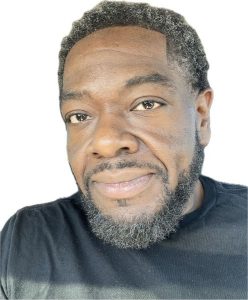
| Terance Mortimer is our latest addition to the Snap One Instructor Team! Terance brings years of Snap One Technical Support experience to the Charlotte, NC Automation Programmer classroom. When he isn’t busy flexing his Control4 skills and educating our Partners, Terance enjoys staying active, spending time with family, and tinkering with all kinds of technology, including automobiles. Fun fact: his favorite movie is Goodfellas. |
| It doesn’t get any butter than this. |
Snap One Training Opportunities
| We know you will squash your goals. |
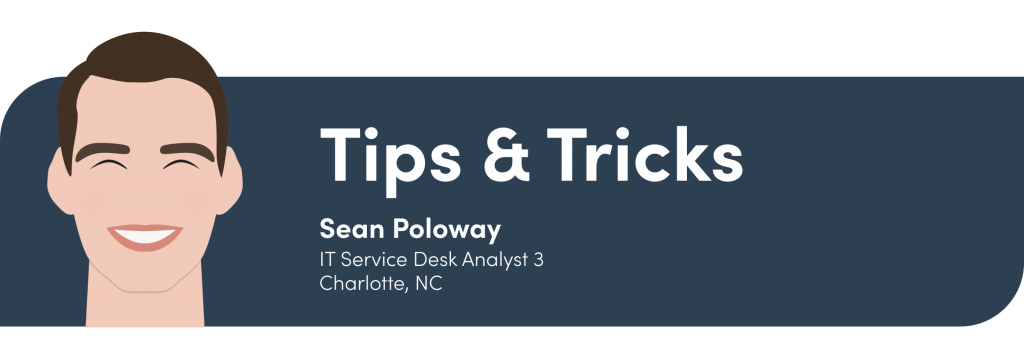
Understanding LED behavior on Araknis x20 Indoor Access Points
- The orange LED on Araknis x20 access points may appear yellow.
- A blinking LED means the AP is not connected to the internet.
- A solid LED means the AP failed a firmware update and needs to be recovered.
| Read more in the Araknis Wi-Fi 6 Access Point documentation>> |
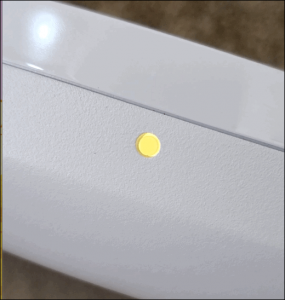
| Stop, drop, and pass the rolls! |

Drivers
| Chowmainsoft recently launched its Marketplace, which includes 200+ Control4 drivers that were migrated from DriverCentral. Licenses for these drivers previously purchased through DriverCentral have also been migrated, so they will continue to work. To gain access to driver updates and upgrades, Control4 dealers should register for a Chowmainsoft Marketplace account here. If you have any questions about drivers, licensing, or registration, please contact their support team: AU #. +61 3 9028 6999 US #. +1 206 944 5444 UK #. +44 29 2000 5551 |
| New Drivers |
- Marantz
- LINK 10n
- Denon
- AVR-A10H
- AVC-A10H
- Linkplay
- WiiM Ultra
- Epson
- EH-QL3000W
- EH-QL3000B
- CH-QL3000W
- CH-QL3000B
- EH-QL7000W
- EH-QL7000B
- McIntosh
- MX200
- JVC
- DLA-NZ900BK
- DLA-RS4200K
- DLA-NZ900BE
- DLA-RS4200E
- DLA-N1188BC
- DLA-V900R
- DLA-NZ800BK
- DLA-RS3200K
- DLA-NZ800BE
- DLA-RS3200E
- DLA-N988BC
- DLA-V800R
- Thor Technologies
- RF11iQP
| Updated Drivers |
- Trane
- Trane Zone Control
- Trane Command Processor
- Epson
- L635SU/L630SU
- L735U/L730U
- L720U
- L530U
- L630U
- L630W
- L520U
- L520W
- L730G
- LS12000B
- LS11000W
| See more drivers through your respective web portal: Snap One Portal Users Control4 Portal Users Control4 EMEA Portal Users |
| Now let’s get this bread. |
Time to Share Your Tips and Tricks!
| We want to hear more from you. (Yes, you!) We’d love to keep this section going, so if you have a cool idea, whether it’s easy or advanced, send it our way! We’d love to shine a spotlight on you and share your ideas with our awesome community of technicians! Sharing Is Caring: Submit Your Tip Here |

