
Hey, Integrator Pros!
| Congratulations! You made it to August, the northern hemisphere’s last official (full) summer month. How will you spend your time between today and the autumnal equinox in late September? In honor of World Rock Paper Scissors Day on August 27th, we’ve wrapped the latest new product features, tips, tricks, and more! It’s time to sharpen your skills and crush your goals. Happy August! Holly Bechtler Technical Writing Operations Specialist |
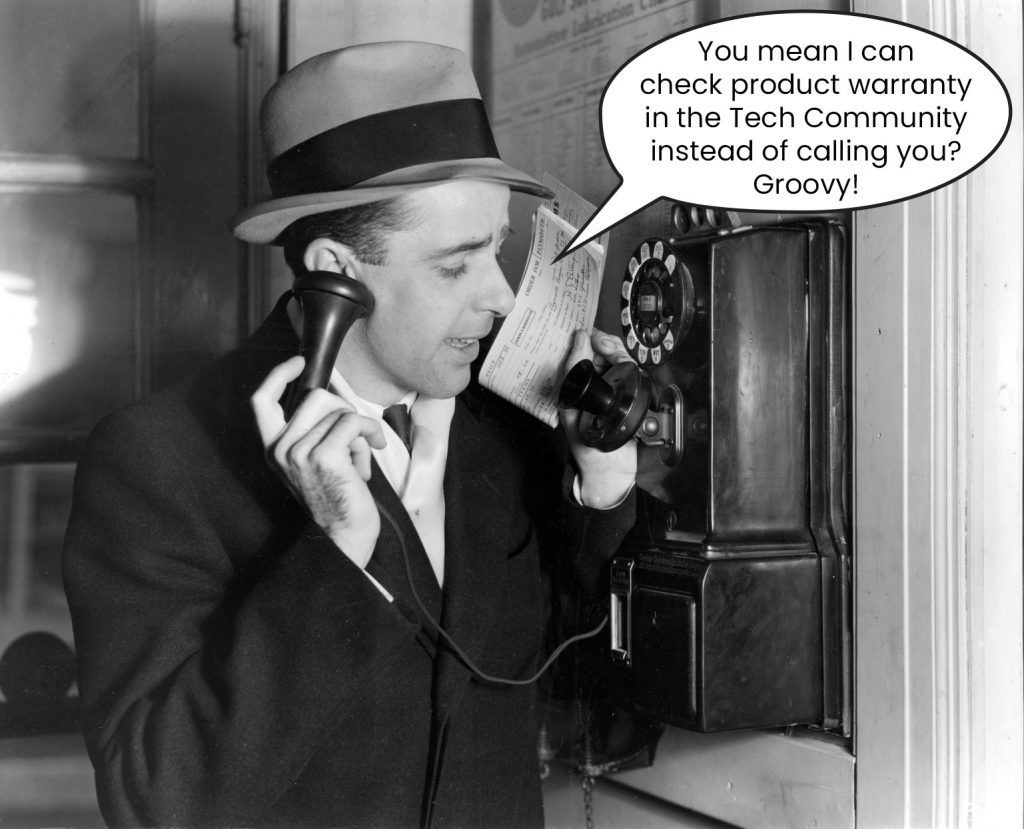
Check Your Product Purchase Date in the Tech Community!
| Efficiency is critical to successful service calls, so we’re giving you the power to check product warranties in the Tech Community! Read more on how to access the tool within the Tech Community and explore pro tips here. Here’s how the Check Warranty tool works: |
- Select the Search Type:
- Exact Match
- MAC Begins With
- Serial: Begins With
- Enter the MAC address/Serial Number in the MAC/Serial Number.
- Click Look Up to display the device and warranty information.
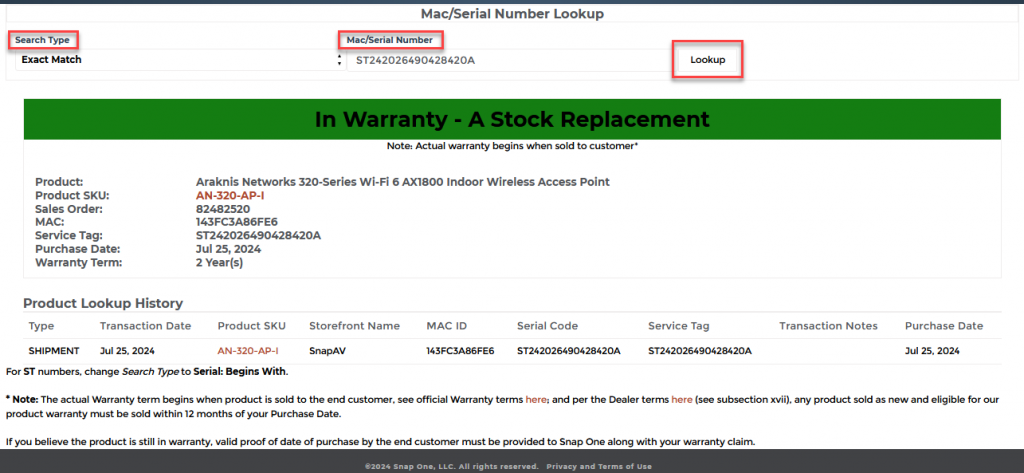
| If I got paid to play rock paper scissors, I’d make money hand over fist. |

The Control4® Apple Music Driver is Here!*
| This long-awaited driver is the key to integrating your customer’s personally curated Apple Music content into their Control4 experience. The Control4 Apple Music driver is compatible with the following primary and secondary controllers: |
- CORE 1
- CORE 3
- CORE 5
- CORE-lite
- SA-1
| Requirements: |
- Controllers must be running OS 3.4.2 or higher.
- Control4 mobile app version 324.23 or higher.
- Active 4Sight® or Control4 Connect/Assist license.
- Apple Music account.
| Important to know: |
- Each Apple Music driver in the project can receive only one stream at a time. This stream can be sent to multiple rooms through a Control4 or Triad® multi-room audio system.
- Multiple independent drivers must be installed for additional streams. Family subscriptions allow up to six (6) users to stream to a unique Apple Music driver instance.
- The number of drivers per project is unlimited, but only one stream per driver is allowed at a time.
- If a driver is logged in to an Apple Music account while the same account is streaming outside the Control4 system, the stream with the most recent interaction remains playing, and the other streams stop.
| Read more on how to install the Apple Music Driver, requirements, limitations, troubleshooting, FAQs, and more in the Tech Community. *Apple Music is a trademark of Apple Inc., registered in the U.S. and other countries and regions. |
| The Control4 Apple Music driver is cutting-edge. |

Recommended Warranty on Araknis® X20 Managed Switches
| On August 1st, Araknis X20 managed switches update from a standard 2-year to a 5-year warranty. This applies retroactively since all existing X20 switches are still within the original warranty period. See the affected SKU list in the Tech Community. |
| Why couldn’t the paper airplane fly? It was stationary. |
Alternative Solutions for Zigbee® Door Locks in Control4
| Most manufacturers have now moved on from Control4 Zigbee Pro (the historically Control4-compatible Zigbee version) to Zigbee 3.0, including Snap One’s 3P Partners in Door locks. The remaining stock of Zigbee door locks is the last of Zigbee Support in Control4 until our next-generation solution. While we work on the next generation of Control4 & Zigbee support, we recommend using Kwikset® Halo WiFi locks or Z-Wave® locks as alternative solutions. Details to note: |
- The user experience with Z-Wave locks is similar to Zigbee.
- The user experience with the Kwikset IP locks differs from Zigbee and Z-Wave locks.
- There is a WiFi-certified driver and Z-Wave proxy.
- Kwikset locks are sold in Canada under the Weiser® brand name.
- We verified the driver works with the Weiser locks.
- The driver has been reworded to include Weiser & Kwikset branding.
Control4® Web Services Discontinued for Systems Running OS 2.5.3 and Below

| In case you haven’t heard, Control4 web service connections were updated to use TLS1.2 security. Web services were discontinued on July 9, 2024, for any system that cannot be updated (OS 2.2.4–OS 2.7.1). Read more about the impact on you and your customers, FAQs, and recommended solutions in the Tech Community. |
| You’re a cut above the rest. |
Meet Your Technical Support Agent

| Technical Support agent Gavin Wright is this month’s TRUE G.R.I.T. Award winner! The G.R.I.T. Award recognizes Snap One technical support agents who provide top-notch support to our Partners. Gavin is based in North Liberty, Iowa, and specializes in Control4 support. His teammates recognize his quick learning, confident but relaxed demeanor, and healthy hunger for knowledge. “Gavin advanced to a Level 3 Technical Support agent in an impressively short time. His reassuring demeanor, insatiable hunger for knowledge, and receptiveness to a challenge has fueled his growth into the well-rounded technician he is today.” When Gavin isn’t busy offering top-notch support, he enjoys playing tennis, trail running, and riding his e-bike around town with his wife. |
| Which rock group has four members who can’t sing? Mount Rushmore. |
Knowledgebase
- How to Configure Jumbo Frames on AN-x20 Routers (new)
- Apple Airplay and Screen Mirroring Configuration for Araknis x20 Routers (new)
- MTR (My traceroute) tests on Araknis x20 Routers (new)
- Using the New I/O Board for the Control4 DS2 Door Station (new)
- How to Install the Apple Music Driver (new)
- Troubleshooting No Audio from Apple Music (new)
- How End-Customers Add Multiple Users in the Control4 for OS 3 App (new)
- Control4 Contemporary Lighting LED Status Indicators (new)
- How to Use IR with Binary Extenders and Control4 (new)
- Veranda 3 Default Power-On Modes to Recover from AC Power Loss (new)
- WattBox Best Practices + Troubleshooting + More (updated)
- Planning for power in your project (new)
- Best practices for WattBox power (new)
- Configuring backup power (new)
- Troubleshooting WattBox power (new)
- How WattBox Auto-Reboot Behaves After a Power Outage (new)
- Cannot export Luma 500/501 NVR footage with Internet Explorer plug-in in MS Edge browsers (updated)
- Control4 DS2 Recommended API Settings (updated)
- How to use the Control4 Email Notification Agent to Send a Text Message (updated)
- How to Resolve an “Error Creating Log File” Message in Composer (updated)
- Multi-Screen Wall Driver – Basic Setup (updated)
- Device Image Updater v2 (OS 2.9.0+) (updated)
- New Carrier Infinity SAM Module is Not Compatible With Control4 (updated)
- Carrier Infinity Software Version 12 or Higher is Not Compatible With Control4 (updated)
| New & updated known issues: |
- Veranda 3 in SAFE MODE (new)
| New & updated product documentation: |
- Fusion Pro User Guide (updated)
- Access Networks Unleashed Configuration Guide (updated)
- Luma x20 User Guide (updated)
| New & updated marketing materials: |
- Apple Music Info Sheet (new)
| Origami artists make terrible poker players because they always fold. |
Smart Skills
| New or updated Smart Skills: |
| If a tree beats rock in the middle of the forest, does anyone look for a pair of broken scissors? |

Integrate Surveillance into a Control4® System with Automation Programmer
| Become a surveillance and security champion by taking the Automation Programmer class! This in-person course teaches advanced programming skills, so you can offer your customers enhanced security and peace of mind. Learn to: |
- Integrate video doorbells and security cameras into a Control4 system.
- Unify these devices under the Control4 platform to unlock powerful programming options.
- Program motion activated lighting scenes to trigger and play audio when a someone enters a designated area.
| Enroll now through your web portal: Snap One Portal Users>> Control4 Portal Users>> Control4 EMEA Portal Users>> Note: Your company must be authorized to sell Control4. Contact your Sales Representative if your company has not begun the authorization process. |
| Don’t take your education for granite! |
Snap One Training Opportunities
| See the full training calendar here, or check out the links below. View archived webinars here. Events: |

| Networking Trends & Planning Join us at your Snap One Partner Store for a morning full of networking knowledge as we discuss the following topics together, followed by a Q&A session and lunch: |
- Wi-Fi 7 Understanding & Roadmap
- Snap One Networking Solutions
- Access Point Technology & Deployment
- Network Strategies Now & In the Future
| We’re giving away an Access Networks Wi-Fi 6 Access Point, so make sure you attend and don’t miss your opportunity to win! Orlando, FL | August 15 Fort Lauderdale, FL | August 20 Jacksonville, FL | August 22 |
| Arrive with an apatite! |
Meet Your Automation Programmer Instructor

| Steve Pickup is our latest addition to the Snap One Instructor Team! Steve teaches Automation Programmer in our York, UK, classroom. When he isn’t busy flexing his Control4 skills and educating our Partners, Steve enjoys working on his new home and is “a total car nut.” Over the span of three years, he rebuilt his own project car: a 2005 GTM Libra! |
| I was going to tell another joke about paper, but it fell flat. It was only marginally funny. |

Have a Designer Insisting on Removing “Wall Acne”?
| Check out the in-wall and flush-mounting options available in the Snap One store for Control4 and Josh.ai® devices from Wall-Smart. Note: Snap One only carries Control4 and Josh AI related Wall-Smart mounts, but offers many options for both new construction and retrofit. |
Plugging a Switch into a Camera Port?
| There are a few NVRs out there that can process more channels than they have available ports. The Luma® x20 series is not among them – their NVRs provide a dedicated port for each channel. If a switch is plugged into a camera port, the NVR gives all cameras attached to that switch the same IP address. This, of course, leads to IP conflicts, and camera feeds will not be visible. You can easily check for this error using OvrC®, as shown here: |
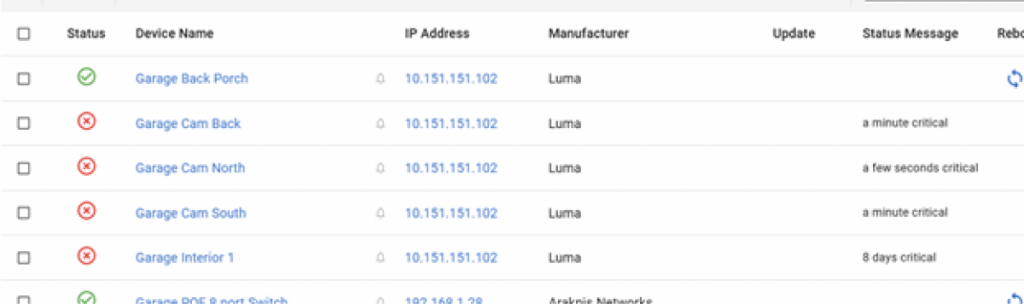
How to Configure an Araknis 520 Router for MDU Installations
| The Araknis 520 series router can be easily configured to support a complex that has multiple residents (like a condominium). Enable the Dual-WAN (MDU) feature in the router if it’s being fed from the head router of a Multiple Dwelling Unit. Connect WAN1 to the ISP and WAN2 to the callbox network. Read more details about this configuration in the Tech Community. |
| The Tech Community will trim down troubleshooting time on site! |
Halo Firmware 1.9.5 Software Release

| On June 26th, Halo and Halo Touch remotes received an automatic update. This update provides the following new features for your customers: |
- Pools and Spas — Customers can manage and monitor the status of their pool or spa from the List View of their remote.
- Deep Sleep Wake Time — The remote wakes faster from Deep Sleep.
- Performance Improvements — We’ve made several bug fixes and changes to make their Halo experience more seamless.
| Read more details in the Halo Remote Firmware Release Notes. |
| Rock puns landed better in the Stone Age. |
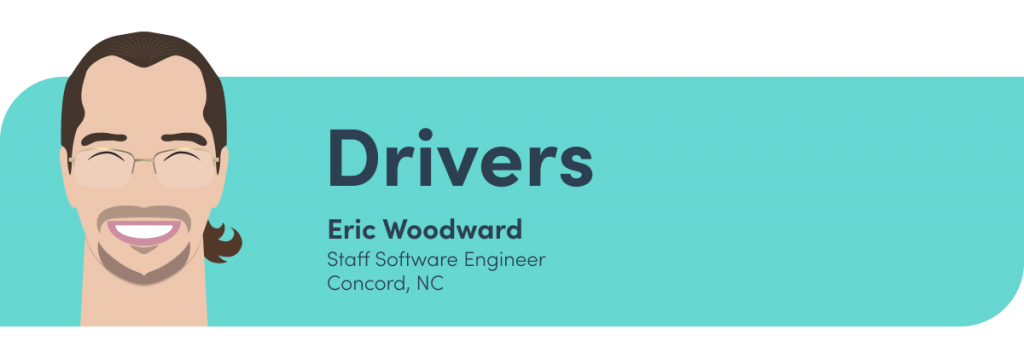
Drivers
| New Drivers Marantz |
- Model M4
| Denon |
- Home Amp
| Sony |
- 2024 Simple IP Models
| Paradigm |
- SVX-1202
| BenQ |
- W6000L
| Updated Drivers Tyba |
- Turn 2
| IC Realtime (added models) |
- IPEL-B40V-W1-LED
- IPEL-D40V-W1-LED
- IPFX-D80V-IRB2
- IPFX-D80V-IRW2
- IPEL-B2012X-IRW2
- IPMX-E40F-IRW1-AI
- IPEL-B40V-IRW1-AI
- IPMX-B40F-IRW1-AI
- IPFX-S20F-W2
- IPFX-B40V-IRW3
- IPFX-B40V-IRB3
- IPMX-W40F-IRW3
- IPFX-E40V-IRW3
- IPEL-E80V-IRW3
- IPFX-D40V-IRW3
- IPFX-D40V-IRB3
- IPMX-E40F-IRW3
- IPMX-E40F-IRB3
- IPEL-E80F-IRW3
- IPEL-E80F-IRB3
- IPMX-D40F-IRW3
- IPMX-B40F-ADW2
- IPMX-E40F-ADW2
- IPMX-B20F-IRB2
- IPMX-B20F-IRW2
- IPMX-W20F-IRW2
- IPMX-D20F-IRB2
- IPMX-D20F-IRW2
- IPMX-E20F-IRB2
- IPMX-E20F-IRW2
- IPFX-E20V-IRW1
- IPEL-B80F-IRB2
- IPEL-B80F-IRW2
- IPEL-E80F-IRB2
- IPEL-E80F-IRW2
- IPEL-E80V-IRW2
- IPFX-B80V-IRW1
| See more drivers through your respective web portal: Snap One Portal Users>> Control4 Portal Users>> Control4 EMEA Portal Users>> |
| The paper jokes were tear-able. |
Time to Share Your Tips & Tricks!
| We want to hear more from you. (Yes, you! ) We’d love to keep this section going, so if you have a cool idea, whether it’s easy or advanced, send it our way! We’d love to shine a spotlight on you and share your ideas with our awesome community of technicians. Sharing Is Caring: Submit Your Tip Here |