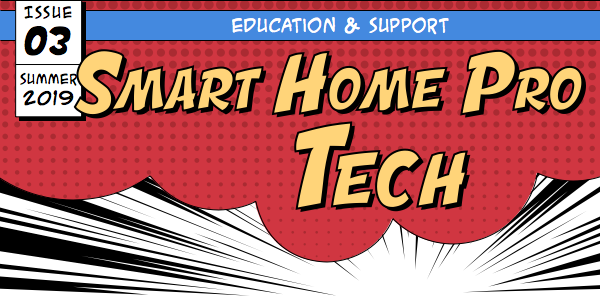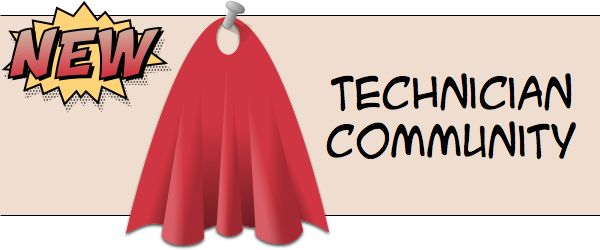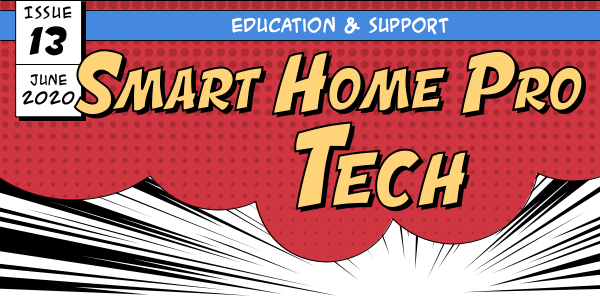 |
| Hey Smart Home Pros! There is some important information in this newsletter! Well, who are we kidding—all of our newsletters have important stuff! But this month you’ll REALLY want to check it out! We have eight new Smart Skills. You heard me, EIGHT!! We’ve got a few important KB articles you’ll want to check out, including the big remote access change on OS 2.7.2 systems and below. Thank you, Ashley Kimsey Education Operations Specialist |
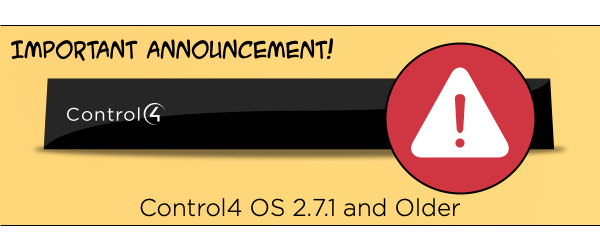 |
| DON’T BE LATE, UPDATE! AN IMPORTANT ANNOUNCEMENT With each update of the Control4 Operating System, we strive to create a better experience for our customers and improve the overall quality and security of our software. Customers who do not upgrade their software miss out on enhancements and improvements, including security updates. We are aware of a security vulnerability in Control4 OS versions 2.7.1 and older. Dealers can resolve the vulnerability today by updating customers to a newer version–we recommend OS 2.9.1 or newer. On October 12, 2020, we will make a change to Control4 servers to resolve this vulnerability. Once applied, cloud connectivity will be disabled for systems running OS 2.7.1 or older. This means that as of October 12, neither dealers or their customers will be able to remotely access systems running OS 2.7.1 or older. READ THE KNOWLEDGEBASE ARTICLE |
 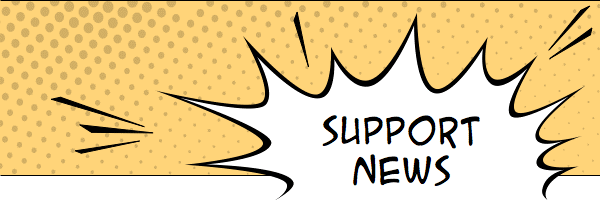 |
| AND ANOTHER ONE: NEEO UPDATE The latest Neeo firmware 1.42.4 adds support for Wake/Sleep Screens, notifications for Spotify connections, and a few other improvements. SEE RELEASE NOTES Control4 is aware of an issue affecting installations using the SuperBus 2000 driver where the driver will continuously set the date/time. This article discusses the issue, workarounds, and status of a fix. See the newest KB article below for additional information. SUPERBUS DATE AND TIME ISSUE NEW AND TRENDING KNOWLEDGEBASE ARTICLES No Remote Access or Updates on Older Systems – Control4 Web Services Security Update – TLS1.2 Sonos Update NEW PRODUCT The WattBox 800 series is here! Our most popular IP power model is now better than ever! The WattBox 800 Series 12-Outlet IP Power Conditioner features strategically placed, individually controlled and metered outlets, flexible mounting options, and reliable performance you can trust. SEE IT HERE |
 |
| CATCH UP ON CERTIFICATIONS AND TRAINING Nothing says “expert” like certifications and training. Bolster customer confidence and happiness by giving your technical skills a boost. Brush up on essential networking skills:Learn networking fundamentals and best practices—no matter which brand of equipment you use—with Pakedge Certified Network Administrator.Dive into our Araknis Networking Certification by signing in to Snap University and searching for “networking.”For those new to home automation, start with:Control4 Associate Installer Certification (for Control4 Dealers)Smart Home Automation Smart Skills Learning Path (for Control4 Dealers)SnapAV Dealers can sign in to their Snap University account and search “connected” to find The Connected World learning path.For experienced Control4 Smart Home Pros:Check out the Centralized Lighting Certification. NEW WEBINARS Our Technical Education and Product teams work hard to develop useful content to help train your team. Did you know that all upcoming webinars can be found on the Control4 Portal under Education > Webinars and the SnapAV Portal under Training? Now you do. Here’s what’s coming up next: Thursday, June 18 – 12:00pm ET Dive Deep into SunBriteTV’s Latest Offerings (Product Education Webinar) Friday, June 19 – 3:00pm ET Powerful Programming: Introduction to Variables and Programming Controls in Composer (Technician Education Webinar) WEBINAR CALENDAR GET SMART Check out these new Smart Skills: Adding a Subwoofer to a Zone on a Triad Audio Matrix Switch Configuring a Triad Audio Matrix Switch for Mono Summing Locking a Touch Screen to a Specific Experience Adding and Resetting Experience Menu Icons Using Composer Pro Terminating a Shielded Category Cable Preventing Speaker Damage by Setting a Maximum Volume on the Triad Audio Matrix Switch Using Access Agent to Lock Out Features for Individual Interfaces Using the Customer Portal to Register a Controller |
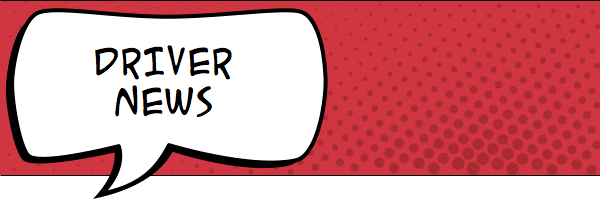 |
| DRIVER CERTIFICATION We work closely with the device manufacturer to provide product drivers that interoperate seamlessly with the Control4 platform. Check out these new or updated drivers: Amazon Music C4-Z2IO Ecobee Network Ecobee Thermostat Baldwin Home Connect Kwikset Smartcode Jandy iAquaLink TIDAL Triad 24×24 Audio Matrix Switch Triad 8×8 Audio Matrix Switch SnapAV drivers BINARY B-260 4K HDR Switch 4x14232CBM (Commercial) SEE MORE DRIVERS HERE |
Author: Ashley Kimsey
bookmark_borderIssue 12 – It’s all in the details
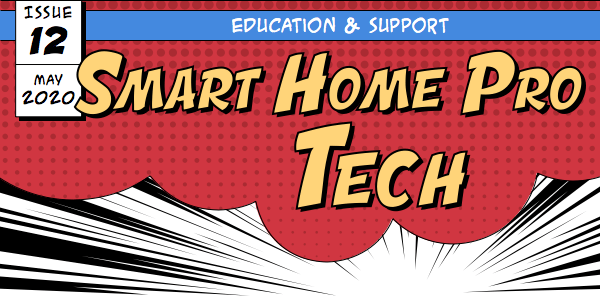 |
| Hey Smart Home Pros! We’ve made it to May! Summer is just around the corner and we couldn’t be more excited to get out and enjoy some good weather. In this newsletter we highlight the newest Neeo update, the new OvrC and new Smart Skills! Thank you, Ashley Kimsey Education Operations Specialist |
 |
| NEW OVRC, WHO DIS? Are you guys ready to experience an all-new OvrC?! Using your feedback, we’ve added hundreds of enhancements to make remote management faster and more reliable than ever before. The new OvrC delivers:A brand new, full-featured mobile app for support on the goA client-facing app that you can brand with your logo and contact informationA streamlined interface for faster navigationVital information that’s easy to find, even for offline devicesA highly responsive platform engineered for performanceSupport for Pakedge products like the SX Series switches and PDUs GET THE iOS APP GET THE GOOGLE PLAY APP Early Access Beta for OvrC on Pakedge Soon Pakedge products that currently enable BakPak will get a firmware update that will allow those same devices to enable OvrC on systems without OvrC Hubs. Head to the Control4 Portal to sign up. SIGN UP FOR BETA |
 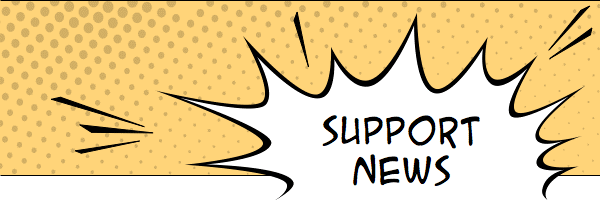 |
| THE NEWEST NEEO UPDATES We’ve had two big Neeo updates in the past month! 1.32.3 (04/08/2020) Full-session UX support.Shades integration for Neeo Remote, similar to the SR-260 integration.Volume pop-up appears only when you have discrete volume control.Volume pop-up can be disabled through Composer.1.38.3 (5/12/2020) Standard Control4 images load faster on first setupEasy programming of Custom 1/2/3 buttons and color buttons to Remote Focused ButtonsOption added to disable beep when remote is dockedSettings and functions to control the brightness of remote screenMemory optimization leading to more stable firmware downloadsSessions icon no longer visible if no session is activeFavorites from other rooms now show the room where favorite was created (and the media service name if the favorite is from a media service)Now Playing queue is enabled FULL RELEASE NOTES HERE NEW AND TRENDING KNOWLEDGEBASE ARTICLES UPDATED MINI DRIVERS |
 |
| VIRTUAL CLASSES ARE NOW IN SESSION With the advent of COVID-19, we knew our Education team was in for some interesting challenges. The Automation Programmer course is an essential for all Control4 technicians who want to learn how to install and program automation systems successfully. The curriculum is based on hands-on experience and configuration; in fact, when we develop curriculum we always ask “Can the technicians touch it, configure it, test it, break it, and fix it?” Dealing with stay-at-home procedures worldwide forced us to deal with several critical questions:How can we provide students with the interaction and experience we’ve provided in the past?How will students remain engaged with four days of lecture in a webinar, since they’ll have no real equipment to configure?If we continue to train and certify students who don’t have hands-on experience, will there be a generation of technicians hereafter known begrudgingly to the Support team as the “C4Coronials” due to the number and severity of their requests for help?And, whatever solution we put together, can we do it in time to make a difference?The Education team racked their brains and crafted a solution that was ready to fly in only two short weeks. In the new Virtual Automation Programmer Certification, technicians master our curriculum as they:Install a remote desktop program that enables them to connect to and program our actual student racks.Add real devices via the Discovered tab in Composer and configure equipment, including a receiver, amplifier, matrix switch, and video streaming device—again, not virtual drivers, but the actual equipment.Observe real-time user interface feedback; each student computer has the Control4 app set up in Bluestacks, so students are experiencing the real look and function of the Control4 app.Bench-test their systems via a Luma camera feed set up to view their station. Through Composer, students trigger button presses and can view lighting scenes, video, and streaming audio on their student stations.New technicians are sent home with a “Practicum” program that guides them through a set of “real” hands-on activities they perform with the equipment from their first order. Eighty-six new technicians have been certified through this virtual training. Here are some comments. “I liked finally getting to see what all the capabilities of Control4 are, and test everything out for myself…I didn’t think I’d be able to do that in a virtual class.” “This virtual experiment was awesome: the amount of customization is a lot more than I previously expected, and the Composer program is extremely straightforward and easy to navigate. I’m glad I got to see it with real equipment.” Please note that the Virtual Automation Programmer classes will not replace our in-person class—there’s nothing like face-to-face teaching and hands-on learning. This is just one way that we are meeting the needs of our technicians during the pandemic. We invite you to share any ideas, suggestions, or feedback. Please email Shayne at slarsen@control4.com. Here’s a fun picture of how we made the training racks visible to participants: ENROLL IN VIRTUAL ONLINE TRAINING NEW WEBINARS Our Technical Education and Product teams have been hard at work developing useful content to help train your teams. All upcoming webinars can be found on the Control4 Portal under Education > Webinars. This month, we have several Control4 automation programming webinars and a series of OvrC webinars planned—one for those who are “Getting Started with OvrC” and another for experienced OvrC users who want to know “What’s New with OvrC?” Make sure to check the page regularly, as we have new content posted every week or so, and all our webinar recordings can be found here. WEBINAR CALENDAR GET SMART Check out these new Smart Skills: Mapping Existing SR-260 Custom Button Programming to Neeo Remote-Focused Buttons What Is This OvrC Thing, Anyway? Create Your Company Account on OvrC Claim Your First OvrC Customer Create the OvrC You Want by Giving Feedback Update Firmware Remotely with OvrC Keep Critical Information Handy Using OvrC Notes |
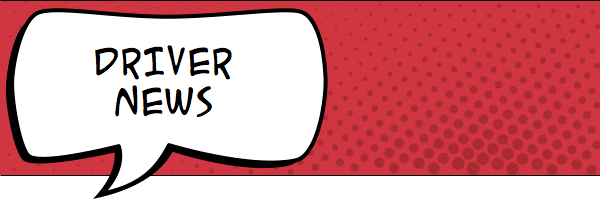 |
DRIVER CERTIFICATION We work closely with the device manufacturer to provide product drivers that interoperate seamlessly with the Control4 platform. Check out these new or updated drivers: B&O BeoSound Pending certification, but posted: Samsung Australia models Honeywell HomeLutron LEAP (dimmer, occupancy sensor, Processor, Roller Shade, Switch, Venetian Blind, Virtual Button, and Fan Controller). B&O BeoVisionLG SEE MORE DRIVERS HERE |
bookmark_borderIssue 11 – We’re in this together… just 6ft apart
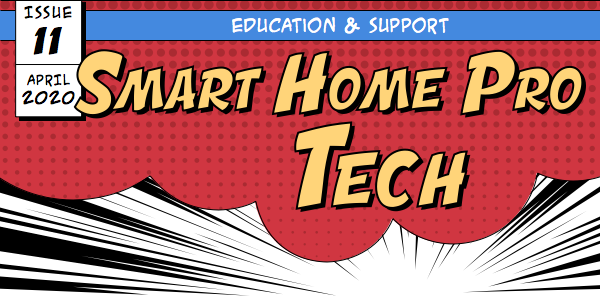 |
| Hey Smart Home Pros! We live in some strange times right now. I hope you are all healthy, happy, and safe with your families. In this newsletter, we have a few highlights for you, including the updated Triad AMS driver, new Essential Lighting documentation on 110V only and a special experience driver. For a limited-time we’re also offering a series of Technical Education Webinars to help those who are affected by stay-at-home orders or business slow down. Thank you, Ashley Kimsey Education Operations Specialist |
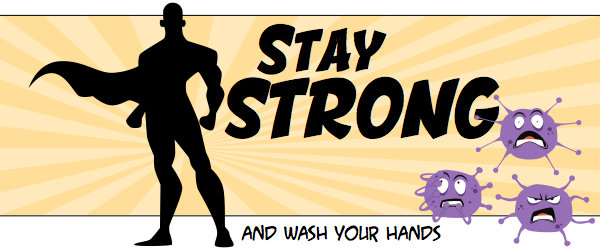 |
| GETTING THROUGH THIS TOGETHER Hello All. Hope you and your families are all well. For those of you who are at home, I started to get the sense of what that is like to work at home with a child in my presence. Notwithstanding the great efforts of my wife to try to let me focus, it is hard working at home when you have a child. And, the news is unending on the topic of the virus, which can cause some anxiety in all of us. Given this, I just wanted to send you all a couple of follow-up notes: I ran a company during the dot.com crash and the 9/11 tragedy. The world stopped in many ways for weeks. But, we got through it and emerged stronger than we were when we went into those crises. Then, the depression (not recession) of 2007/2008 came and, once again, we got through two tough years and went on to have our best year after that. Both Control4 and SnapAV got stronger during those times. There is always light at the end of these tunnels. You just have to get through them from a business and a personal perspective. I think the stories I tell my grandchildren will focus on these times of adversity and how teams can use these to grow and prosper. These are crazy times. We will get through it. We will be stronger. We will help each other and need to be there for our families. Thanks for all that you do. John Heyman |
 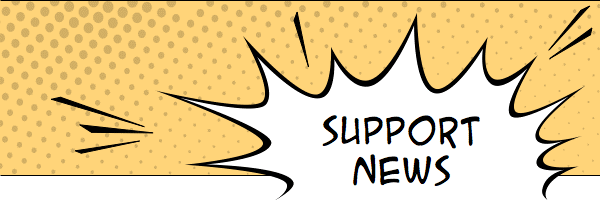 |
| NEW HOURS OF OPERATION FOR CUSTOMER SERVICE & TECH SUPPORT Effective Monday, April 6, SnapAV and Control4 Customer Service and Tech Support hours will temporarily be changed.New hours are Monday-Friday, 10 AM to 7 PM EST.Additionally, weekend tech support for Diamond/Diamond Plus Dealers has been temporarily suspendedPlease know our teams remain dedicated to serving you and your business through this time, and we hope you’ll continue to reach out to us with any questions, comments, or concerns. For all news and updates as we respond to the COVID-19 pandemic, please see our COVID-19 Updates page on our dealer portals (depending on which portal you have access to). SNAPAV COVID-19 UPDATES > CONTROL4 COVID-19 UPDATES > ECOBEE DRIVER EMAIL TO SEND TO YOUR CUSTOMERS On the afternoon of Thursday, March 26, we received reports that Ecobee made changes that affected thermostat control in Control4 systems. We sent an email to your customers to help the process of rejoining their Ecobee thermostats to their Control4 systems. DOWNLOAD THE EMAIL HERE > ESSENTIAL LIGHTING DOCUMENTATION—READ UP! Essential Lighting Comparison Table DOWNLOAD HERE > Essential Lighting Professional Wiring Guide DOWNLOAD HERE > NEW AND TRENDING KNOWLEDGEBASE ARTICLES Support Z-Wave Devices Updated Article 1743 Ecobee Thermostats Fall Offline – Access Denied |
 |
| SPECIAL WEBINAR SERIES Our awesome Education Team has launched a new webinar series to help those who are affected by stay-at-home orders or business slow down. We’ll be holding a webinar each Monday, Wednesday, and Friday until stay-at-home orders begin to lift. Check it out! SEE SCHEDULE ON SNAPAV PORTAL > SEE SCHEDULE ON CONTROL4 PORTAL > SHARPEN YOUR SKILLS WITH LEARNING PATHS Each of these learning paths is a series of education modules that will help hone your skills within certain subject areas. Once you enroll in the course, you will begin with the first module on the list and as you complete each, you’ll be prompted to continue to the next until you’ve completed this learning path. CHECK IT OUT HERE > GET SMART Check out these new Smart Skills: Customizing the My Drivers Tab in Composer Grouping Multiple Sets of Speakers to Act as a Single Zone Using the Triad Power Amplifier NEEO REMOTE SCREEN PROTECTOR BY SYNC ME UP Check this out! One of our Control4 dealers created a cool screen protector for our Neeo remotes. “Like everyone, we love the new Neeo and want to keep it looking great. We came up with a screen protector to save it from everyday use. We have been testing it since a few weeks after the Neeo release to make sure it performs as intended. With rounded corners and beveled edges, it’s hard to even notice it on the screen. We are selling them in 2-packs with installation kits included.” – Rob Martin Owner of Sync Me Up SYNC ME UP WEBSITE TO PURCHASE > |
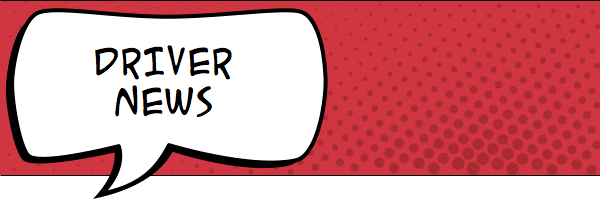 |
HIT THAT RESET  ”Have you tried turning it off and on again?” Now, everyone in the home can be a troubleshooting pro, at least 90% of the time. ”Have you tried turning it off and on again?” Now, everyone in the home can be a troubleshooting pro, at least 90% of the time.The next Tech Newsletter-exclusive experience button driver is this cool new Reset Experience Button driver. Power on and off your controlled outlets and PoE devices in style! GET THE RESET EXPERIENCE BUTTON > DRIVER CERTIFICATION We work closely with the device manufacturer to provide product drivers that interoperate seamlessly with the Control4 platform. Check out these new or updated drivers UpdatedTriadAMSDrivers SubZero Baldwin Kwikset Hegel Nuvo McIntosh Pioneer Onkyo Integra InnerRange Invixium Alibi Current Products ViewSonic |
bookmark_borderIssue 10 – It’s LIT!
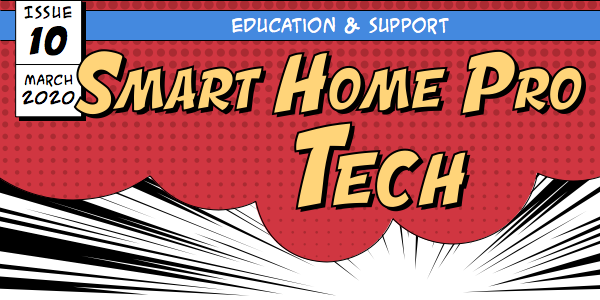 |
| Hey Smart Home Pros! I have to admit this might be the coolest Tech Newsletter so far! JK I think they’re all super cool! But in this month’s edition, you’ll find information on Essential Lighting, Nest new API, and more! Check it out! Thank you, Ashley Kimsey Education Operations Specialist |
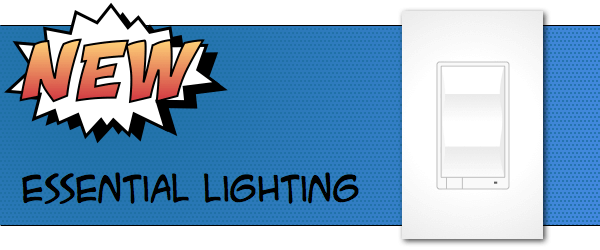 |
A LIGHTING SOLUTION FOR ANY INSTALL If you have customers with lower project budgets but still want to include lighting, Essential Lighting is a great solution. Check out our five new lighting products for North America:Essential Wireless In-Wall Forward Phase Dimmer, 120VEssential Wireless In-Wall Switch 120V/277VEssential Wireless In-Wall Auxiliary KeypadPlug-in SwitchPlug-in DimmerThe installation is quick and easy, the best part is you don’t need to train your electrician! Convenient, space-saving screw terminalsAutomatic line and load detection to prevent incorrect wiringDaisy-chain devices in multi-gang configurations with dual ground connectionsUse standard traveler wire to connect the Essential Auxiliary Keypad to the Essential Dimmer LEARN MORE > OS 3.1.2 HAS BEEN RELEASED The latest release of Smart Home OS 3 improves the speed and performance of camera thumbnail views on the T3 touch screens and Android mobile devices. For dealers in North America, this update also enables support for three new Essential Lighting products, a plug-in dimmer, and a plug-in switch. This OS release also includes numerous bug fixes and enhancements. Download it today! OS 3.1.2 RELEASE NOTES > |
 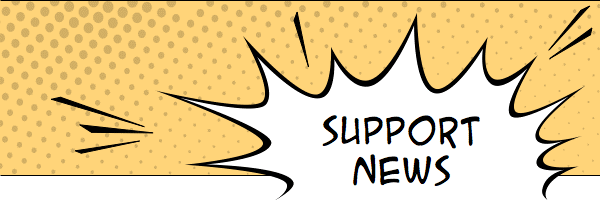 |
GOOGLE NEST DRIVER UPDATE It’s here, the driver update you’ve all been waiting for! Control4 has released a new Google Nest driver that uses a customer’s Google account (instead of a Nest account) to connect to their Nest Thermostats. For more information and installation instructions, see the Control4 Google Nest Driver FAQ. NEST DRIVER FAQ > NEW AND TRENDING KNOWLEDGEBASE ARTICLES Updated Driver for Google Nest Integration DS2 Driver Setup Somfy Drivers and Setup Instructions Pakedge IP Camera email configuration with Gmail, SMTP Service |
 |
| ISE RECAP Just getting started ISE 2020 proved that we have barely scratched the surface of the many great things Snap AV + Control4 can and will achieve in the coming years. This year’s combined efforts highlighted a positive and successful future for our teams. Our dealers share our excitement and enthusiasm. With the industry’s leading smart home control solution, combined with powerful new products such as Luma and Binary, it’s obvious that, combined, we are destined to provide not only great things, but the very best of things. — Paul Dunbar York, UK Education    GET SMART Check out these Smart Skills: Adding Streaming Music Services to Your Control4 System Adding Multiple Actions to Lights in Lighting Scenes Adjusting Input Volume for Different Sources on the Triad Audio Matrix Switch |
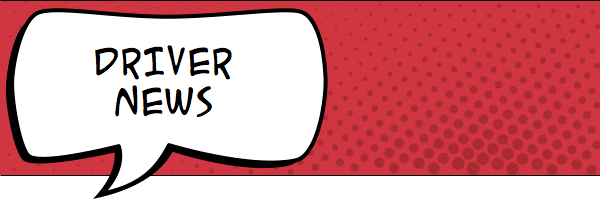 |
DRIVER INFORMATION Check out these new drivers Get Schlage Zigbee Door Lock Driver Get Schlage Z-Wave Door Lock Driver FROM THE TECHNICIAN SUCCESS TEAM At the end of each newsletter we’d like to start sharing stories with you, hoping we can show you a little more about who we are as a team. The first story is about our fearless Technician Success Manager John Staley. The Lamp Story: First you crawl… From John Staley, Technician Success Manager I remember my very first install like it was yesterday. Heck, we didn’t even call it an “install” back then. This was in the early 90s, when the custom integration market didn’t really exist. I was in retail, for gosh sakes. During the day, we sold AV equipment, so people would come in, buy something, and take it home with them. Our job was done as soon as they walked out the door. As systems became more complicated (think early surround sound with laser discs), folks started asking if we’d come hook it up for them. We’d politely say, “No, we don’t do those types of things; we don’t have the tools or anything; sorry.” They’d push back, of course, so my manager saw an opportunity. He went to the owner of the company and asked if we could start doing stereo setups. The owner said “no.” He didn’t want to bother with scheduling or billing, let alone carry insurance for it. “Too much of a hassle,” he said. So we decided to do it on the side. Well, my boss decided; I was unaware at the time. We’d close shop at eight, and sometimes, after work or on weekends, he’d go and install equipment we had sold. One weekend he called me because he needed a little help with a job. “It’ll be easy. We’ll be in and out. We’re just going to set up a little system and hook up a pair of speakers. But the customer wants the speakers across the room from where the stereo is.” I said, “Okay,” but I had no idea what all that meant. We go to the house and he walks me through the job. “I’ve already set the stereo up here, and over there, that’s where we’re going to put the speakers.” I asked, “Where are we going to put the wires?” (It was a nice hardwood floor, so there was no carpet to hide them in.) “We’re going to drill a hole through the floor, run the wire underneath the house, and pull it up over here.” “Seriously? We’re going to drill through the guy’s floor?” As I said, it was a nice floor. “Yeah, it’s just a little bitty hole, no big deal.” Then he takes me outside to the crawl space, and says, “So what you’re going to do, is, you’re going to crawl down there and you’re going to push the wire up after I drill the hole.” I paused. “Dude, it’s dark under there!” It didn’t have ventilation vents on the side, and it was pitch black. Honestly, I was kind of scared. “You can do it,” he says. “Well, what are we going to use for light?” Turns out my boss didn’t think to bring a flashlight. “Hold on,” he says, “I have an idea.” He procures an extension cord, runs it out the window, and then he comes strolling out with one of the homeowner’s lamps. I will never forget that “I have an answer for everything” grin on his face. He removes the lampshade, turns the switch, hands it to me, and says, “See? Problem solved.” So now I’m shimmying underneath this house, dragging speaker wire, the lamp, and the extension cord, and I’m just trying to keep that lightbulb off the ground. The whole time my boss is up there knocking on the floor, yelling, “Can you hear that?” It’s slow going, and I finally make my way to where I think I’m supposed to be. “All right,” he says, knocking, “I’m going to drill the hole right here. Can you hear that?” Of course, since he’s knocking through a wooden floor, the sound could be coming from anywhere within five feet, but I say, “I think so!” “Okay, get ready!” So I stand the lamp up to free my hands to feed the wire. Now, the lamp is about three feet tall. As it turns out, the crawlspace is about two feet tall, so I hear a ting! As they say in the music business, “Boom boom, out goes the light…” “The light bulb’s busted!” I scream, panic creeping its way back into my brain. “What?” “The light bulb’s BUSTED!” “Okay then, I’m drilling!” I hear the drill going…and going…and, of course, I’m not seeing anything lying there in the pitch dark. I can finally tell him so when the drilling stops. He says, “Well, run your hand up there!” “I am not putting my hand up there while you’re drilling!” Well, as you might guess, on his first attempt he drilled right into the top of a floor joist. It never came out. It took us a bit to figure that out. So he moved the drill over a couple inches and the next one came through. I could tell, because small bits of wood from the flooring started raining down on my face. After he quit drilling, he left the drill bit in there, and I’m running my hand across the bottom of the floor, and of course there’s nails through the floor, and it’s dark…and I thought, “I am never, ever doing this again!” Famous last words, because I made a career out of it. After hundreds of other installs, a long stint as an AV distributor sales rep, five years as an inside sales rep for SnapAV, and four years with the education teams, I am honored to still be in this wonderful industry and working diligently to help all technicians in the field be as successful and happy as possible! |
bookmark_borderIssue 09 – The Valentine Edition
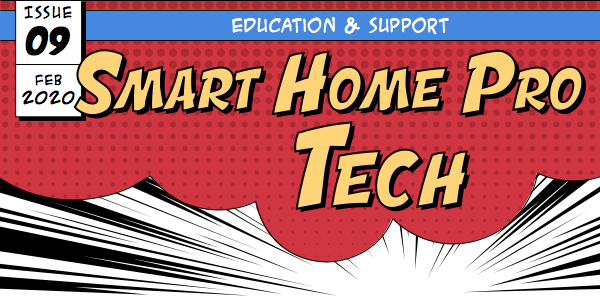 |
| Hey Smart Home Pros! Check out another cool experience driver we have for you at the bottom of the newsletter! I’ll give you a hint: it rhymes with “nomance.” This month it’s all about love OR single awareness… We couldn’t be more in love with what’s going on this month—from updates to new drivers—check it out. XOXO Ashley Kimsey Education Operations Specialist |
 |
USING SAMSUNG’S “THE FRAME” TV WITH CONTROL4 By Ted Haeger For projects with a high design appeal, Samsung’s The Frame television can be a great option. As the name implies, it looks like a picture frame. Better, it has an art mode that displays professional art and photos, allowing it to enhance a room’s décor when not being used as a TV. Better still, it works with your Control4 Smart Home. 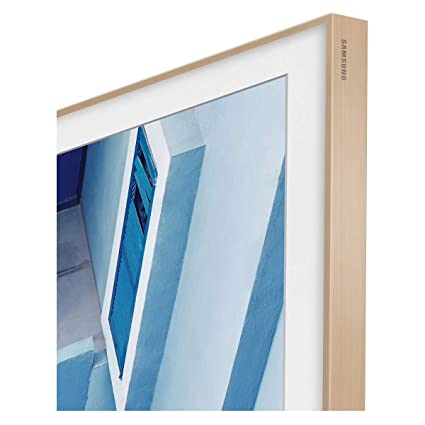 My wife recently had an extra bedroom converted into a walk-in closet and private bath. Her design concept needed something like The Frame, so here’s what I learned from installing one. Integrating The Frame with Control4 You have to enable Simple Device Discovery Protocol (SDDP) on The Frame. The driver name uses an unguessable Samsung model number, like tv_ip_Samsung_QN43LS03RAFXZA.c4z, for the 43” model. So enabling SDDP as soon as you finish setting up the TV saves you the guesswork. Here are the steps: Connect the TV to Ethernet and complete its setup according to the manual. I had to outsmart the device in order to get past the Wi-Fi setup and have it use Ethernet. Good luck in the maze. 1. Update the TV’s firmware. 2. On TV’s remote, press the Menu button. 3. Go to the TV’s Settings menu. 4. Find and enable the setting called Enable IP Remote. 5. In Composer, select the System Design tab and then select the room into which you want to install the driver. 6. Select the Discovered Devices tab, and then double-click the Samsung TV listed there. (It displays only after you have enabled Enable IP Remote.) This gets the driver installed, but there is still one more step before you can control the TV. Controlling The Frame with Control4 After installing the driver for The Frame, you need to pair it with Control4. Have these at ready: -Composer Pro with the TV driver selected in the System Design tab. -The Samsung remote that comes with The Frame. Here are the steps: 1. With the Samsung remote at ready, select the driver’s Actions tab. 2. Click the Pair with TV button.Watch for the pairing notification on The Frame TV, then use the Samsung remote to accept the pairing. 3. At first, The Frame may be slow to respond to Control4 commands. Give it a few minutes. Once it settles out, it should be fast and reliable, just as you would expect from an IP-controlled device. The Frame’s Art Mode mini driver The Frame has a mini driver for Art Mode, similar to the Netflix and Prime mini drivers that you can connect to a Roku. Adding the Art Mode mini driver and connecting it to the TV allows you to program events that activate Art Mode. 1. Search the online driver database for “Art Mode.” A Samsung driver will come up. 2. Install it in the same room as the TV and verify in the Connections tab that you connected it to the TV properly. And don’t forget to Refresh Navigators to have Art Mode show up in the Watch menu. Using with a Control4 4K Video Matrix During the initial setup of the TV, the auto-discover devices step had trouble sorting out the only device connected to an HDMI port on the TV, an HDbaseT receiver for my LU862 matrix switch. I set the matrix switch’s driver in Composer to send a signal to the balun, and the discovery worked fine on the next try. Programming Art Mode Samsung was smart when designing this TV. Before you over-complicate things with Control4 programming, explore the TV’s native settings. The TV can detect motion in the room, and you can configure that to activate Art Mode. You can also configure when to turn off the TV after motion stops, and whether motion should activate Art Mode if the room is dark. With those settings in mind, consider this: you should never see Art Mode activate. You can restore subtlety with a NYCE motion sensor and a little programming. Art Mode should never interrupt an entertainment session, nor would you want it if the room is dark. So you might program something like this:  One thing I wish The Frame had Unfortunately, Samsung’s driver doesn’t expose The Frame’s motion sensor events in their driver. The driver is built on Control4’s TV proxy, and until now televisions haven’t really included motion sensors. Where to get a Samsung The Frame As a pro, you can make better margins by buying from a distributor, so I remind our North American dealers that SnapAV has a growing number of local stores. I picked up my The Frame from one of our Volutone stores in California. |
 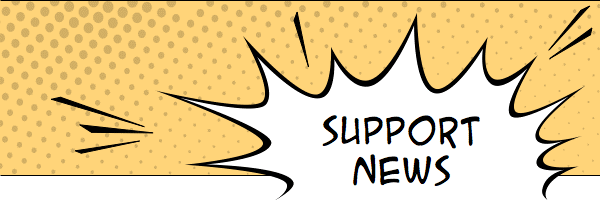 |
WE MADE SOME CHANGES OvrC hub driver to fix Triad AMS application This little update for the OvrC Hub fixes the Triad AMS falling offline. Update now if you have Triad AMS in your customer’s home. GET NEW OvrC UPDATE > Maintenance release for Neeo Remote Improved media player support for Nuvo, Roon, HEOS, and Yamaha Volume Popup only shows when there’s an active session Remote First-Time User Experience (FTUE) improvements: updated screen layout, enhanced on-screen keyboard, do not show outdated information when searching for devices, and UX improvements Improved key handling Stability and reliability improvements NEEO V 1.26.1 UPDATE > NEW AND TRENDING KNOWLEDGEBASE ARTICLES How to download Composer if Chrome Browser mistakenly identifies it as a dangerous file Triad AMS falls offline with OvrC Hub in project Zigbee Pro Resets and Magic Button Presses |
 |
GET SMART Check out these Smart Skills: Adding and Resetting Experience Menu Icons Using Composer Pro Configuring the Ceiling Fan Experience Drive Customizing the Icon for the Scenario Experience Button NEW PRODUCTS Check out these new products Luma 310 Mini PTZ Episode Dynamic Series AmpsB-260-HDMI-CTRL – Binary™ 260 Series 4K HDR In-Line Controller |
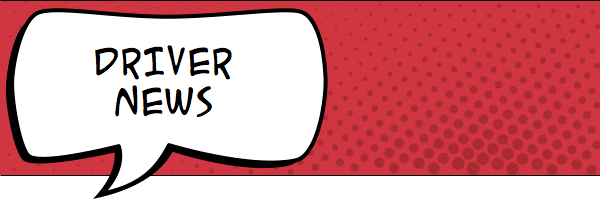 |
ROSES ARE RED, VIOLETS ARE BLUE, HERE’S A ROMANCE EXPERIENCE JUST FOR YOU  Here’s another fun Experience Button for all you lovers out there. Use this Experience Button to get you in the mood by dimming the lights and playing Barry White on Spotify. Or, if you’re single, use it to launch Hulu and watch the latest episode of The Bachelor—and cry. Here’s another fun Experience Button for all you lovers out there. Use this Experience Button to get you in the mood by dimming the lights and playing Barry White on Spotify. Or, if you’re single, use it to launch Hulu and watch the latest episode of The Bachelor—and cry.GET THE ROMANCE EXPERIENCE BUTTON > Do you like our exclusive drivers? Let us know!When you install one of our Experience Buttons, share it on social media. Let us know by using the hashtag #c4technewsletter. NEW AND UPDATED DRIVERS Triad AMS – updated driver v117 Kwikset & Baldwin Zigbee Lock drivers update release Hop on a magic carpet cause The Aladdin Connect driver is here. This driver allows you to connect to your current or new Genie garage door. The two drivers you need to download are found in the Control4 Online Driver Database. The Aladdin Connect Master driver The Aladdin Connect door driver To learn more about the Aladdin Connect, go to their website. ALADDIN CONNECT GENIE WEBSITE > |
bookmark_borderIssue 08 – Tech News aplenty in 2020
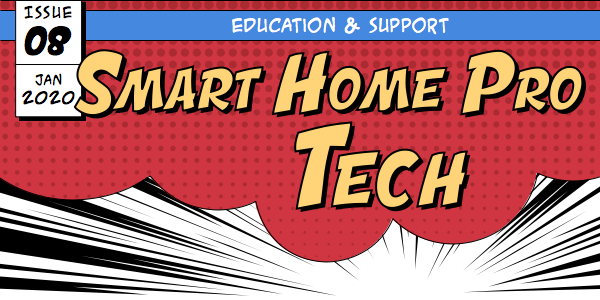 |
| Hey Smart Home Pros! We received such great feedback from our Christmas Tree driver! Make sure to tag us #c4technewsletter and #control4 if you posted it on social media. We’d love to see how you used it—stay tuned for another one! Thank you, Ashley Kimsey Education Operations Specialist |
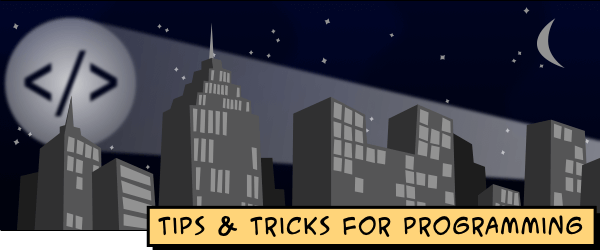 |
| INTEGRATED SYSTEMS EUROPE EVERYTHING YOU NEED TO KNOW ISE is February 11 through 14 at the RAI Exhibition Center in Amsterdam. If you want to register for the free expo-only pass, use code 707032. Our booth is #10-N130. Education classes are available at ISE on February 13 in room G105. Various classes with surveillance featuring Luma, MoIP, Smart Home OS3 and Neeo will be available. Dealer Event and Awards are February 13 from 19:00-22:00 at the Tobacco Theater. Registration and Class Details > |
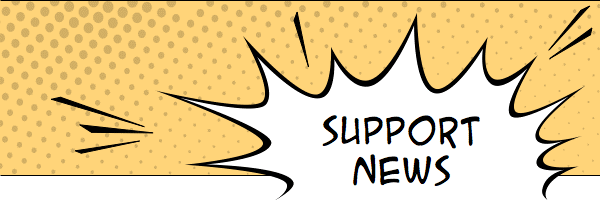 |
| CHANGES AND IMPROVEMENTS Changes on the DS2 you should know about When installing the new DS2 or updating the current driver to version 246, you must change the default web UI password and the HTTP API password. DS2 Driver v246 Setup > Mobile app version of Tech Community We want to know how many of you would be interested in having a mobile app version of Tech Community. Would you use it more than the website? Would you see yourself using it? Please take our short survey so we can get an idea if this is something that would benefit you! Take the Survey > TIP FROM TED: BEST PRACTICES FOR BUTTON ENGRAVING 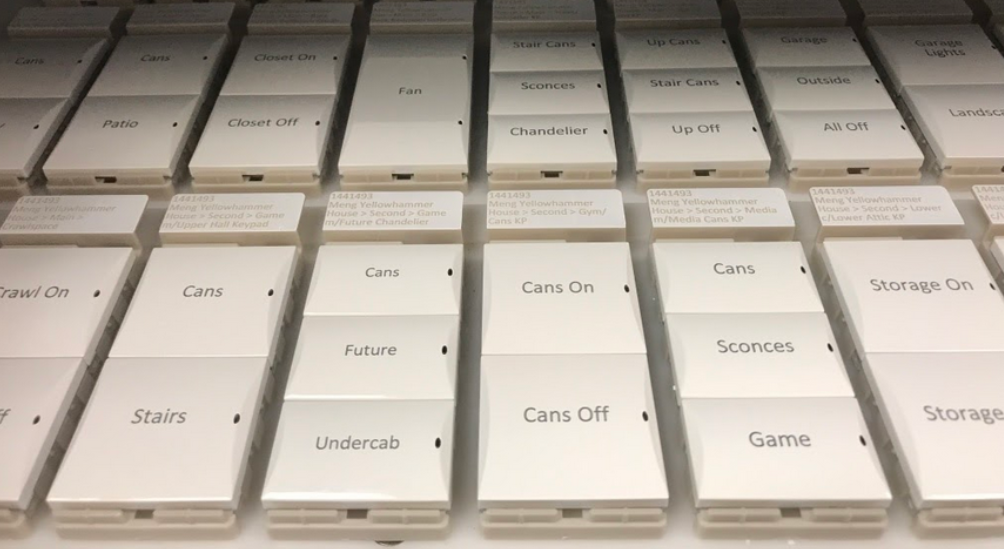 I went to the Salt Lake City warehouse a while back and I got to see the keypad engraving process. Very cool! Then I got to see how many buttons get engraved with “Cans.” Not so cool. “Cans” is jargon. It is borrowed from electricians and construction workers (the partners with whom we work, and the industry from which many of us come from). Think about it, folks. What client would want their beautiful smart home to display labels used on a construction site? As Shayne in Control4 Education says—don’t engrave buttons based on the name of the lighting fixture, engrave for the space that gets illuminated. Naming buttons based on why the light exists gives your client buttons that make sense and reflect the elegance of the home. “Dining Table” or “Accent Lights” ends up making a lot more sense to users compared to “LEDs”or “Cans.” Unless the light illuminates a cupboard filled with soup cans…then I guess “cans” would be acceptable. NEW AND TRENDING KNOWLEDGEBASE ARTICLES Setting up the Luma Navigator Camera driver to work in a Control4 system Networking list of DO NOT USE devices How to update the HTTP API settings after performing a factory reset for driver version v246 |
 |
| UPDATED RESOURCE New version of the Controller Comparison Guide We had a request recently to redo the controller comparison guide, and I think you’ll like it! Check it out below! Controller Comparison Guide > GET SMART Check out these Smart Skills: Alexa-02: Customizing Names for Control4 Alexa Voice Control Adding and Resetting Experience Menu Icons Using Composer Pro Adding Multiple Actions to Lights in Lighting Scenes NEW PRODUCTS We’re pleased to announce the release of the following SKUs: B-540-EXT-70-SLIM – Binary® 540 Series Slim 4K Ultra HD HDBaseT Extender with IR & RS-232B-660-EXT-444-40 – Binary® 660 Series 4K HDR HDBaseT Extender with IR & RS-232 |
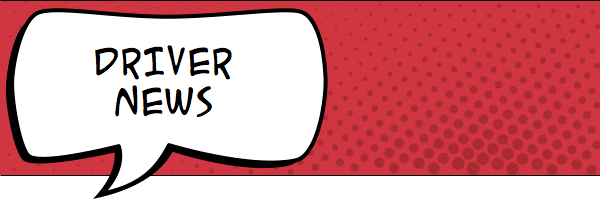 |
| DRIVERS Sonos An update to the Sonos Network driver (v95) fixes global switching. If you do not have auto updates enabled make sure to update the driver to get the latest fixes. Volume say what? The newest Neeo update is out! This update now includes volume popups, added security features, and other UI improvements. Check it out! Neeo Release Notes > A helpful driver you may want to add to your next project LED Wizard—This driver allows you to easily set LEDs of selected lights or keypads to custom colors. This makes it very simple to set multiple keypad buttons to a color at the same time, rather than spend time setting each button’s LED individually.  |
| Control4 | 11734 S. Election Road | Salt Lake City | UT | 84020 |
bookmark_borderIssue 07 – A Christmas Story edition
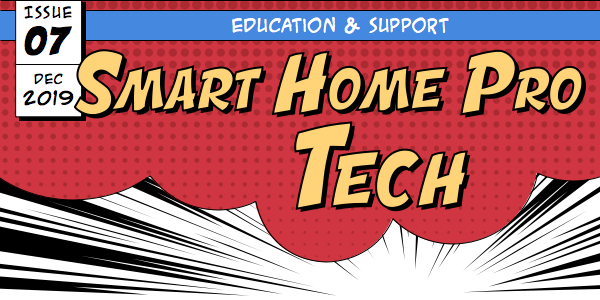 Hey Smart Home Pros! Did you know that as a subscriber to our Tech Newsletter you get exclusive news about special drivers? This month we have a new Christmas Tree Driver just for you (see Driver section). You can forward this email to share the special drivers as needed, but please tell your co-workers and Control4 installer friends to subscribe to our newsletter by visiting the Control4 Portal > Account > User Profile and selecting “Technical” under Communication Preferences. We hope you all have a wonderful holiday season and enjoy all the new Education and Support resources in this newsletter. Thank you, Ashley Kimsey Education Operations Specialist  SUPPORTING THE NEW NEEO REMOTE Neeo is now on the Control4 customer help page Customer support is critical, but customers don’t like having to call for every little issue and you’re probably busy with new installs and other high-revenue projects. That’s why we have the Control4 Customer Support website, so customers can troubleshoot common issues on their own before calling you. And now that also includes support for the new Neeo Remote! Control4 Customer Support >  Tech Support tip for Neeo Remote installs Update your client’s system to OS 3.1 at least 24 hours before installing a Neeo. This ensures the system has the latest and greatest firmware as soon as you install the Neeo. What a great suggestion! Thanks, Nick from Tech Support! New Knowledgebase article Neeo Remotes Automatic Updates The Neeo Remote and Neeo Hub driver will automatically update when new features are released. *NEW* After updating Lutron RadioRA2 to 12.2.1 (default telnet login does not work) Apple TV: Gen 4 and 4K IP Control OS3 – Mobile Device App Error Codes and Messages Change to new SSL Certificate – Affecting Composer/Control4 App Local and Remote Connection  NEW SNAP UNIVERSITY COURSE Don’t you wish your courses were hot like me Snap University’s newest course just launched! Surveillance 100 is designed to give a basic understanding of surveillance to technicians who are unfamiliar with the industry and builds the foundation for future, more advanced surveillance courses. Surveillance 100 is comprised of eight lessons:Security vs. surveillanceCamera anatomyIP vs. analog networksSurveillance recordersAlternative storageSurveillance camera types. More courses that delve deeper into installation, customization, and troubleshooting are coming soon. Enroll in Surveillance 100 > New courses in the Control4 Education Portal Binary MoIP (Media-over-IP) OvrC: Support Platform for Custom IntegratorLuma Surveillance GET SMART New and updated Smart Skills: Accessing the Setup Mode on the Neeo Remote Connecting a Neeo Remote to a Different Wireless Network Creating a Technician Account and Assigning a Composer Pro License in my.control4.com Creating and Programming Remote Focused Buttons on a Neeo Remote Designing a 2.4 GHz Wireless Network  NEW DRIVERS “I shall call him Mini Me.” Control4 has released a new set of mini-app drivers for online streaming services to improve ease-of-use and limit driver database and project clutter. Mini-app drivers for LG TVs > “The most wonderful time of the year!”  Give your customers a fun experience with this easy-to-use Christmas Tree Driver. This driver is special to our newsletter followers, download it and give a little Christmas cheer! Get the Christmas Tree Driver > So many new and updated drivers! LED Wizard Integra DRX-5.3 Integra DRX-4.3 Pioneer SC-LX904 Onkyo TX-RZ840 Onkyo TX-RZ740 Pioneer VSX-LX504 WE NEED YOUR FEEDBACK We want to hear from you! Take Our Awesome Survey > Control4 | 11734 S. Election Road | Salt Lake City | UT | 84020 |
bookmark_borderIssue 06 – The Rise of Skywalk.. NEEO remotes for Control4
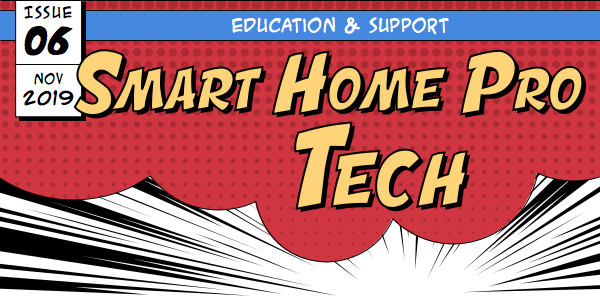 |
| Hey Smart Home Pros! This month we’re highlighting a really cool project done by SimpliMation, a dealership in Johannesburg, South Africa. Also, be on the lookout for new products launching this next month and a bunch of new drivers! Thank you, Ashley Kimsey Education Operations Specialist |
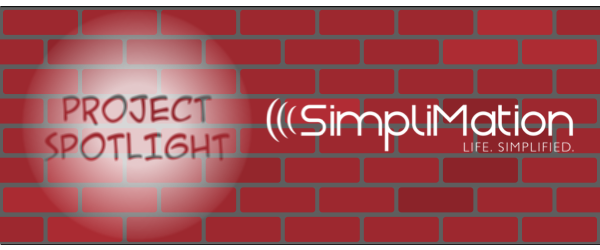 |
| After seeing this conference room, you’ll find an excuse to call a meeting We’d like to spotlight Wayne Sorour from SimpliMation in Johannesburg, South Africa. “It’s an office Control4 kit-out. We had the fortunate opportunity to put some Control4 gear in for World Sports Betting.” The brief was to have something new—something that makes World Sports Betting’s new headquarters stand out. Our client currently lives with Control4 in his personal home and wanted something similar for the new offices. He wanted simplicity, and we delivered on that aspect. SimpliMation’s team worked with the building project manager to design a solution that differentiates the new offices from the rest—and all of this, during the (current) 2019 Rugby World Cup in Japan. The automation consists of Control4 Smart Home OS 3 as the front end, as well as a main controller interface. The office has Smart Lighting control with automation of the central HVAC unit, motorized blinds, and audio and video distribution, all controlled via one-touch in-wall keypads and portable T3 Touchscreens. A WePresent meeting and conferencing solution was also included in the integration. Thanks for sharing SimpliMation!     Check out more from SimpliMation HERE. |
 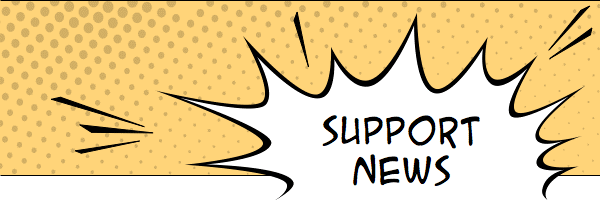 |
| SUPPORT NEWS What’s the number one call in the queue? Tech Support will tell ya! “My customer’s Apple TV driver stopped working!” We highlighted this in the last newsletter but thought we’d share a little more. The Apple TV (Gen1-3) [IP] driver has been recently updated to include IR codes for systems that cannot use the Apple TV (Gen 4 and 4k) [IP] driver. For more information, see articles below. New and Updated Knowledgebase Articles: AppleTV: Compatibility Chart Apple TV (Gen 4 and 4k) [IP] driver setup instructions |
| NEEO REMOTE FOR CONTROL4: NO INFINITY STONES REQUIRED… Finally, what we’ve all been waiting for! The Neeo Remote for Control4 can be installed in Control4 systems running the latest version of OS 3 without a truck roll. Simply connect it to the home Wi-Fi and select the primary room where it will be used, and it automatically connects to the Control4 system. Before You Set Up The Neeo Remote Update the customers Control4 system to Smart Home OS 3.1 or newerMake sure a 2.4 GHz wireless network is available anywhere the remote will be used. LEARN ABOUT NEEO AND GET RESOURCES > |
 |
| EDUCATION NEWS Klipsch Commercial Series Webinar Check out the Klipsch Commercial Series webinar; now available on the SnapAV website. KLIPSCH WEBINARS > RT-3100 Gigabit 1 Wan 4 Lan Router The new Pakedge RT-3100 Gigabit Router with BakPak is the latest addition to the Pakedge line, giving you a go-to, high-performance router perfect for the jobs you install every day. LEARN MORE HERE > New and Updated Smart Skills: Creating Personalized Alexa Voice Commands Adjusting Input Volume for Different Sources on the Triad Audio Matrix SwitchProgramming Lighting Scenes to Work on a Schedule Making a DHCP Reservation on the Pakedge RT-3100 Router Configuring Credentials and Settings on the Pakedge RT-3100 Router |
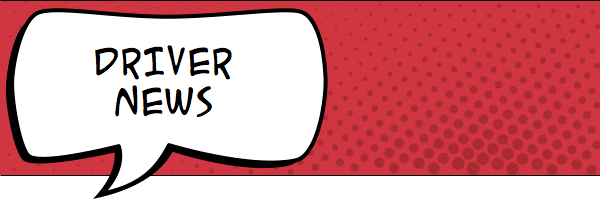 |
| DRIVER NEWS So Many New and Updated Drivers! Scantronic i-on security panel Spectrum Brands – Weiser Z-Wave Lock Driver Spectrum Brands -Kwikset/Baldwin Lock Updated DriverAppleTV – driver fix Hunter Douglas Powerview SceneKNX Universal Thermostat – version 113 GET DRIVERS > |
bookmark_borderIssue 05 – And The Winner Is….
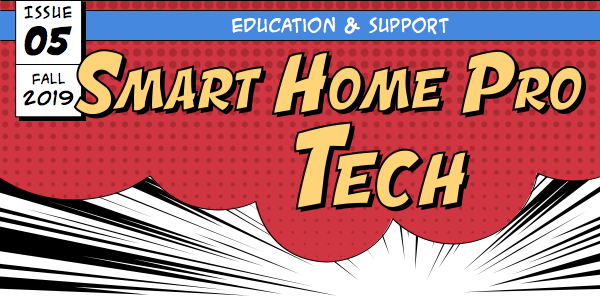
| Hey, Smart Home Pros!
Working on any cool projects this fall? We want to highlight your great work in the next newsletter. Let us know HERE! Also, you’ve contacted us with questions about the CA-10. Check out the new CA-10 FAQ sheet under the Support section. This FAQ discusses questions like when to deploy it, comparing to other controllers, should your customer upgrade, etc. -Ashley Kimsey
|
bookmark_borderIssue 03 – June-and-a-Half, 2019
| Hey Smart Home Pros: Welcome to the June-and-a-Half July edition. Yes, it’s July…but we waited for some big news to land…especially the main feature: a whole new portal experience for tech support. As usual, there are updates for drivers, education and a monthly tip. Don’t forget to complete the feedback survey.Read on! -Ashley Kimsey Education Operations Specialist Control4 |
| The Tech Community: The New Site for Technical Support You–the Smart Home Pros who specialize in all the sophisticated technologies that make amazing Smart Homes possible–nominated Control4 for CEPro’s coveted platinum Quest for Quality 2019 award. That kind of vote drives us to raise the bar and serve you even better. So today we announce the Tech Community, the new support site in the dealer portal designed to help you get more information and faster answers on the technology that we all love to work with. The Tech Community completely replaces the old Support landing page in the dealer portal. When you go to Support in the left-hand navigation, or go to tech.control4.com, you go straight into the Community. That’s where you’ll find the knowledgebase, chat, and all of the other resources you rely on. Why do we call it a “community?” Instead of a static web page catalog of resources, the Tech Community connects you with the massive base of knowledge and expertise of all the other people who work in creating Smart Home solutions. Foremost is the new Q&A feature, where you can ask a tech-related question and the answer could just as easily come from another technician as it could from one of our support agents at Control4. That gives you access to a type of knowledge-sharing that has so far been limited to a few online venues (like Facebook groups and Reddit pages). With the Tech Community, you can trust that the knowledge you contribute will be viewed by other professionals also interested in the same topic—and they can add to your contribution from their own experience. Here’s the list of everything new or updated in the Tech Community: Knowledgebase – Backed by major improvements to search, the support knowledgebase is now more readable, subscribable and interactive. Questions & Answers – When a knowledgebase article doesn’t exist for what you are looking for, you can ask the community, allowing you to tap into the knowledge of tens of thousands of technicians as well as Control4’s worldwide support team. Best Answers – When you get a great answer to your question, you can flag an answer as “best.” That way, no one has to go mining for nuggets in endless forum threads that sometimes wander far from the original question. Topics – You can browse through grouped areas of interest known as “Topics.” You can even follow Topics to see every Q&A or Knowledgebase Article in real time as they are added. Featured Topics – We feature three topics on the main page to show you what is new and relevant in the community, or even trending. Follow Others – In any community, there are the most valuable players…those who stand out from among their peers. You can follow other users (like a favorite support agent or helpful technician) to see their contributions in real time. Email Notifications – Get email notifications on updates that are worthy of your inbox. Profiles – You can see others’ certifications to help you decide whether their answers are backed by expertise. Helpful Resources – This menu lists the most sought after information, including device resets, restore procedures, as well as the latest software updates and patches. Check it out. |
| Summer is here! And what better way to celebrate summer than discussing the functionality of the Mockupancy driver! The Mockupancy driver simulates a family being home. It records the normal use of lights, shades, and entertainment while the home is occupied by sampling the state of each device every 15 minutes over 7 days. Then, while the family is away, the driver’s playback mode uses that information to turn devices on and off similar to the patterns recorded by the sample. You enable homeowners to use Mockupancy by adding the driver to the project and showing it on the Navigator in at least one room. When Mockupancy is added to a project’s Navigator, touchscreens and the mobile app display these icons. New & Updated Drivers New drivers in the online database include… Yale -Updated driver for OS 3 HEOS – Updated driver for OS 3 Panasonic – Updated driver for OS 3 Sonos adds SDDP in latest software update Integrating Sonos has never been easier. The latest Sonos firmware (v10.3, released July 9, 2019) includes Control4 SDDP. Sonos devices now display in Composer Pro’s Discovered tab, and can be discovered through Composer Express. Read the FAQ on everything Control4 and Sonos. There’s also a step-by-step guide in the driver documentation. |
| Featured Topics in the Support Community The new Featured Topics section of the Tech Community displays three topics. Click one to view the latest questions and knowledge articles for the topic. You can subscribe to any topic by clicking Follow. (Hint: You can also follow articles and even other users.) Support Top Solutions contains all articles that tech support has marked as one of our top solutions in solving everyday calls. This topic is always featured. Current OS highlights the current major OS release. Trending Topic features a topic that is currently in high demand for Control4 Support.  New in KnowledgeRecently added or updated in the Support Knowledgebase: Matrix Switch is incrementing by 4% – How can I adjust this? Where did the custom buttons go in smart Home OS 3 OS 3- How to “favorite” locks and sensors, where no locks and sensors exist in a room C4-LU and Leaf Video Matrix: Balun Compatibility Chart Updated Smart Home OS 3 Version 3.0.0.563304 Bug Fixes To simplify patching already-updated systems and shorten the time you spend on new updates, we have released a new build of Smart Home OS 3. This build (3.0.0.563304-res) adds no features or functionality. It fixes bugs that were found after the initial release (build 3.0.0.562835-res). Update any site experiencing one or more of the issues listed below as soon as possible. The 3.0.0.562835-res build has been removed from our update servers. Composer Pro and Composer Express will indicate “Update Available” for any system that has been updated to a previous build of OS 3. We suggest updating all systems to this build, even if not noticeably affected by the bugs addressed in the build. Fixes AV-4780 – Loading the Announcement agent in Composer Pro takes a long time when connected remotely to a very large project. NAV-8956 – Calling a touchscreen that is in a 480 state causes navigator to restart. NAV-8954 – Calling a touchscreen that is in a 486 state causes navigator to restart. NAV-8949 – No door station image when calling from a DS2 to a multi-dwelling unit (MDU). NAV-8947 – DS2 Intercom Custom Buttons do not show on Touchscreen. NAV-8966 – A touchscreen in a multi-dwelling unit (MDU) that is set to auto-answer will ring but the call cannot be answered. NAV-8922 – Video preview from doorstation is slow to load when calling a large group of T3 Touchscreens. A Tip for Ecobee When pairing an Ecobee Thermostat, remember to add the pin code. See “Ecobee Thermostat Driver Setup” in the Knowledgebase for more details. |
| CEDIA Continuing Education Credits (CEU) If you are looking to fulfill your Continuing Education Requirements (CEU) with CEDIA, Control4 has your back. Each of our major certifications now count toward CEDIA’s certification requirements: New Smart Skills in the Education Portal Customizing the Icon for the Scenario Experience Button Displaying a Camera’s Video Feed on a Touchscreen When a Doorbell is Pressed Adding a Network Attached Storage (NAS) Drive to Your Control4 Project Scanning an External Storage Device to Add Audio Files to a Playlist Adding Preferred Cable/Satellite Stations to the Channels Menu Programming Tips and Tricks Navigation Agent – Camera UI Popup EA and T3 series Navigators (OS 2.10+) Back by popular demand, the camera pop up is now available in OS 2.10+ for EA-Controller and T3 series Touch Panels. We could show you how to do it, but we really want you to check out the Tech Community. So here’s the link: “Navigation Agent – Camera UI Popup EA and T3 series Navigators” OS 3 Mobile Apps Now Supports Wake/Sleep In case you missed the app update, your OS 3 customers now have Wake/Sleep in the mobile app. This was a top requested feature from dealers, technicians and customers, so now it works just as it does on the T3 touch screens. For more information, click HERE! |