|
Smart Home Pro – Tech: It’s a bird, it’s a plane, it’s Cedia
|
Continue reading “Issue 04 – It’s a bird, it’s a plane, it’s CEDIA”
Technician Community
|
Smart Home Pro – Tech: It’s a bird, it’s a plane, it’s Cedia
|
Continue reading “Issue 04 – It’s a bird, it’s a plane, it’s CEDIA”
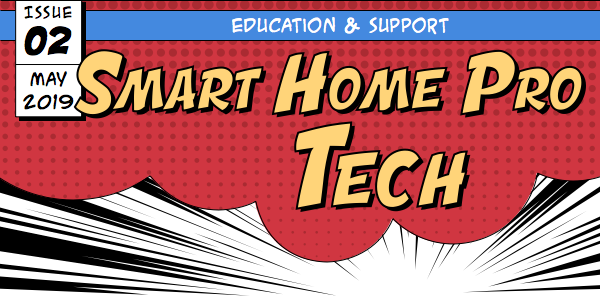 Hey Smart Home Pros! Here’s a fun Facebook response from a reader reacting to last month’s edition: “Great stuff. The trick will be if they sustain them…” Well, here’s issue #2, pal! Thank you to all those who sent us feedback. You asked for more driver news and more tips and tricks. Below, that’s just what you’ll see! Plus our feature article this month comes to you from Brad Baldwin, Director of User Experience who lead the effort to bring OS 3 to life. Naturally most of this issue focuses on OS 3. Read on! -Ashley Kimsey Education Operations Specialist Control4  Control4 Smart Home OS 3 has hundreds…no, make that thousands of enhancements driven from customer and dealer feedback. It was a blast to work these into the new customer experience. Which are my favorites? Here are just a few. Favorite Rooms – I love swiping quickly between my family room, master bedroom, kitchen, and office. Audio Favorites – My one-click Favorites to play Radio Paradise on TuneIn; The Beatles White Album (Super Deluxe) in MQA from Tidal Masters; and my Radiohead playlist. On Screen interface – I added Favorites for Netflix and Amazon Prime on Roku; Xfinity; Radio Paradise; lighting scenes; and my door locks and garage doors so they are what I see as soon as I press the red Control4 button. Music distribution – Sending music to rooms is available from the new Media Bar on the Room, Now Playing, or Sessions Screens. All Rooms + Filter in Lighting – It’s easier than ever to see which lights the kids left on. Volume tap – on the volume slider, I use the tap-the-slider option to change volume up or down a couple of percentage points. You can read all the items above and much more in the OS 3 Release Notes. -Brad Baldwin Director of User Experience  The Certification Program Life’s better when everything works together. We want Control4 systems to work seamlessly with all the key components of today’s digital home. This means our customers are happier, our dealers are happier and our partners are happier. We ensure this seamless integration by working with partners in our Connects with Control4 Certification Program. DS2 Driver Version 236 Now Available Bugs Addressed DRIV-1276: The DS2 would send camera image information that was captured before the triggered event. This would manifest in behavior such as doorbell presses showing camera images of the person walking up to the camera instead of standing at the camera. DRIV-1430: DS2 time zone issues. DRIV-1452: Time zone changes on the primary controller would not be mirrored by the DS2, resulting in user functionality and user UI issues. DRIV-1568: Added firmware support for the UK version of the 2N touchscreen Display Module – 01275-001. Updated Build for OS 2.10.6 To save you time with installs, Control4 has updated OS 2.10.6 to incorporate all of the latest patches built into it. Bugs addressed in OS 2.10.6.561784-res patch build Internal profile is missing off controller freeswitch. Loss of Feedback on Transport bar once upgrading to 2.10.6.558226-res release build. Intercom non-functional once upgrading to 2.10.6.558226-res release build. Camera artifacts when calling from T3 touch screen to T3 touch screen. See KB 908 for details. A great resource for your customers We recently released a new help page for customers that provides light troubleshooting, user guides and videos. This is a great resource to send to your customers for quick help so you can continue growing your business. Customer Help Page New in Knowledge Here are some noteworthy articles recently added or updated in the Support Knowledgebase. Below are some KB articles worth checking out for Smart Home OS 3 Smart Home OS 3 – Everything You Need to Know (Index) Products, Drivers, Agents, etc. – Not Supported in OS3 Setting favorite rooms up for Smart Home OS3 Creating favorite items for Smart Home OS3 How to favorite locks and sensors, where no locks or sensors exist in the room.  By popular request, here is a list of some of the most helpful new drivers in the online database. Denon & Marantz – D&M has started shipping their entry level 2019 receivers. The drivers are live day one! GJD – These drivers had a reset in their version number to 122. Sony, LG and Panasonic have all released drivers for new models. Elk – Bypassed zones now track the state in our UI, after the system is armed.  New in-class curriculum for OS 3 With the arrival of Smart Home OS 3 comes a new in-class curriculum for certifying your technicians. Control4 Education has re-written the Automation Programmer certification to make it even better: more hands-on, more interactive activities, more active learning, and more focus on designing and delivering Smart Home systems that customers love. Every Control4 Education Center around the globe–Shanghai, Melbourne, Bengaluru, Frankfurt, York, Charlotte, Chicago and Salt Lake City–are now teaching OS 3. Your existing certificate endures, of course, but we always welcome returnees looking for a refresher. Sessions are published on the Education page. Customer-facing How-To Videos for OS 3 Click here to learn more and sign up! Customer Videos Control4 Partner One Firefly has created an entirely new library of UI University HD Videos designed to help you navigate and learn all the new features of OS 3. They will also help you show your customers what they can do with OS 3. Contact One Firefly to find out how you can have these videos included on your own website. Sign up today! New in the Education Portal New OS 3 Smart SkillsTwelve new Smart Skills for OS 3 await you on the learning portal. They average about 3 mins each and show mostly the Composer side of OS 3. Rather than link to each one of them, we created a learning path for you at this link: Watch Now Tips & Tricks A New Way to Say Goodbye… You know the drill. Turning off a house typically includes turning off all the lights, turning off all media, and maybe a few other pickup items, like locking doors and such. Here’s a new approach for it using three ingredients: a lighting scene, the Room Control driver, and a macro. We’ll give you one way to arrange these, then you can remix them as you need. The pattern goes like this: The “House Off” lighting scene’s Is Invoked event, calls a “House Off” macro. The “House Off” macro calls the Room Control driver’s Room Off action and turns off media in every room. The macro finishes doing any other tasks, such as locking doors, closing shades, or setting the thermostat to Away. You probably already understand steps 1 & 3, so here are the clues to put together for what lies behind step 2. 1. Add a Room Control driver and name it something like “Whole Home Control.” 2. Set the driver to control all rooms that have A/V end-points to control. 3. From your “House Off” macro, call the “Whole Home Control” driver’s Room Off action. All right, now it’s your turn. Is this enough detail that you can put it into action, or did we leave too much out? Is this the kind of thing you want more of from us? I’m especially asking all you who requested more tips and tricks. Let us know by completing this month’s Feedback Survey. |
|
Super Technical Newsletter from Control4: “Smart Home Pro – Tech”
|