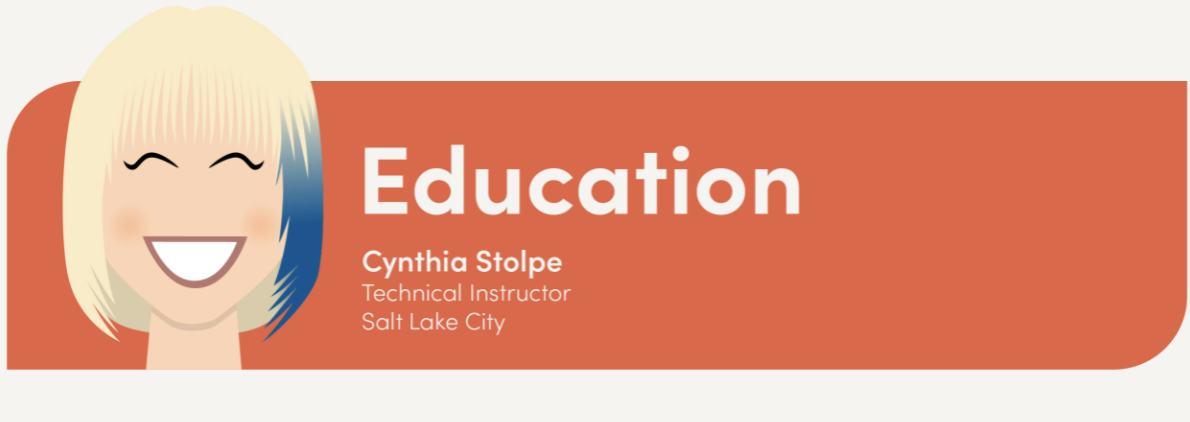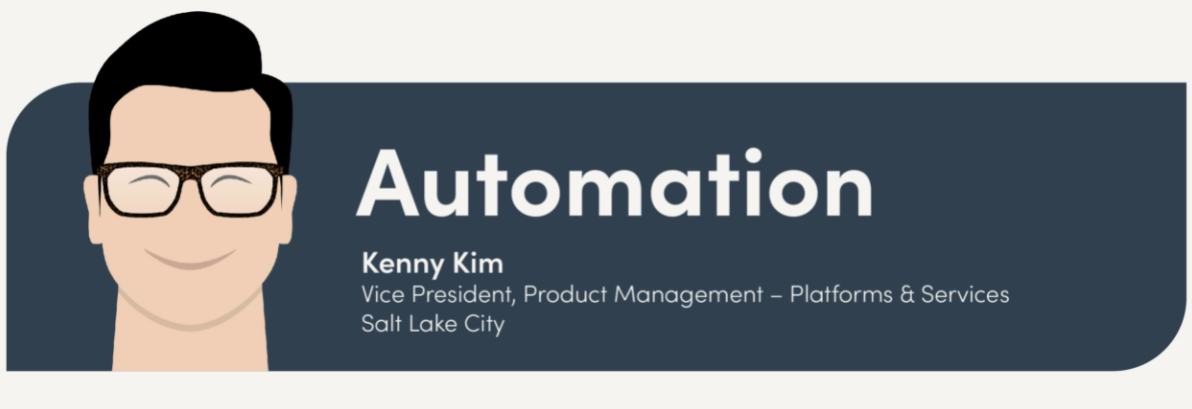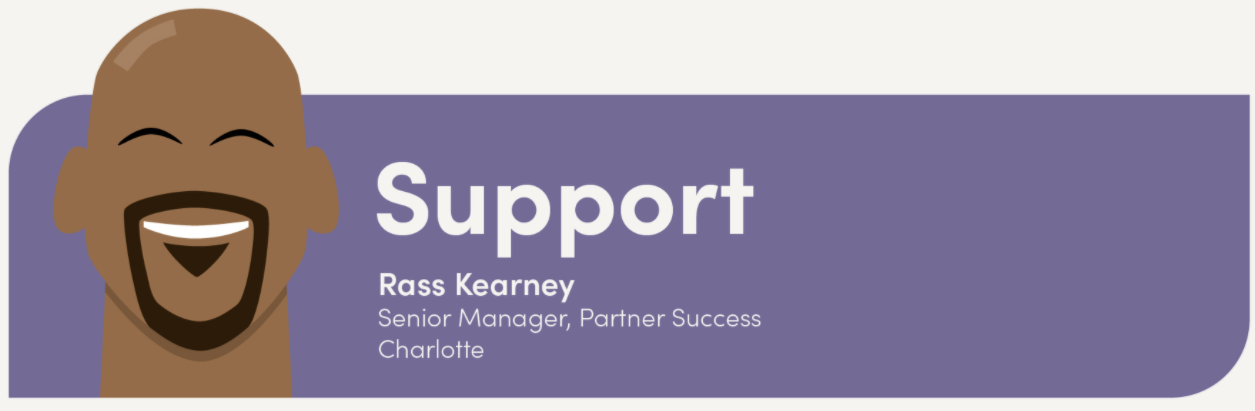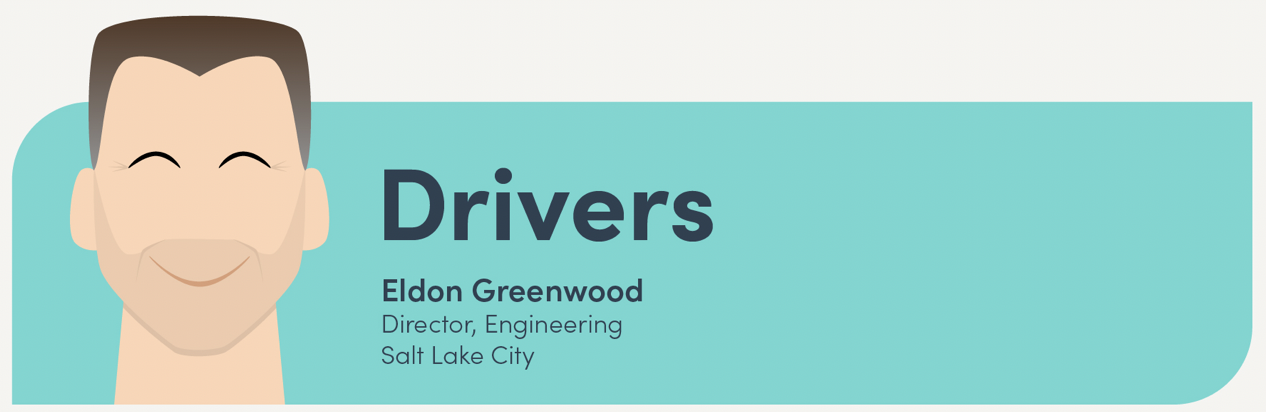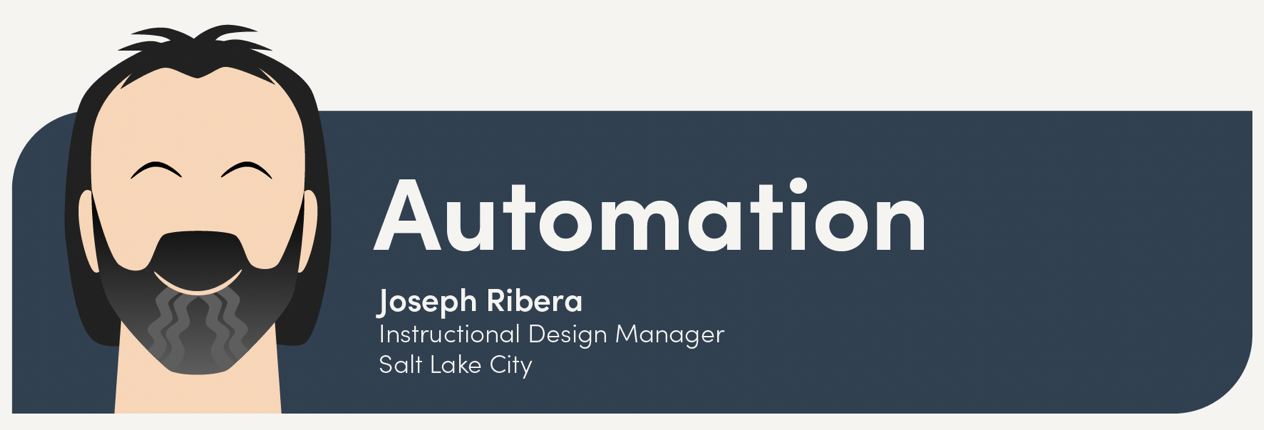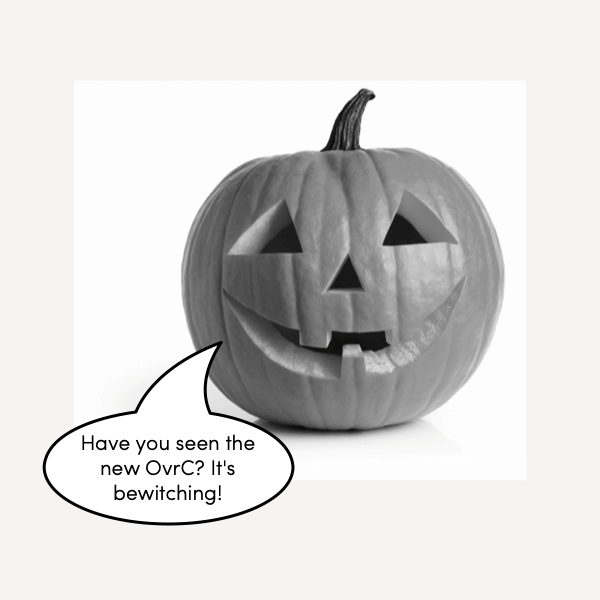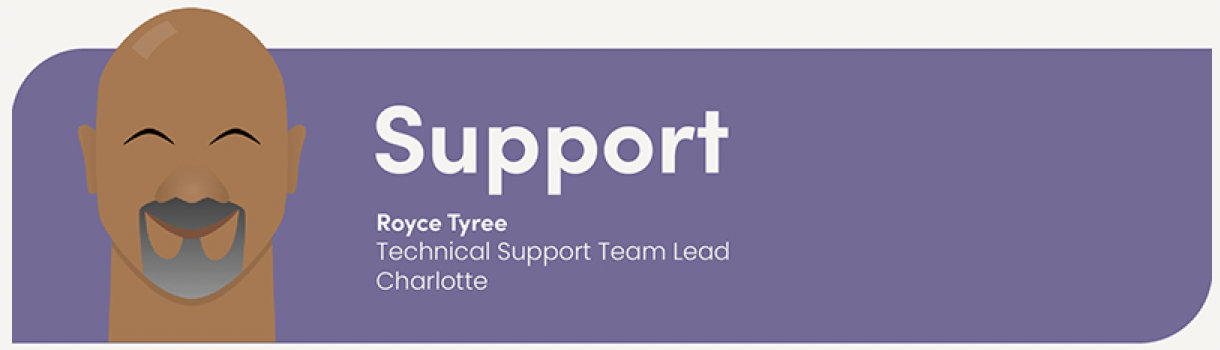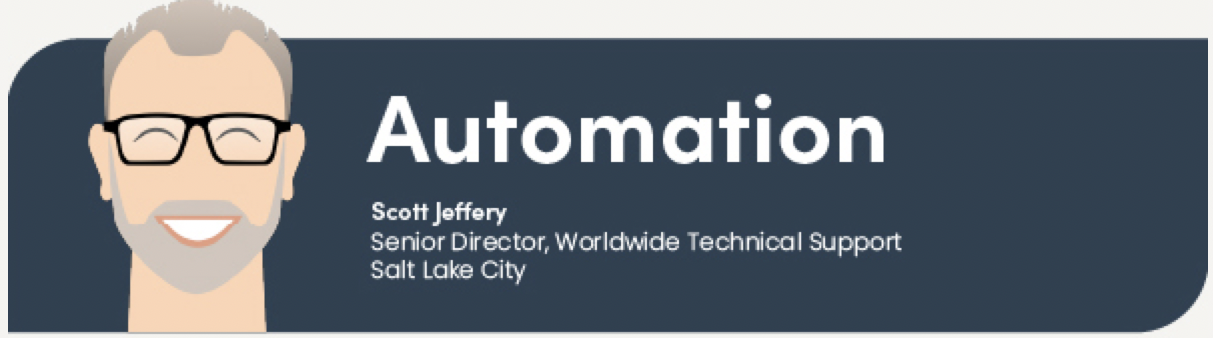Hey, Smart Home Pros! April showers bring May flowers, but what do May flowers bring? A. Allergies B. A new edition of Smart Home Pro Tech Newsletter C. Both A & B Fun Fact: During the month of May, people from all over the world observe an informal holiday called Star Wars Day. If you’re a fan, you probably braced yourself for the surplus of “May the 4th Be With You” greetings a few days ago. We may not be able to defeat your seasonal allergies, but we have summoned the Snap One force(s) to provide helpful tips and tricks, updated Smart Skills, KB articles, and more. Check it out! Snap One with The Force, Holly Bechtler Technical Writing Operations Specialist 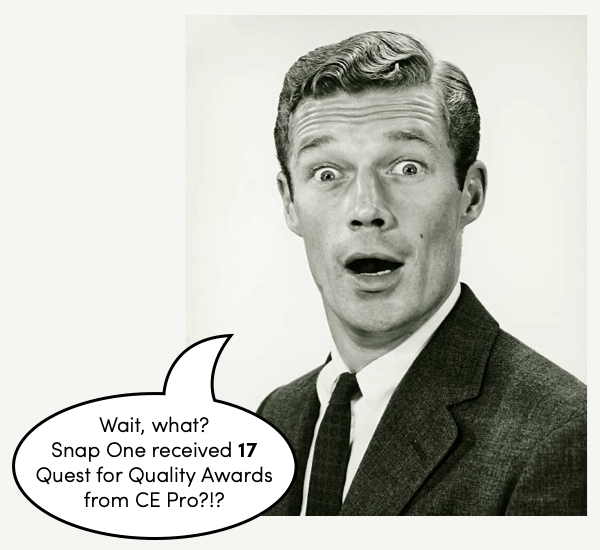 Snap One Receives 17 Awards from CE PRO Quest For Quality Thanks for your votes! Check it out here if you missed the announcement in March. 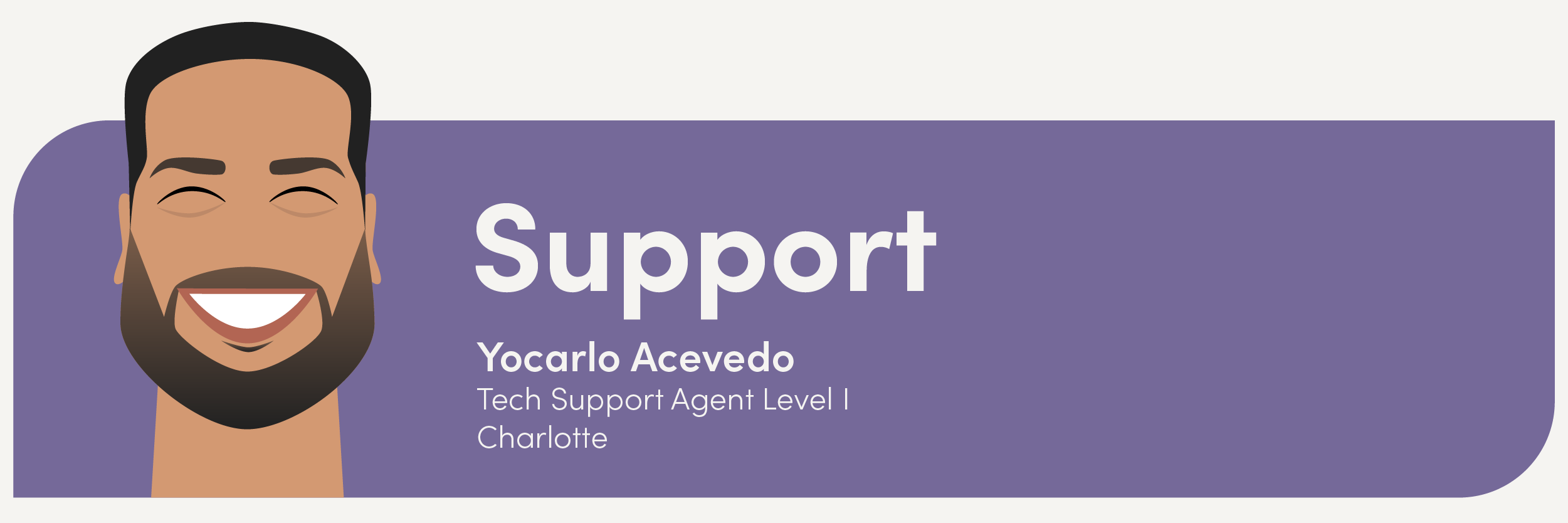 Patch Me Through To Cat6a, Please! The universal fit of the Wirepath Rack Mount RJ45 Cat6a Patch Panel offers a professional finish and installer-friendly features for your Strong rack. This patch panel is completely compatible with all TIA/EIA 568-A or -B wiring standards, and features color-coded 110 terminals. We know that proper cable termination takes time, so this product features pointed peaks at each punch-down location to “split” the pairs easily – helping you maintain the twists as you guide them into each slot. Choose between 24 or 48 ports. Learn More Reminder! Internet Explorer 11 Desktop ApplicationIs Retiring Here is your reminder that the Internet Explorer 11 Desktop Application is retiring June 15th, 2022. If you have Luma Surveillance systems in the field, you need to use Microsoft Edge to access the product’s web interface. Here are more Microsoft Resources on the subject. In case you missed it last month, here is our KB article on Running Internet Explorer in Microsoft Edge. Knowledgebase New or updated articles: Episode Hybrid Amp Articles, Videos, and Smart Skills (new) How to Add a Chime Video Doorbell to a Luma NVR (updated)  |

New Training Facility in the “May”-king!
The Snap One Education Team has been working diligently to prepare a larger Automation Training Facility in Charlotte, NC. This facility will replace the existing Charlotte location that some of you may already know (and hopefully love). More details to come!
Smart Skills
Check out these new or updated Smart Skills that are now in our Tech Community (with subtitles):
Positioning Lighting Devices to Align in a Wall Box (new)
Creating a MoIP Video Wall (new)
Diagnosing Zigbee Issues Using the Zigbee Health Tool(new)
Adding Snapshots from the Chime Video Doorbell to Control4 Push Notifications (new)
Setting Up and Using the Spotify Connect DriverWorking with Spotify Presets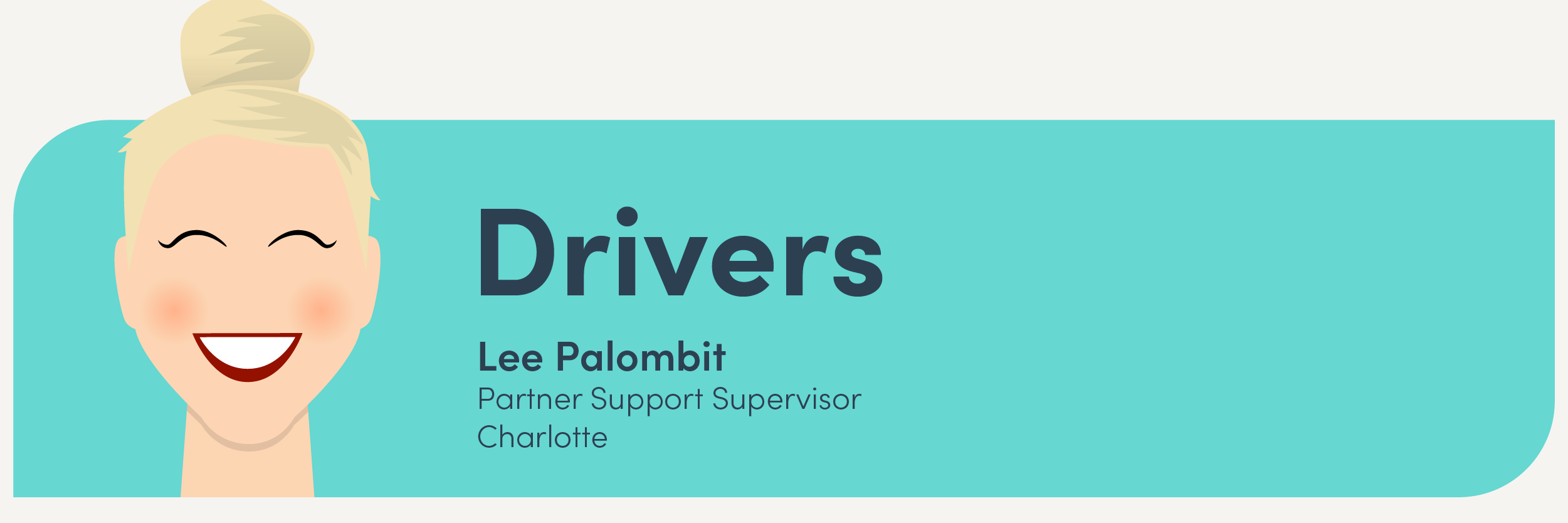
Drivers
We work closely with device manufacturers to provide product drivers that interoperate seamlessly with the Control4 platform.
New or updated drivers:
Softcomplex Garadget
See More Drivers Here
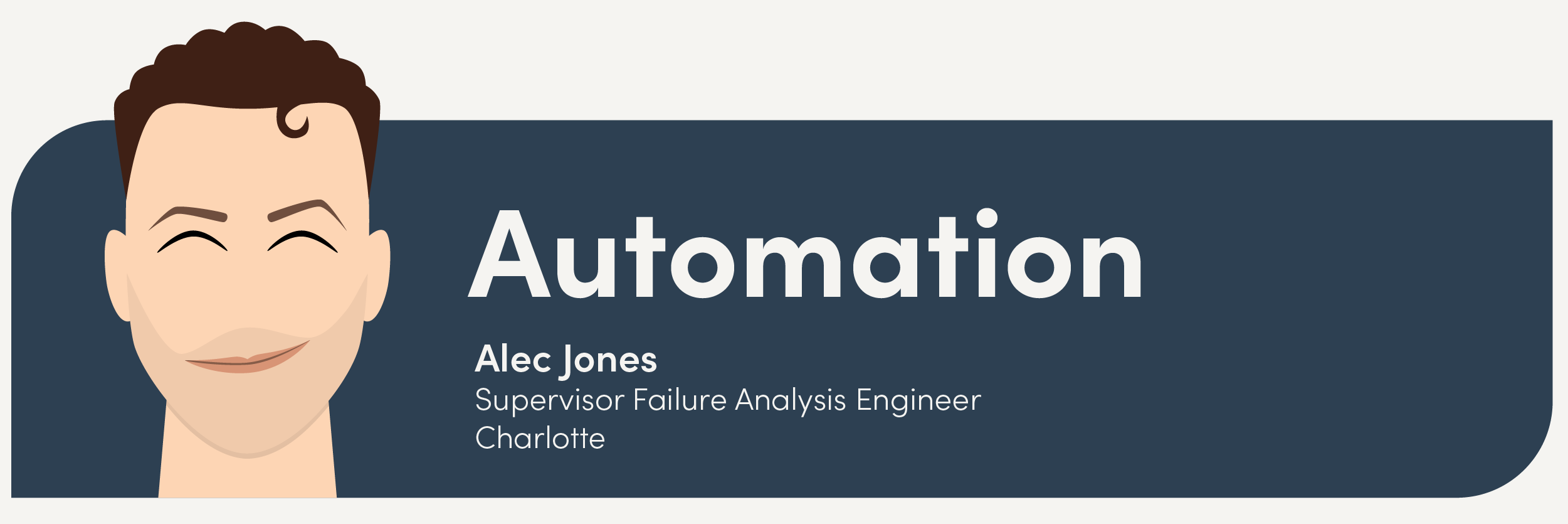
Tips and Tricks
Not all math puns are awful. Just sum.
Are you looking to add more bright ideas to your home automation equation?
We’ve outlined 78 Home Automation Ideas +5 Bonus Voice Control Ideas.
When you factor in the tips in each category outlined below, you are sure to calculate plenty of smart solutions for any average problem!
Smart Lighting
Smart Music
Entertaining Automation
Video/Home Theater Automation
Smart Security
Everyday Alerts and Notifications Luxurious Automation for Daily Life
Climate ControlEnergy-Friendly AutomationVoice Control
Bad puns may make you numb, but math puns make you number.
“For every minute spent organizing, an hour is earned.”
—Benjamin Franklin
We all know that every job site has its unique quirks. Important information can quickly disappear as your customer base grows if communication and organization isn’t streamlined. You can improve your team’s communication efficiency when it comes to critical info about each job site. Check out how you can use OvrC notes to keep critical information handy.
Time to Share Your Tips and Tricks!
We want to hear more from YOU! (Yes, you.) We’d love to keep this section going, so if you have a cool idea, whether it’s easy or advanced, send it our way! We’d love to highlight you and share your ideas with our awesome community of technicians!
Sharing Is Caring: Submit Your Tip Here!





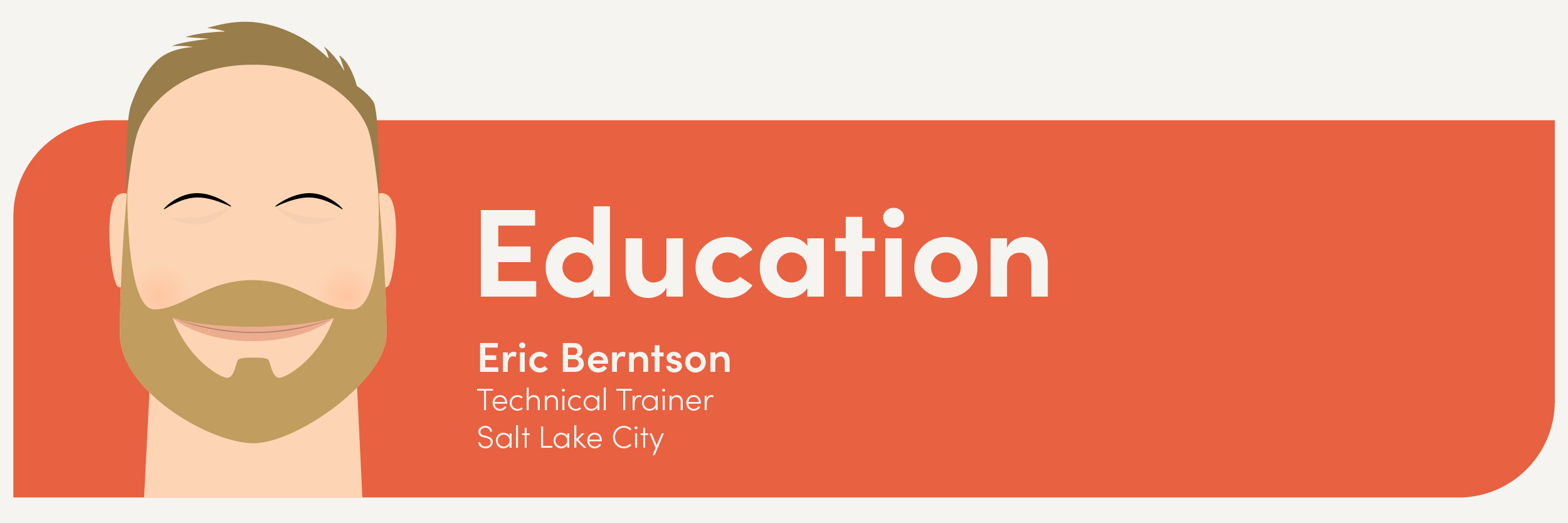

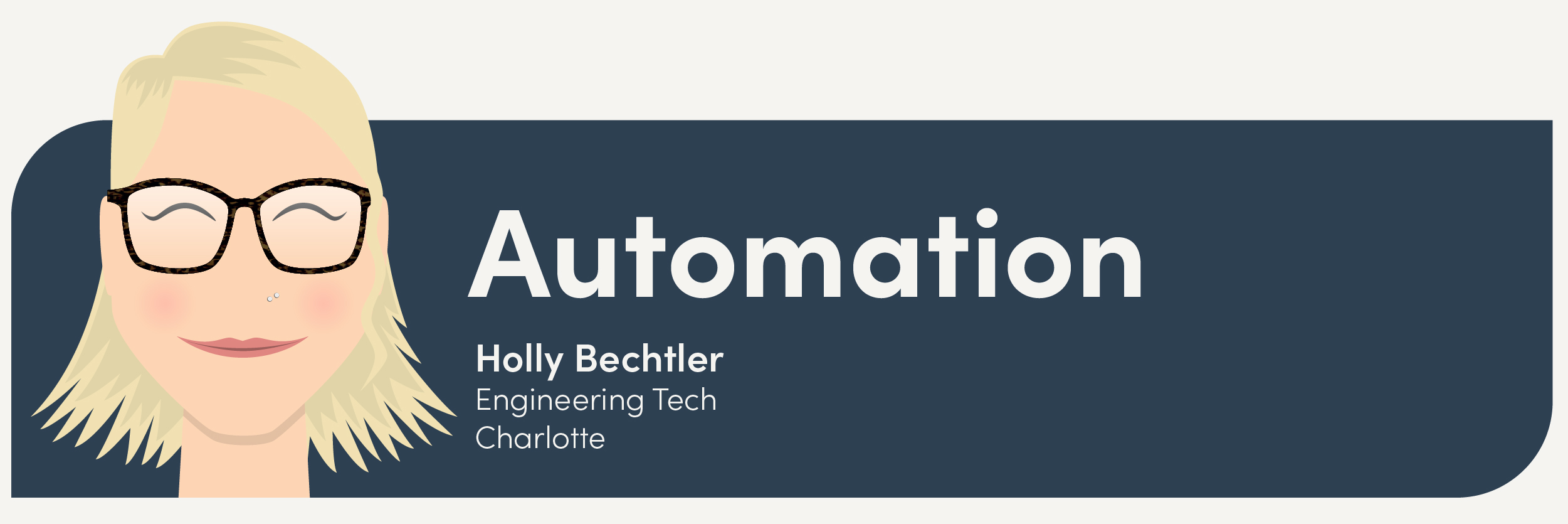
 Tips and Tricks
Tips and Tricks

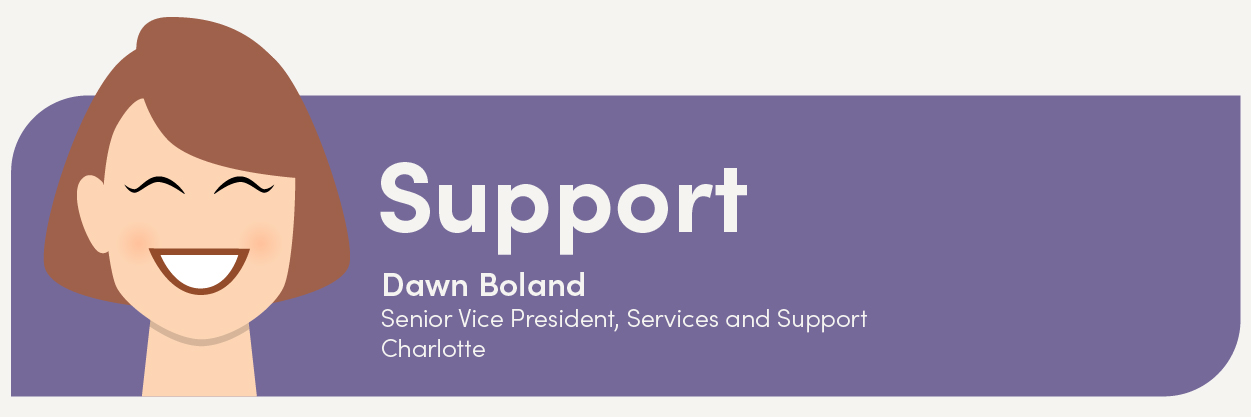

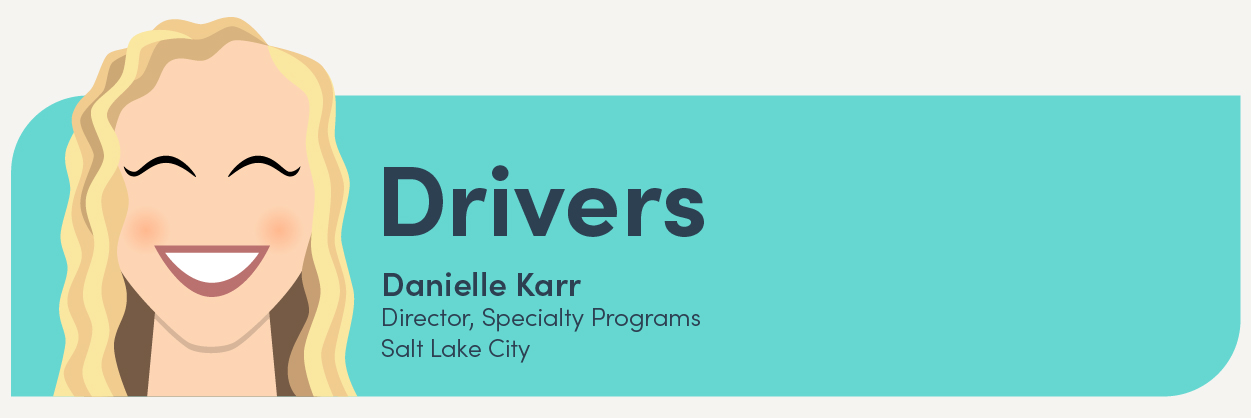



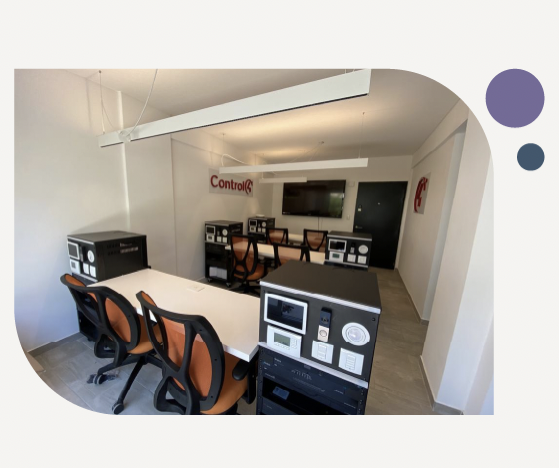


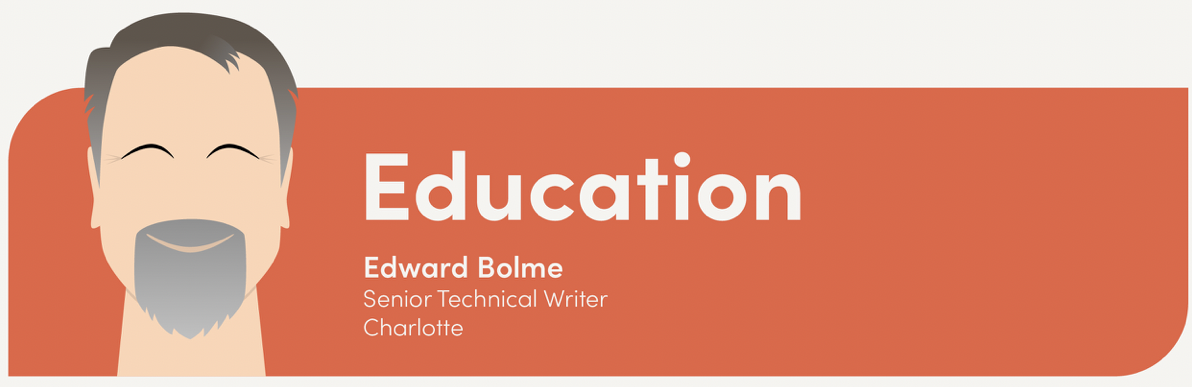
 Is Your Name Wi-Fi? Cause I’m Feeling a Connection
Is Your Name Wi-Fi? Cause I’m Feeling a Connection
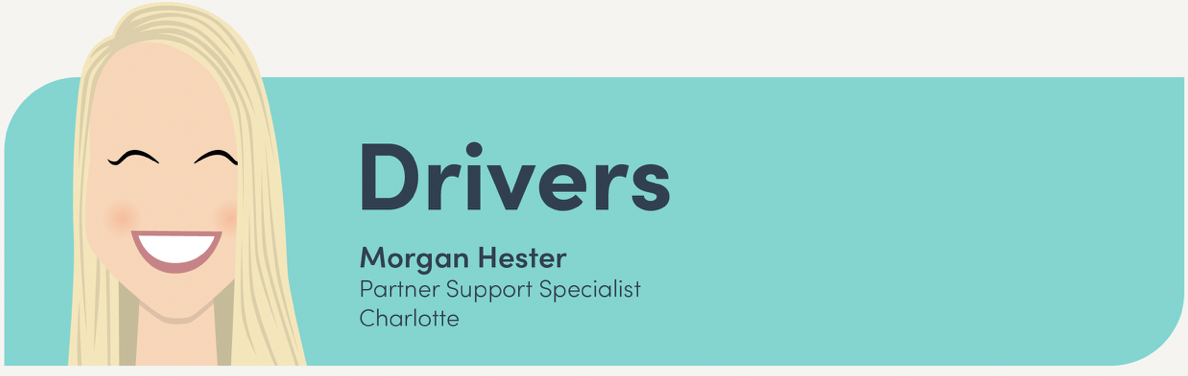
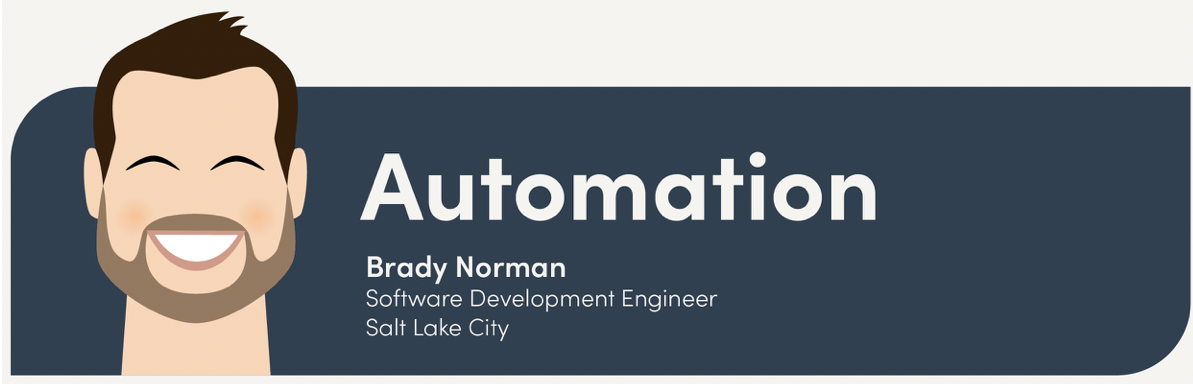
 Hey! Watch This!
Hey! Watch This!

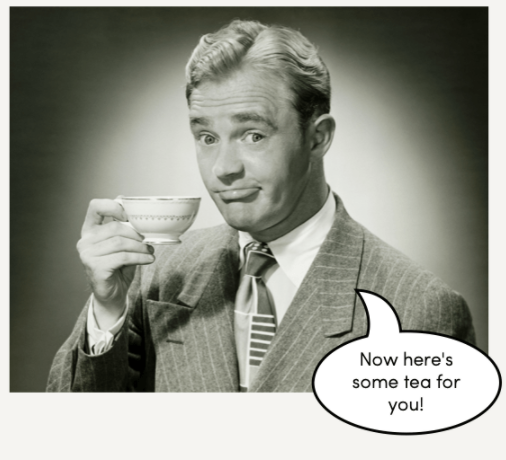

 Light It Up with Lighting Compatibility
Light It Up with Lighting Compatibility