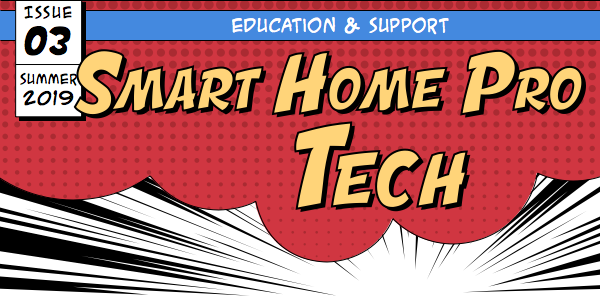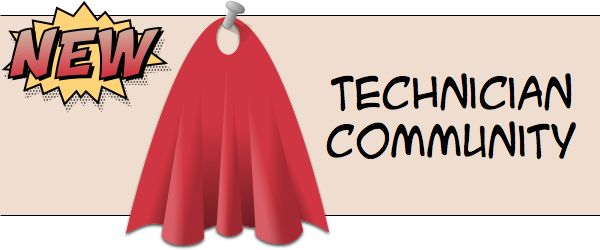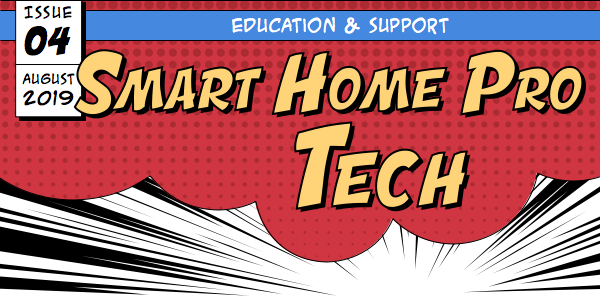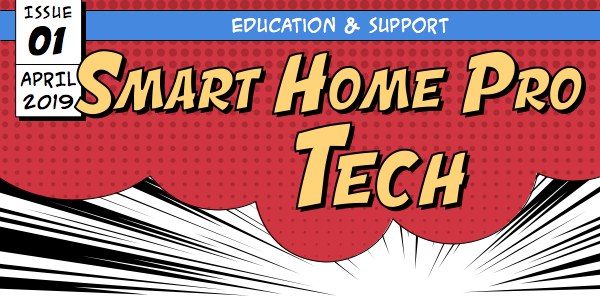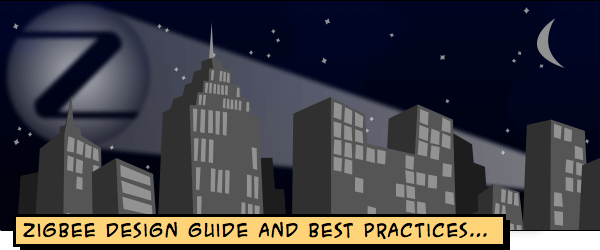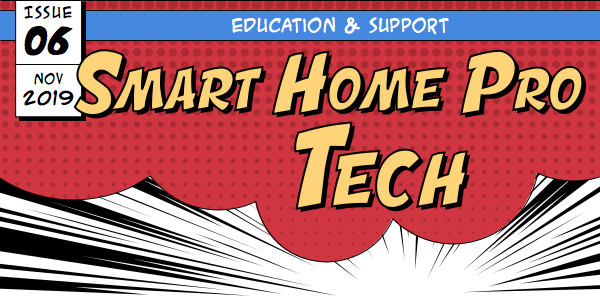 |
| Hey Smart Home Pros! This month we’re highlighting a really cool project done by SimpliMation, a dealership in Johannesburg, South Africa. Also, be on the lookout for new products launching this next month and a bunch of new drivers! Thank you, Ashley Kimsey Education Operations Specialist |
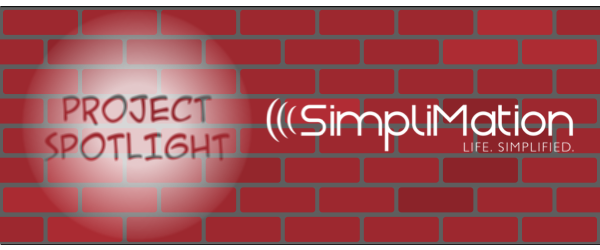 |
| After seeing this conference room, you’ll find an excuse to call a meeting We’d like to spotlight Wayne Sorour from SimpliMation in Johannesburg, South Africa. “It’s an office Control4 kit-out. We had the fortunate opportunity to put some Control4 gear in for World Sports Betting.” The brief was to have something new—something that makes World Sports Betting’s new headquarters stand out. Our client currently lives with Control4 in his personal home and wanted something similar for the new offices. He wanted simplicity, and we delivered on that aspect. SimpliMation’s team worked with the building project manager to design a solution that differentiates the new offices from the rest—and all of this, during the (current) 2019 Rugby World Cup in Japan. The automation consists of Control4 Smart Home OS 3 as the front end, as well as a main controller interface. The office has Smart Lighting control with automation of the central HVAC unit, motorized blinds, and audio and video distribution, all controlled via one-touch in-wall keypads and portable T3 Touchscreens. A WePresent meeting and conferencing solution was also included in the integration. Thanks for sharing SimpliMation!     Check out more from SimpliMation HERE. |
 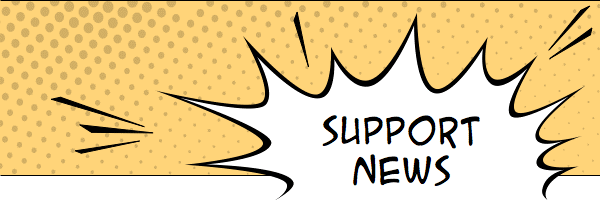 |
| SUPPORT NEWS What’s the number one call in the queue? Tech Support will tell ya! “My customer’s Apple TV driver stopped working!” We highlighted this in the last newsletter but thought we’d share a little more. The Apple TV (Gen1-3) [IP] driver has been recently updated to include IR codes for systems that cannot use the Apple TV (Gen 4 and 4k) [IP] driver. For more information, see articles below. New and Updated Knowledgebase Articles: AppleTV: Compatibility Chart Apple TV (Gen 4 and 4k) [IP] driver setup instructions |
| NEEO REMOTE FOR CONTROL4: NO INFINITY STONES REQUIRED… Finally, what we’ve all been waiting for! The Neeo Remote for Control4 can be installed in Control4 systems running the latest version of OS 3 without a truck roll. Simply connect it to the home Wi-Fi and select the primary room where it will be used, and it automatically connects to the Control4 system. Before You Set Up The Neeo Remote Update the customers Control4 system to Smart Home OS 3.1 or newerMake sure a 2.4 GHz wireless network is available anywhere the remote will be used. LEARN ABOUT NEEO AND GET RESOURCES > |
 |
| EDUCATION NEWS Klipsch Commercial Series Webinar Check out the Klipsch Commercial Series webinar; now available on the SnapAV website. KLIPSCH WEBINARS > RT-3100 Gigabit 1 Wan 4 Lan Router The new Pakedge RT-3100 Gigabit Router with BakPak is the latest addition to the Pakedge line, giving you a go-to, high-performance router perfect for the jobs you install every day. LEARN MORE HERE > New and Updated Smart Skills: Creating Personalized Alexa Voice Commands Adjusting Input Volume for Different Sources on the Triad Audio Matrix SwitchProgramming Lighting Scenes to Work on a Schedule Making a DHCP Reservation on the Pakedge RT-3100 Router Configuring Credentials and Settings on the Pakedge RT-3100 Router |
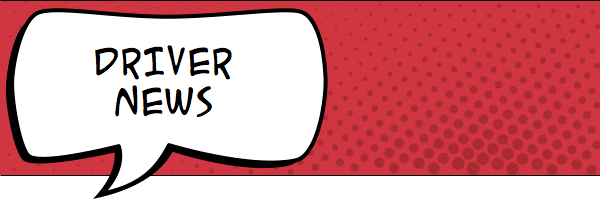 |
| DRIVER NEWS So Many New and Updated Drivers! Scantronic i-on security panel Spectrum Brands – Weiser Z-Wave Lock Driver Spectrum Brands -Kwikset/Baldwin Lock Updated DriverAppleTV – driver fix Hunter Douglas Powerview SceneKNX Universal Thermostat – version 113 GET DRIVERS > |
Archives
bookmark_borderIssue 05 – And The Winner Is….
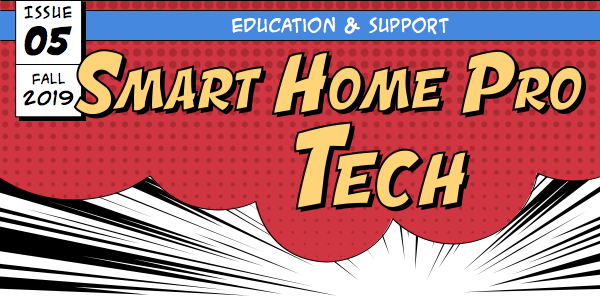
| Hey, Smart Home Pros!
Working on any cool projects this fall? We want to highlight your great work in the next newsletter. Let us know HERE! Also, you’ve contacted us with questions about the CA-10. Check out the new CA-10 FAQ sheet under the Support section. This FAQ discusses questions like when to deploy it, comparing to other controllers, should your customer upgrade, etc. -Ashley Kimsey
|
bookmark_borderIssue 03 – June-and-a-Half, 2019
| Hey Smart Home Pros: Welcome to the June-and-a-Half July edition. Yes, it’s July…but we waited for some big news to land…especially the main feature: a whole new portal experience for tech support. As usual, there are updates for drivers, education and a monthly tip. Don’t forget to complete the feedback survey.Read on! -Ashley Kimsey Education Operations Specialist Control4 |
| The Tech Community: The New Site for Technical Support You–the Smart Home Pros who specialize in all the sophisticated technologies that make amazing Smart Homes possible–nominated Control4 for CEPro’s coveted platinum Quest for Quality 2019 award. That kind of vote drives us to raise the bar and serve you even better. So today we announce the Tech Community, the new support site in the dealer portal designed to help you get more information and faster answers on the technology that we all love to work with. The Tech Community completely replaces the old Support landing page in the dealer portal. When you go to Support in the left-hand navigation, or go to tech.control4.com, you go straight into the Community. That’s where you’ll find the knowledgebase, chat, and all of the other resources you rely on. Why do we call it a “community?” Instead of a static web page catalog of resources, the Tech Community connects you with the massive base of knowledge and expertise of all the other people who work in creating Smart Home solutions. Foremost is the new Q&A feature, where you can ask a tech-related question and the answer could just as easily come from another technician as it could from one of our support agents at Control4. That gives you access to a type of knowledge-sharing that has so far been limited to a few online venues (like Facebook groups and Reddit pages). With the Tech Community, you can trust that the knowledge you contribute will be viewed by other professionals also interested in the same topic—and they can add to your contribution from their own experience. Here’s the list of everything new or updated in the Tech Community: Knowledgebase – Backed by major improvements to search, the support knowledgebase is now more readable, subscribable and interactive. Questions & Answers – When a knowledgebase article doesn’t exist for what you are looking for, you can ask the community, allowing you to tap into the knowledge of tens of thousands of technicians as well as Control4’s worldwide support team. Best Answers – When you get a great answer to your question, you can flag an answer as “best.” That way, no one has to go mining for nuggets in endless forum threads that sometimes wander far from the original question. Topics – You can browse through grouped areas of interest known as “Topics.” You can even follow Topics to see every Q&A or Knowledgebase Article in real time as they are added. Featured Topics – We feature three topics on the main page to show you what is new and relevant in the community, or even trending. Follow Others – In any community, there are the most valuable players…those who stand out from among their peers. You can follow other users (like a favorite support agent or helpful technician) to see their contributions in real time. Email Notifications – Get email notifications on updates that are worthy of your inbox. Profiles – You can see others’ certifications to help you decide whether their answers are backed by expertise. Helpful Resources – This menu lists the most sought after information, including device resets, restore procedures, as well as the latest software updates and patches. Check it out. |
| Summer is here! And what better way to celebrate summer than discussing the functionality of the Mockupancy driver! The Mockupancy driver simulates a family being home. It records the normal use of lights, shades, and entertainment while the home is occupied by sampling the state of each device every 15 minutes over 7 days. Then, while the family is away, the driver’s playback mode uses that information to turn devices on and off similar to the patterns recorded by the sample. You enable homeowners to use Mockupancy by adding the driver to the project and showing it on the Navigator in at least one room. When Mockupancy is added to a project’s Navigator, touchscreens and the mobile app display these icons. New & Updated Drivers New drivers in the online database include… Yale -Updated driver for OS 3 HEOS – Updated driver for OS 3 Panasonic – Updated driver for OS 3 Sonos adds SDDP in latest software update Integrating Sonos has never been easier. The latest Sonos firmware (v10.3, released July 9, 2019) includes Control4 SDDP. Sonos devices now display in Composer Pro’s Discovered tab, and can be discovered through Composer Express. Read the FAQ on everything Control4 and Sonos. There’s also a step-by-step guide in the driver documentation. |
| Featured Topics in the Support Community The new Featured Topics section of the Tech Community displays three topics. Click one to view the latest questions and knowledge articles for the topic. You can subscribe to any topic by clicking Follow. (Hint: You can also follow articles and even other users.) Support Top Solutions contains all articles that tech support has marked as one of our top solutions in solving everyday calls. This topic is always featured. Current OS highlights the current major OS release. Trending Topic features a topic that is currently in high demand for Control4 Support.  New in KnowledgeRecently added or updated in the Support Knowledgebase: Matrix Switch is incrementing by 4% – How can I adjust this? Where did the custom buttons go in smart Home OS 3 OS 3- How to “favorite” locks and sensors, where no locks and sensors exist in a room C4-LU and Leaf Video Matrix: Balun Compatibility Chart Updated Smart Home OS 3 Version 3.0.0.563304 Bug Fixes To simplify patching already-updated systems and shorten the time you spend on new updates, we have released a new build of Smart Home OS 3. This build (3.0.0.563304-res) adds no features or functionality. It fixes bugs that were found after the initial release (build 3.0.0.562835-res). Update any site experiencing one or more of the issues listed below as soon as possible. The 3.0.0.562835-res build has been removed from our update servers. Composer Pro and Composer Express will indicate “Update Available” for any system that has been updated to a previous build of OS 3. We suggest updating all systems to this build, even if not noticeably affected by the bugs addressed in the build. Fixes AV-4780 – Loading the Announcement agent in Composer Pro takes a long time when connected remotely to a very large project. NAV-8956 – Calling a touchscreen that is in a 480 state causes navigator to restart. NAV-8954 – Calling a touchscreen that is in a 486 state causes navigator to restart. NAV-8949 – No door station image when calling from a DS2 to a multi-dwelling unit (MDU). NAV-8947 – DS2 Intercom Custom Buttons do not show on Touchscreen. NAV-8966 – A touchscreen in a multi-dwelling unit (MDU) that is set to auto-answer will ring but the call cannot be answered. NAV-8922 – Video preview from doorstation is slow to load when calling a large group of T3 Touchscreens. A Tip for Ecobee When pairing an Ecobee Thermostat, remember to add the pin code. See “Ecobee Thermostat Driver Setup” in the Knowledgebase for more details. |
| CEDIA Continuing Education Credits (CEU) If you are looking to fulfill your Continuing Education Requirements (CEU) with CEDIA, Control4 has your back. Each of our major certifications now count toward CEDIA’s certification requirements: New Smart Skills in the Education Portal Customizing the Icon for the Scenario Experience Button Displaying a Camera’s Video Feed on a Touchscreen When a Doorbell is Pressed Adding a Network Attached Storage (NAS) Drive to Your Control4 Project Scanning an External Storage Device to Add Audio Files to a Playlist Adding Preferred Cable/Satellite Stations to the Channels Menu Programming Tips and Tricks Navigation Agent – Camera UI Popup EA and T3 series Navigators (OS 2.10+) Back by popular demand, the camera pop up is now available in OS 2.10+ for EA-Controller and T3 series Touch Panels. We could show you how to do it, but we really want you to check out the Tech Community. So here’s the link: “Navigation Agent – Camera UI Popup EA and T3 series Navigators” OS 3 Mobile Apps Now Supports Wake/Sleep In case you missed the app update, your OS 3 customers now have Wake/Sleep in the mobile app. This was a top requested feature from dealers, technicians and customers, so now it works just as it does on the T3 touch screens. For more information, click HERE! |
bookmark_borderIssue 04 – It’s a bird, it’s a plane, it’s CEDIA
|
Smart Home Pro – Tech: It’s a bird, it’s a plane, it’s Cedia
|
Continue reading “Issue 04 – It’s a bird, it’s a plane, it’s CEDIA”
bookmark_borderIssue 02 – Smart Home OS3 has arrived
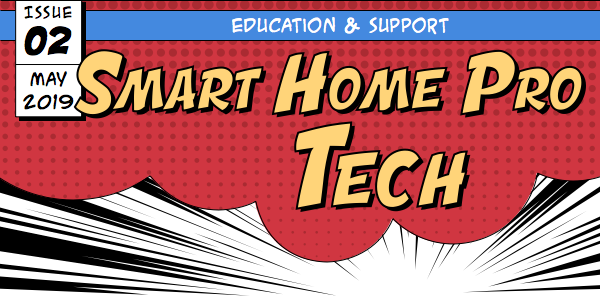 Hey Smart Home Pros! Here’s a fun Facebook response from a reader reacting to last month’s edition: “Great stuff. The trick will be if they sustain them…” Well, here’s issue #2, pal! Thank you to all those who sent us feedback. You asked for more driver news and more tips and tricks. Below, that’s just what you’ll see! Plus our feature article this month comes to you from Brad Baldwin, Director of User Experience who lead the effort to bring OS 3 to life. Naturally most of this issue focuses on OS 3. Read on! -Ashley Kimsey Education Operations Specialist Control4  Control4 Smart Home OS 3 has hundreds…no, make that thousands of enhancements driven from customer and dealer feedback. It was a blast to work these into the new customer experience. Which are my favorites? Here are just a few. Favorite Rooms – I love swiping quickly between my family room, master bedroom, kitchen, and office. Audio Favorites – My one-click Favorites to play Radio Paradise on TuneIn; The Beatles White Album (Super Deluxe) in MQA from Tidal Masters; and my Radiohead playlist. On Screen interface – I added Favorites for Netflix and Amazon Prime on Roku; Xfinity; Radio Paradise; lighting scenes; and my door locks and garage doors so they are what I see as soon as I press the red Control4 button. Music distribution – Sending music to rooms is available from the new Media Bar on the Room, Now Playing, or Sessions Screens. All Rooms + Filter in Lighting – It’s easier than ever to see which lights the kids left on. Volume tap – on the volume slider, I use the tap-the-slider option to change volume up or down a couple of percentage points. You can read all the items above and much more in the OS 3 Release Notes. -Brad Baldwin Director of User Experience  The Certification Program Life’s better when everything works together. We want Control4 systems to work seamlessly with all the key components of today’s digital home. This means our customers are happier, our dealers are happier and our partners are happier. We ensure this seamless integration by working with partners in our Connects with Control4 Certification Program. DS2 Driver Version 236 Now Available Bugs Addressed DRIV-1276: The DS2 would send camera image information that was captured before the triggered event. This would manifest in behavior such as doorbell presses showing camera images of the person walking up to the camera instead of standing at the camera. DRIV-1430: DS2 time zone issues. DRIV-1452: Time zone changes on the primary controller would not be mirrored by the DS2, resulting in user functionality and user UI issues. DRIV-1568: Added firmware support for the UK version of the 2N touchscreen Display Module – 01275-001. Updated Build for OS 2.10.6 To save you time with installs, Control4 has updated OS 2.10.6 to incorporate all of the latest patches built into it. Bugs addressed in OS 2.10.6.561784-res patch build Internal profile is missing off controller freeswitch. Loss of Feedback on Transport bar once upgrading to 2.10.6.558226-res release build. Intercom non-functional once upgrading to 2.10.6.558226-res release build. Camera artifacts when calling from T3 touch screen to T3 touch screen. See KB 908 for details. A great resource for your customers We recently released a new help page for customers that provides light troubleshooting, user guides and videos. This is a great resource to send to your customers for quick help so you can continue growing your business. Customer Help Page New in Knowledge Here are some noteworthy articles recently added or updated in the Support Knowledgebase. Below are some KB articles worth checking out for Smart Home OS 3 Smart Home OS 3 – Everything You Need to Know (Index) Products, Drivers, Agents, etc. – Not Supported in OS3 Setting favorite rooms up for Smart Home OS3 Creating favorite items for Smart Home OS3 How to favorite locks and sensors, where no locks or sensors exist in the room.  By popular request, here is a list of some of the most helpful new drivers in the online database. Denon & Marantz – D&M has started shipping their entry level 2019 receivers. The drivers are live day one! GJD – These drivers had a reset in their version number to 122. Sony, LG and Panasonic have all released drivers for new models. Elk – Bypassed zones now track the state in our UI, after the system is armed.  New in-class curriculum for OS 3 With the arrival of Smart Home OS 3 comes a new in-class curriculum for certifying your technicians. Control4 Education has re-written the Automation Programmer certification to make it even better: more hands-on, more interactive activities, more active learning, and more focus on designing and delivering Smart Home systems that customers love. Every Control4 Education Center around the globe–Shanghai, Melbourne, Bengaluru, Frankfurt, York, Charlotte, Chicago and Salt Lake City–are now teaching OS 3. Your existing certificate endures, of course, but we always welcome returnees looking for a refresher. Sessions are published on the Education page. Customer-facing How-To Videos for OS 3 Click here to learn more and sign up! Customer Videos Control4 Partner One Firefly has created an entirely new library of UI University HD Videos designed to help you navigate and learn all the new features of OS 3. They will also help you show your customers what they can do with OS 3. Contact One Firefly to find out how you can have these videos included on your own website. Sign up today! New in the Education Portal New OS 3 Smart SkillsTwelve new Smart Skills for OS 3 await you on the learning portal. They average about 3 mins each and show mostly the Composer side of OS 3. Rather than link to each one of them, we created a learning path for you at this link: Watch Now Tips & Tricks A New Way to Say Goodbye… You know the drill. Turning off a house typically includes turning off all the lights, turning off all media, and maybe a few other pickup items, like locking doors and such. Here’s a new approach for it using three ingredients: a lighting scene, the Room Control driver, and a macro. We’ll give you one way to arrange these, then you can remix them as you need. The pattern goes like this: The “House Off” lighting scene’s Is Invoked event, calls a “House Off” macro. The “House Off” macro calls the Room Control driver’s Room Off action and turns off media in every room. The macro finishes doing any other tasks, such as locking doors, closing shades, or setting the thermostat to Away. You probably already understand steps 1 & 3, so here are the clues to put together for what lies behind step 2. 1. Add a Room Control driver and name it something like “Whole Home Control.” 2. Set the driver to control all rooms that have A/V end-points to control. 3. From your “House Off” macro, call the “Whole Home Control” driver’s Room Off action. All right, now it’s your turn. Is this enough detail that you can put it into action, or did we leave too much out? Is this the kind of thing you want more of from us? I’m especially asking all you who requested more tips and tricks. Let us know by completing this month’s Feedback Survey. |
bookmark_borderIssue 01 – Super Technical Newsletter
|
Super Technical Newsletter from Control4: “Smart Home Pro – Tech”
|