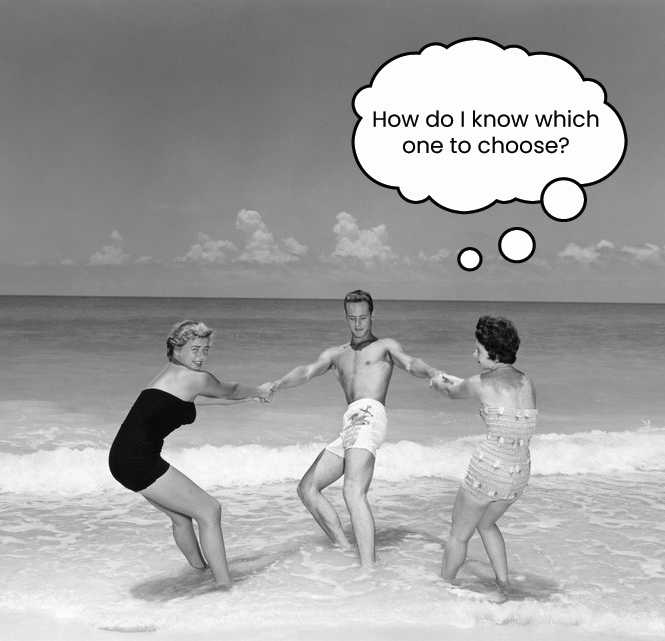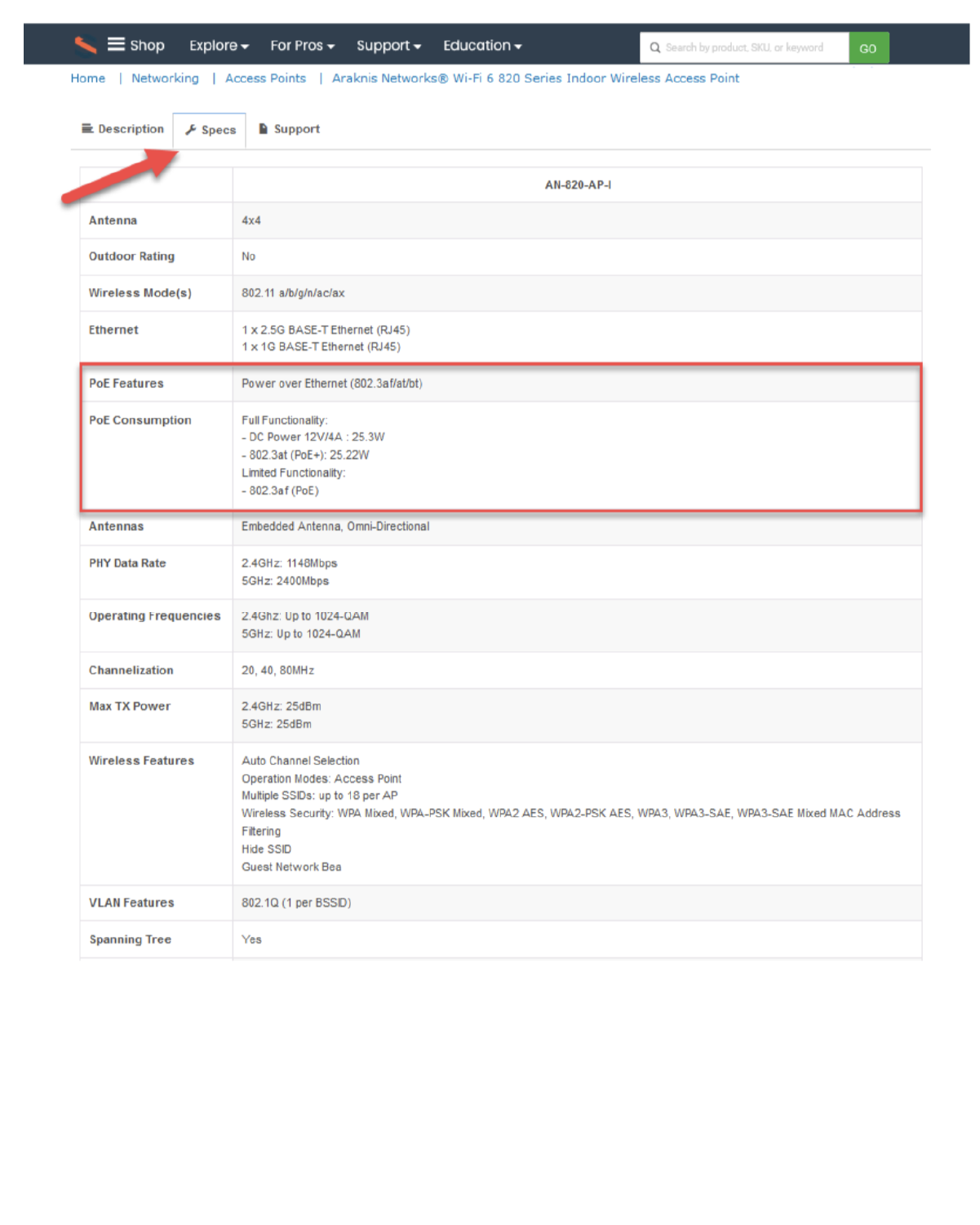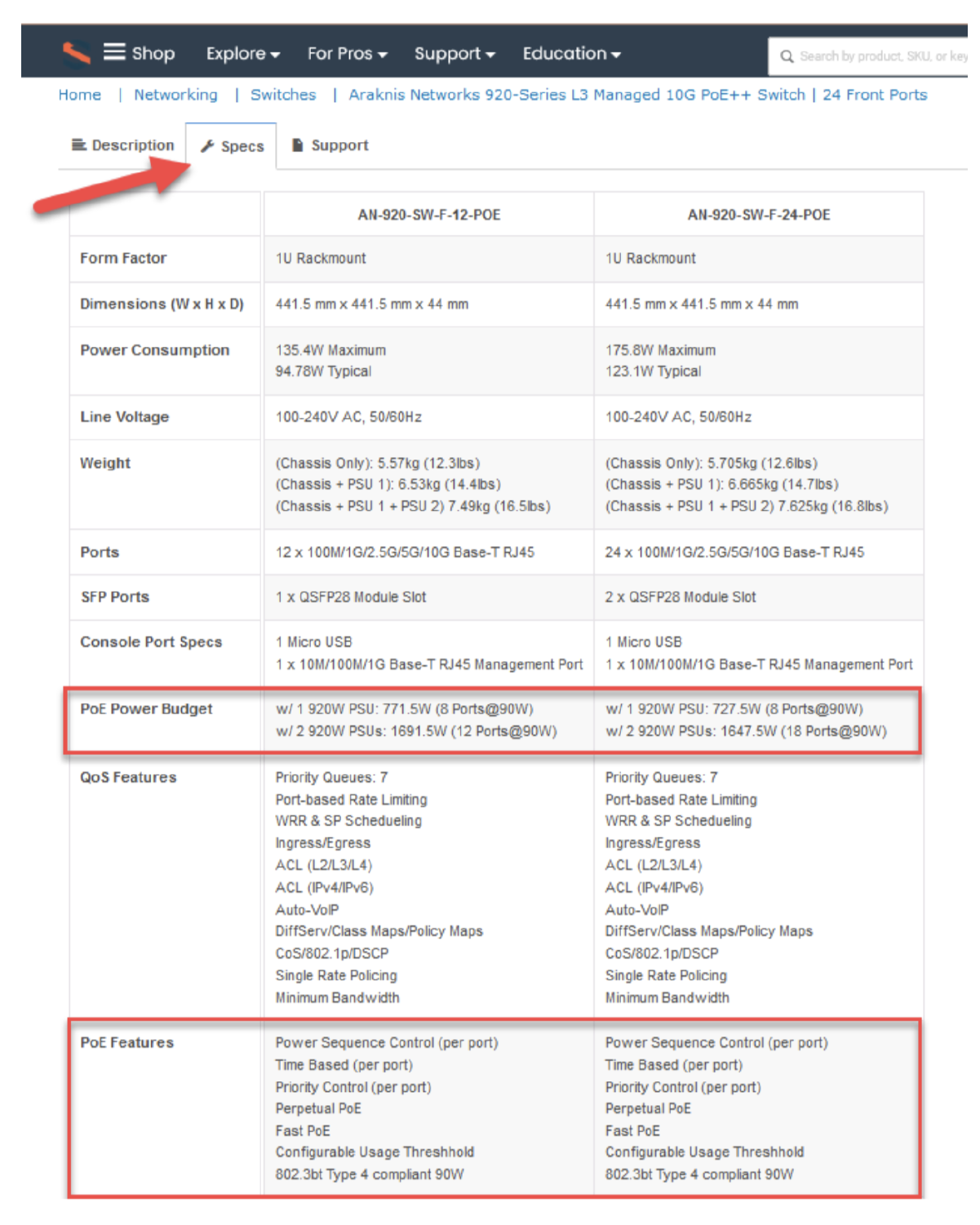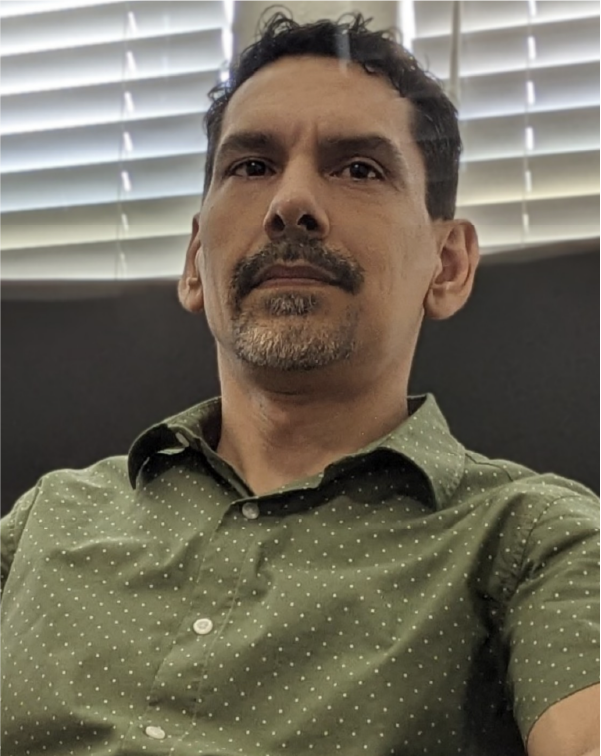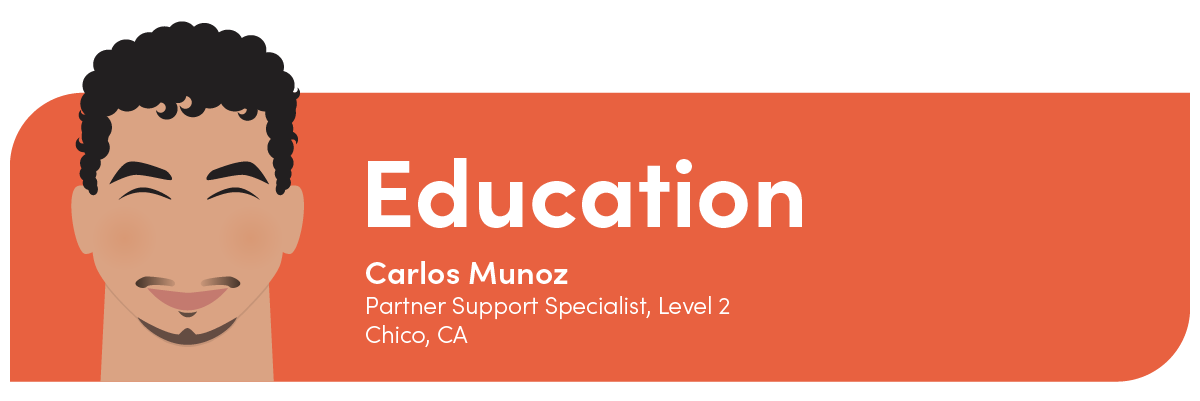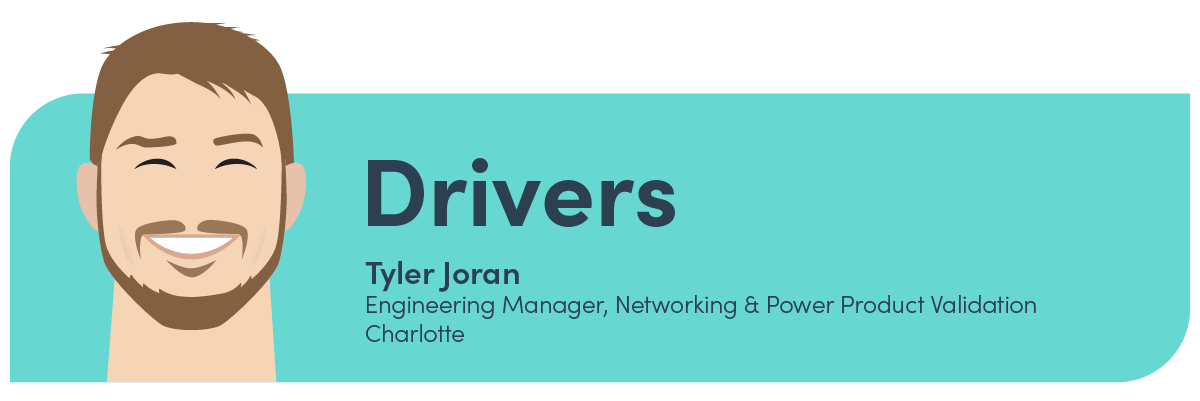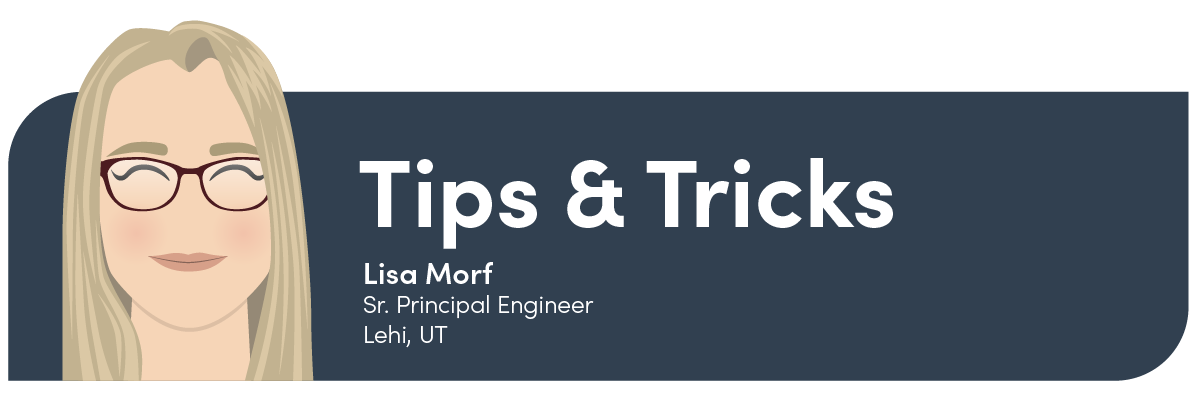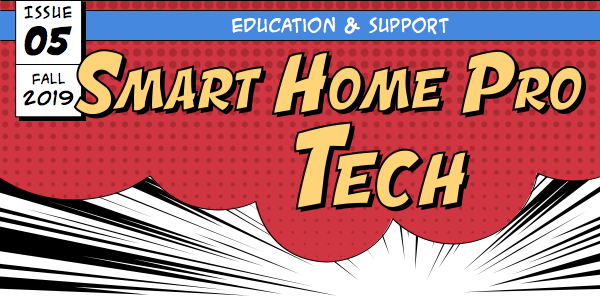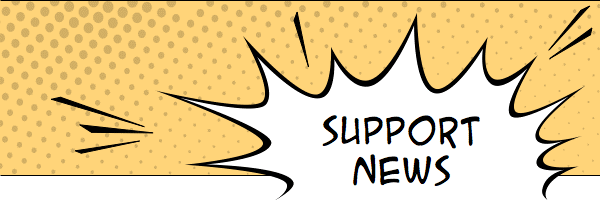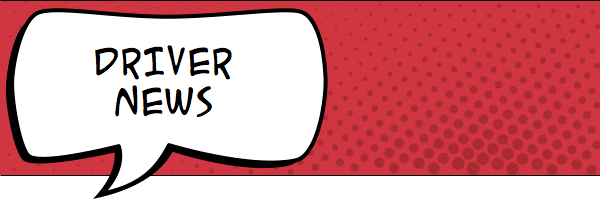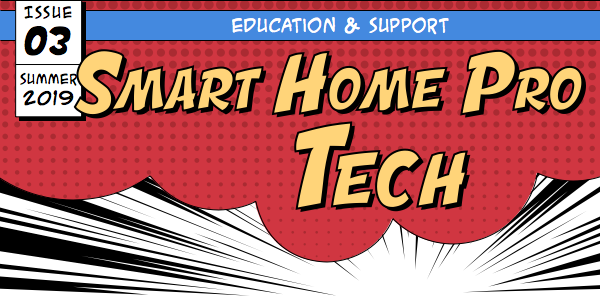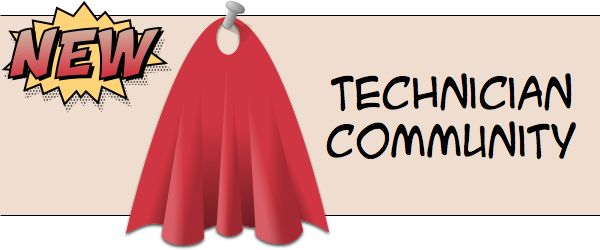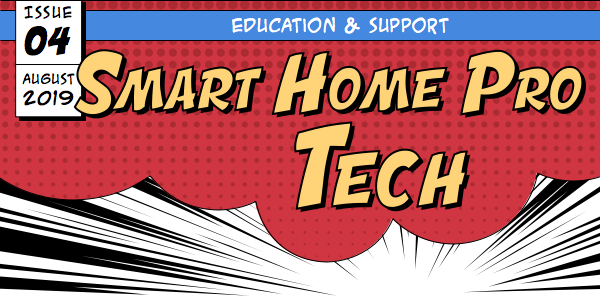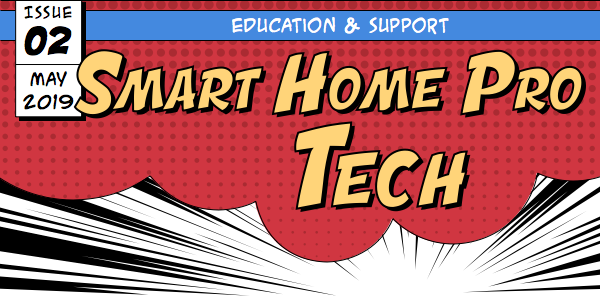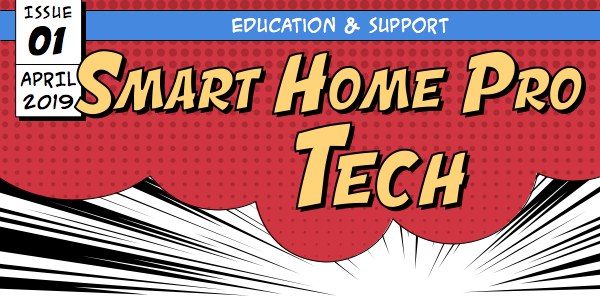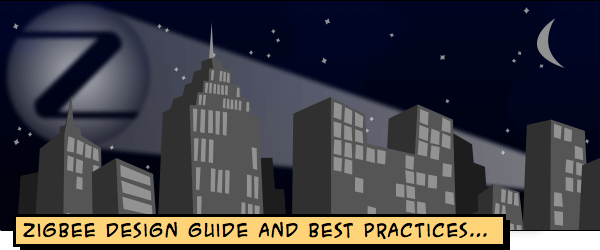Hey, Integrator Pros!
| As we don our virtual green attire to celebrate St. Patrick’s Day this month, we consider what it means to be lucky. Luck is predictable; the more you prepare for success, the luckier you get. Proactive education is your lucky charm, and successful, efficient installs are your pot of gold. In celebration of just how clover you are, we’ve traveled over the rainbow to bring you the latest new product features, tips, tricks, and more. We know your skills are worth your weight in gold. Irish you a very Happy St. Patrick’‘s Day! Holly Bechtler Technical Writing Operations Specialist |
Changes in CLOvrC Pro Hub
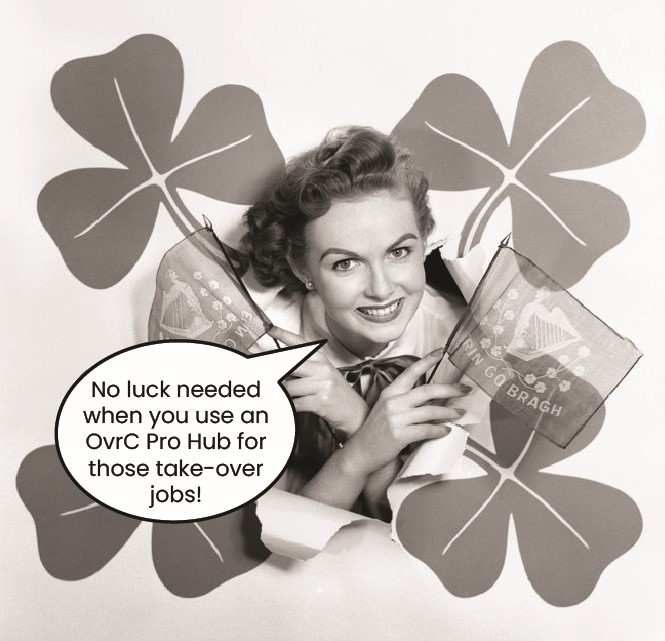
| The OvrC® Pro Hub device will no longer be claimed when found in a network scan. Instead, it will have to be manually claimed to the location. This makes it the ideal tool for account takeovers. This change does not impact any Araknis® or Pakedge® router or Control4® controllers. These devices will continue to be claimed through a network scan or manually as usual. To learn more about the recommended process for an account takeover using an OvrC Pro Hub, check out this post in the Tech Community. Pro Tip: Carry an OVRC-300-PRO specifically for takeovers. Once the takeover is complete, you can use the device acting as the OvrC Pro agent in the location to perform all tasks. |
| Did you hear that scientists figured out how to measure the weight of a rainbow? Turns out it’s pretty light. |

Chrome Browser HTTPS Certificate Error: “Your connection is not private”
| If you encounter the Chrome browser HTTPS certificate error “Your connection is not private” while using a MacOS or Windows machine, you’re not alone. This may happen when trying to reach pages using a secure web page (secure HTTP/HTTPS). When this error occurs, the page won’t provide an option to bypass and won’t let you reach the login page. |
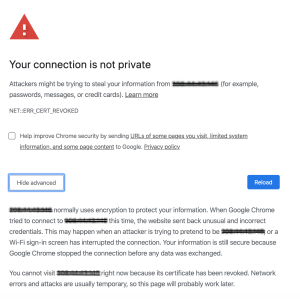
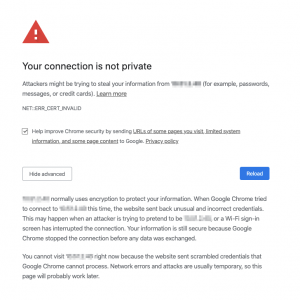
| Solution: To push past this page, click somewhere on it, and then type the phrase ‘thisisunsafe‘ anywhere on the page to get through to the device UI. Alternatively, you can use a browser other than Chrome to avoid this. Read more details in the Tech Community. |
| Where do police put misbehaving leprechauns? The paddy wagon. |
Use This Workaround for OpenVPN Connect App and Araknis x10 Routers
| Snap One is aware of an issue where the newer OpenVPN Connect app versions do not allow connections to Araknis 110 and 310 Series routers on firmware versions 1.2.25 and below. We are actively researching a resolution that will minimize any inconvenience to our Partners while aligning with OpenVPN’s updated security standards. The current workaround: |
- Go into OpenVPN’s Settings.
- Scroll down to Advanced Settings.
- Change the Security Level to Insecure.
| This security selection may change if the router is running a more up-to-date firmware version. Note: OpenVPN is an open-source software provider and reserves the right to change its security requirements at any time. In this instance, OpenVPN heightened its security criteria standards for encryption. Consequently, the current security encryption for OpenVPN connections on Araknis x10 series routers is now regarded as “Insecure,” according to OpenVPN’s new assessment. Read more in the Tech Community. |
| What do you call Dwayne Johnson’s stunt double? The Sham-Rock! |
Order Matters When Configuring Control4 Keypad Dimmers
| Configuring Min On and Max On levels is a great way to optimize the dimming range for a load controlled by a variety of Control4 keypad dimmers. This feature is often required for LED loads that don’t turn on at low levels of dimming. Snap One has identified an error that exists in calculating the Min On level that results in the functional Min On level being adjusted when the Max On level is changed. The suggested workaround: Configure the Max On level first, then adjust the Min On level. Read more details in the Tech Community. |
This Month’s Lucky Charm

| Technical Support Agent Eric Hatch is this month’s TRUE G.R.I.T. Award Winner! The TRUE G.R.I.T. Award recognizes Snap One technical support agents who provide top-notch support to our Partners. Based in Springfield, MO, Eric specializes in Infrastructure Support. It’s no surprise his teammates have great things to say about his dedication to helping our Partners and his teammates succeed. “Eric shows ownership by taking on any task presented to him, no matter the difficulty.” “Eric has proven to be a great team resource for support on Clare® and the rest of our infrastructure products.” When Eric isn’t busy being a rock star, he enjoys helping rescued animals find their forever homes, experiencing the culture of different countries, and computer gaming. |
| My sister caught me ironing a four-leaf clover. She told me I should never press my luck. |
Knowledgebase
| New or updated articles: |
- How to Use the AN-920 Switch “Easy MoIP Setup” Feature (new)
- Install an SD Card in a LUM-420-IP-PTZ-25W (new)
- Araknis X20 Router Default ACLs (new)
- When to offer Assist vs. Parasol (new)
- Selecting a PoE Switch with the Correct PoE Budget (new)
- How to Self-Enroll in a Course as a Snap One Portal User (new)
- How to Add Users to Your Snap One Account (updated to include new Purchaser Admin role)
- How to Move a Customer’s Existing OvrC Devices to Your OvrC Account (updated)
| New and updated known issues: |
| New and updated product documentation: |
- Luma Insights Release Notes (new)
- Araknis x10 Series Router Firmware 1.4.10 & 1.4.11 Release Notes (new)
- Binary MoIP Firmware v4.1.2.6 Release Notes (new)
| What kind of spells do leprechauns use? Lucky charms. |
Smart Skills
| New or updated Smart Skills: |
- Setting Up a Control4 Project in OvrC from Creation to Activation (new)
- Integrating and Configuring a CoolMaster Controller in Composer (new)
| How do you turn vegetable soup into gold soup? Add 24 carrots. |
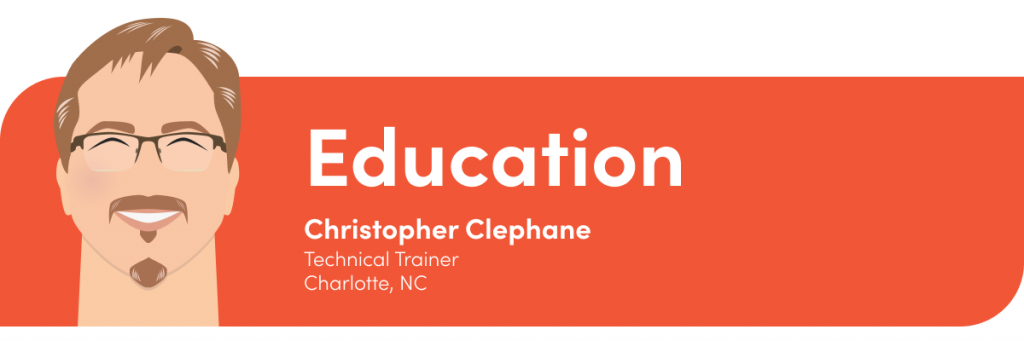
Snap One Training Opportunities
| See the full training calendar here, or check out the links below. Events: |

| Luma Skilled Series Part 4: Luma Integration with Control4 – March 13, 2024, 9:00 a.m. PST / 12:00 p.m. EST |

| Luma Skilled Series Part 5: Selling Luma Surveillance – March 19, 2024, 9:00 a.m. PST / 12:00 p.m. EST (Note that this training is on a Tuesday, not on a Wednesday like the others.) |

| MoIP Ecosystem – Now More Than Just Video March 21, 2024, 6:00 a.m. PST / 9:00 a.m. EST March 21, 2024, 9:00 a.m. PST / 12:00 p.m. EST |
| ISE The 20th anniversary of Integrated Systems Europe (ISE) is now behind us. To be clear, we don’t send only our marketing team and salespeople to trade shows – we also send our technical people to learn from technicians like you. Our esteemed trainers also taught classes on Radiance®, Vibrant® Lighting, OvrC plus WattBox®, and the Luma X20 series. It was great to get out of the classroom and… well, into classrooms in a different country! |




| Why do leprechauns hate puns? They find them O’ffensive. |

Drivers
| New Drivers D&M |
- Marantz CINEMA 30
- Marantz CINEMA 30 EU
| Paradigm |
- MRX SLM/USR51
| Updated Drivers Mcintosh |
- MX123
| See more drivers through your respective web portal: Snap One Portal Users>> Control4® Portal Users>> Control4 EMEA Portal Users>> |
| What does a leprechaun have on his deck? Paddy O’Furniture. |

Connecting a Chime® Video Doorbell to a Luma X20 NVR in OvrC
| To connect a Chime video doorbell to a Luma X20 NVR in OvrC, follow these steps: 1. Log in to your dealer OvrC account. 2. Choose the project and location. 3. Add the Chime video doorbell to the Luma X20 NVR. Reminder: The customer will now receive notifications from the Chime video doorbell using the Luma View app. To modify this, go back to the Chime driver configurations in Composer. Read more details in the Tech Community. |
| What do horses wear for good luck? Shoes. |
How to Use the AN-920 Switch’s “Easy MoIP Setup” Feature
| OvrC provides a CONFIGURE MOIP SYSTEM button on the Details page of Araknis-920 switches. Simply use the Select ports dropdown to designate which ports have B-960 devices connected to them, and then click APPLY. Caution: “Easy MoIP Setup” configures the switch to be an IGMP querier. Do not use this feature if there are multiple IGMP queriers on the network. Read more details in the Tech Community. |
| What dog breed is a leprechaun’s favorite? Golden retriever. |
Camouflage as Cable Management

| Sometimes you just can’t punch a hole in that wall. This approach works especially well with floral wallpaper. |
Time to Share Your Tips and Tricks!
| We want to hear more from you. (Yes, you! ) We’d love to keep this section going, so if you have a cool idea, whether it’s easy or advanced, send it our way! We’d love to shine a spotlight on you and share your ideas with our awesome community of technicians! Sharing is Caring: Submit Your Tip Here! |